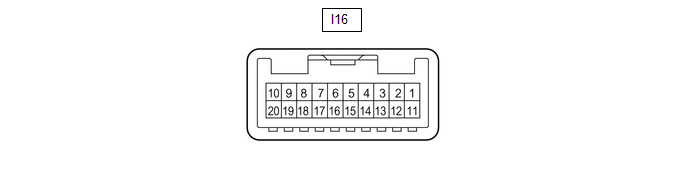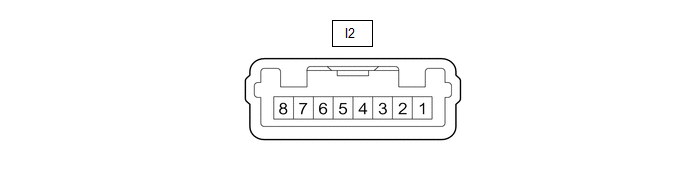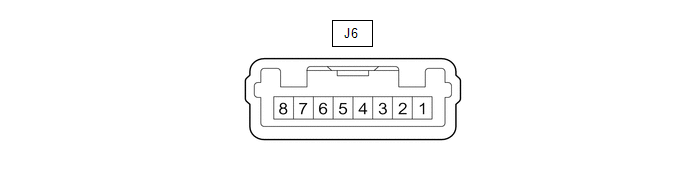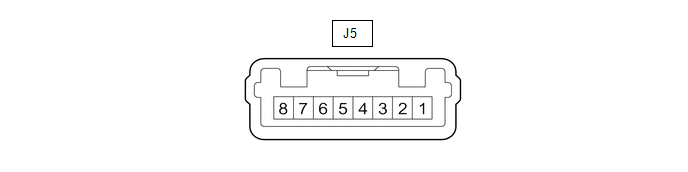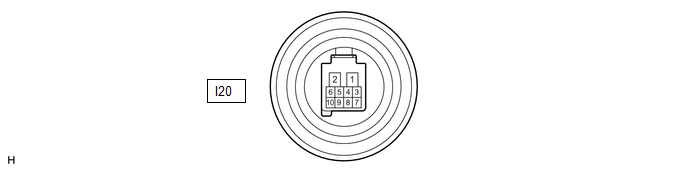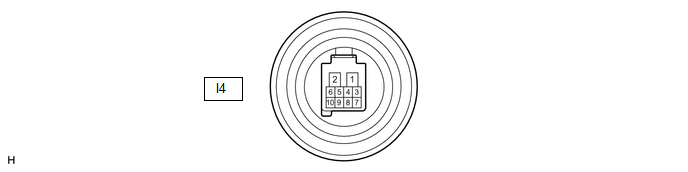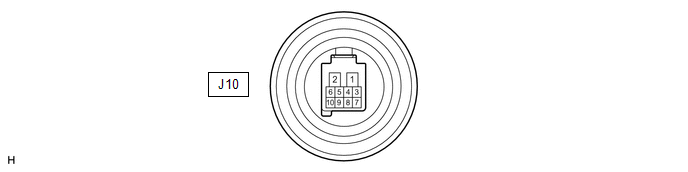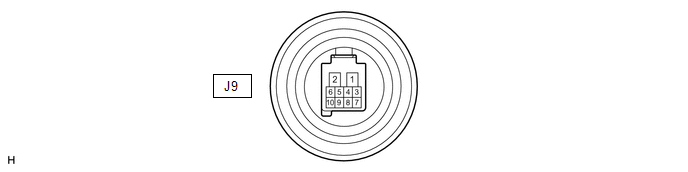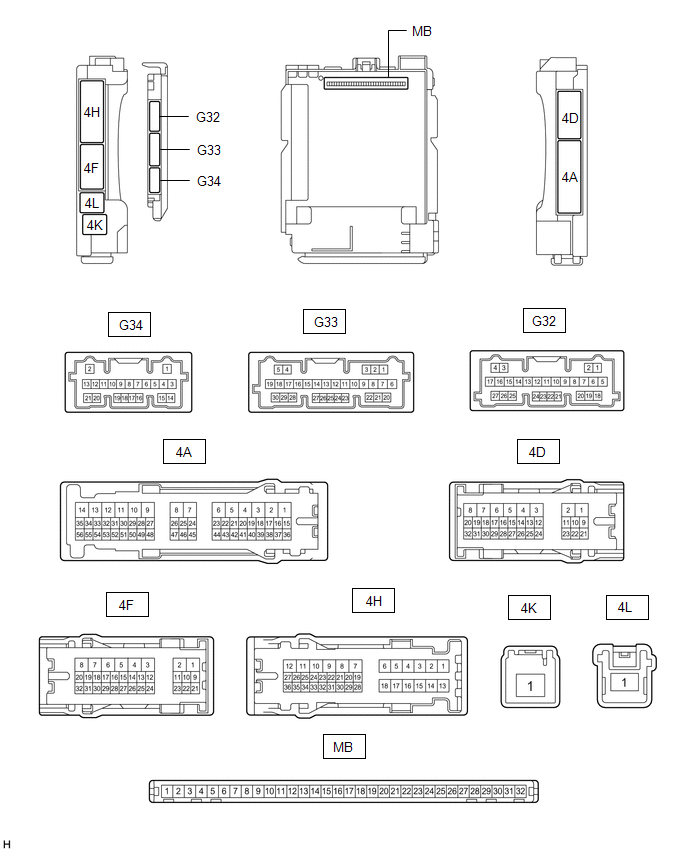All Power Windows do not Operate with Driver Side Door Key Cylinder or Wireless Transmitter
DESCRIPTION
Wireless Transmitter-linked Function
- When a key switch is pushed: 1) the door control receiver receives the
wireless door lock signal; 2) the door control receiver sends a signal
to the main body ECU (multiplex network body ECU) through the
certification ECU (smart key ECU assembly); 3) the main body ECU
(multiplex network body ECU) sends the operation permission signal to
the power window regulator motor assemblies; and 4) the power window
regulator motor assemblies are activated.
Key-linked Function
- When the driver door key cylinder (key linked switch) is turned and
held: 1) the door lock motor receives the signal; 2) the main body ECU
(multiplex network body ECU) sends the signal to the power window
regulator motor assemblies; and 3) the power window regulator motor
assemblies are activated.
CAUTION / NOTICE / HINT
NOTICE:
- These functions are set through customize settings, as they are off by default.
- The power window control system uses the LIN communication system and
CAN communication system. Inspect the communication functions by
following How to Proceed with Troubleshooting. Troubleshoot the power
window control system after confirming that the communication systems
are functioning properly.
Click here 
- Before replacing the main body ECU (multiplex network body ECU), refer to Registration.
Click here 
PROCEDURE
|
1. | CHECK BASIC FUNCTION (WIRELESS AND POWER DOOR LOCK CONTROL SYSTEM) |
(a) Check that the wireless door lock / unlock function operates normally.
Click here 
(b) Check that the key-linked lock/unlock function operates normally.
Click here 
|
Result | Proceed to |
|
Wireless door lock/unlock function and key-linked lock/unlock function operate normally |
A |
| Wireless door lock/unlock function does not operate normally |
B |
| Key-linked lock/unlock function does not operate normally |
C |
| B |
 | GO TO WIRELESS DOOR LOCK CONTROL SYSTEM (Proceed to Problem Symptoms Table) |
| C |
 | GO TO POWER DOOR LOCK CONTROL SYSTEM (Proceed to Problem Symptoms Table) |
|
A |
 | |
| 2. |
CHECK MANUAL UP / DOWN FUNCTION |
(a)
Check that the manual up and down functions using the multiplex network
master switch assembly, power window regulator switch assembly and rear
power window regulator switch assemblies can operate all of the power
windows.
Click here 
OK:
Manual up and down functions are normal.
| NG |
 | GO TO OTHER PROBLEM (Proceed to Problem Symptoms Table) |
|
OK |
 | |
| 3. |
CHECK REMOTE UP / DOWN FUNCTION |
(a)
Check that the remote up and down functions using the multiplex network
master switch assembly can operate all of the power windows.
Click here

OK:
Remote up and down functions are normal.
| OK |
 | REPLACE MAIN BODY ECU (MULTIPLEX NETWORK BODY ECU) |
| NG |
 | GO TO OTHER PROBLEM (Proceed to Problem Symptoms Table) |
Auto Down Operation does not Fully Open Power Window (Catch Protection Function is Activated)
DESCRIPTION
If a door glass
does not slide smoothly or a power window regulator motor assembly or
door window regulator sub-assembly does not operate smoothly, the catch
protection function may be triggered automatically, resulting in the
auto down operation being unable to fully open the power window.
CAUTION / NOTICE / HINT
NOTICE:
- If a power window regulator motor assembly has been replaced with a new one, initialize the power window control system.
Click here 
- If a power window regulator motor assembly and door window regulator
sub-assembly have been removed and installed, or if a power window
regulator motor assembly was reused when a door glass or door glass run
was replaced, initialize the power window control system.
Click here 
HINT:
This symptom may occur for any of the power windows.
PROCEDURE
| 1. |
PERFORM INITIALIZATION (APPLICABLE LOCATION) |
(a) Initialize the power window regulator motor assembly (applicable location).
Click here 
|
NEXT |
 | |
| 2. |
CHECK POWER WINDOW CONTROL SYSTEM (AUTO UP / DOWN FUNCTION (APPLICABLE LOCATION)) |
(a)
Check that each power window moves when the auto up and down functions
of the multiplex network master switch assembly or power window
regulator switch assembly or rear power window regulator switch assembly
is operated.
Click here 
OK:
Auto up and down functions are normal (applicable location).
| OK |
 | END (PROBLEM DUE TO INITIALIZATION FAILURE) |
|
NG |
 | |
| 3. |
CHECK DOOR GLASS SLIDING MOVEMENT (APPLICABLE LOCATION) |
(a) Remove the power window regulator motor assembly and door window regulator sub-assembly.
(b) Install the door glass to the door glass run.
(c) Check that the power window regulator motor assembly and door window regulator sub-assembly operate smoothly.
(d) Check that the door glass slides smoothly when sliding it down by hand.
NOTICE:
Make sure to perform initialization again.
HINT:
Ensure the following:
- The door glass fits in the door glass run without improper contact or deformation.
- Foreign matter is not caught in the door glass run.
- The door glass run is not misaligned.
- The door glass is not tilted and does not catch on the door glass run.
OK:
Door glass slides smoothly.
|
Result | Proceed to |
|
OK (Driver door power window) |
A |
| OK (Front passenger door power window) |
|
OK (Rear LH door power window) |
B |
| OK (Rear RH door power window) |
|
NG | C |
| A |
 | REPLACE POWER WINDOW REGULATOR MOTOR ASSEMBLY (for Driver Door or Front Passenger Door) |
| B |
 | REPLACE POWER WINDOW REGULATOR MOTOR ASSEMBLY (for Rear LH Door or Rear RH Door) |
| C |
 | FIT DOOR GLASS CORRECTLY (REMOVE FOREIGN MATTER CAUSING IMPROPER FIT OR REPLACE PARTS) |
Auto Up Operation does not Fully Close Power Window (Jam Protection Function is Activated)
DESCRIPTION
If a door glass
does not slide smoothly or a power window regulator motor assembly or
door window regulator sub-assembly does not operate smoothly, the jam
protection function may be triggered automatically, resulting in the
auto up operation being unable to fully close the power window.
CAUTION / NOTICE / HINT
NOTICE:
- If a power window regulator motor assembly has been replaced with a new one, initialize the power window control system.
Click here 
- If a power window regulator motor assembly and door window regulator
sub-assembly have been removed and installed, or if a power window
regulator motor assembly was reused when a door glass or door glass run
was replaced, initialize the power window control system.
Click here 
HINT:
This symptom may occur for any of the power windows.
PROCEDURE
| 1. |
PERFORM INITIALIZATION (APPLICABLE LOCATION) |
(a) Initialize the power window regulator motor assembly (applicable location).
Click here 
|
NEXT |
 | |
| 2. |
CHECK POWER WINDOW CONTROL SYSTEM (AUTO UP / DOWN FUNCTION (APPLICABLE LOCATION)) |
(a)
Check that each power window moves when the auto up and down functions
of the multiplex network master switch assembly, power window regulator
switch assembly or rear power window regulator switch assembly are
operated.
Click here 
OK:
Auto up and down functions are normal (applicable location).
| OK |
 | END (PROBLEM DUE TO INITIALIZATION FAILURE) |
|
NG |
 | |
| 3. |
CHECK DOOR GLASS SLIDING MOVEMENT (APPLICABLE LOCATION) |
(a) Remove the power window regulator motor assembly and door window regulator sub-assembly.
(b) Install the door glass to the door glass run.
(c) Check that the power window regulator motor assembly and door window regulator sub-assembly operate smoothly.
(d) Check that the door glass slides smoothly when sliding it up by hand.
NOTICE:
Make sure to perform initialization again.
HINT:
Ensure the following:
- The door glass fits in the door glass run without improper contact or deformation.
- Foreign matter is not caught in the door glass run.
- The door glass run is not misaligned.
- The door glass is not tilted and does not catch on the door glass run.
OK:
Door glass slides smoothly.
|
Result | Proceed to |
|
OK (Driver door power window) |
A |
| OK (Front passenger door power window) |
|
OK (Rear LH door power window) |
B |
| OK (Rear RH door power window) |
|
NG | C |
| A |
 | REPLACE POWER WINDOW REGULATOR MOTOR ASSEMBLY (for Driver Door or Front Passenger Door) |
| B |
 | REPLACE POWER WINDOW REGULATOR MOTOR ASSEMBLY (for Rear LH Door or Rear RH Door) |
| C |
 | FIT DOOR GLASS CORRECTLY (REMOVE FOREIGN MATTER CAUSING IMPROPER FIT OR REPLACE PARTS) |
Power Window Motor Malfunction (B2311)
DESCRIPTION
The power
window regulator motor assemblies are operated by the multiplex network
master switch assembly, power window regulator switch assembly or rear
power window regulator switch assemblies. The power window regulator
motor assemblies have motor, regulator and ECU functions.
This
DTC is stored when a power window regulator motor assembly is
malfunctioning, or the ECU built into the power window regulator motor
assembly determines that the fully closed power window position has
deviated approximately 20 mm (0.787 in.) or more from the normal
position.
D-Door Motor |
DTC No. | Detection Item |
DTC Detection Condition | Trouble Area |
|
B2311 | Power Window Motor Malfunction |
- Either condition is met:
- Power window regulator motor assembly (for driver door) is malfunctioning
- ECU in power window regulator motor assembly (for driver door)
determines that fully closed power window position has deviated approx.
20 mm (0.787 in.) or more from normal position
|
- Power window regulator motor assembly (for driver door)
- Incorrect installation of power window components
- Overheated power window regulator motor assembly (for driver door)
- Wire harness or connector
|
P-Door Motor |
DTC No. | Detection Item |
DTC Detection Condition | Trouble Area |
|
B2311 | Power Window Motor Malfunction |
- Either condition is met:
- Power window regulator motor assembly (for front passenger door) is malfunctioning
- ECU in power window regulator motor assembly (for front passenger door)
determines that fully closed power window position has deviated approx.
20 mm (0.787 in.) or more from normal position
|
- Power window regulator motor assembly (for front passenger door)
- Incorrect installation of power window components
- Overheated power window regulator motor assembly (for front passenger door)
- Wire harness or connector
|
RL-Door Motor |
DTC No. | Detection Item |
DTC Detection Condition | Trouble Area |
|
B2311 | Power Window Motor Malfunction |
- Either condition is met:
- Power window regulator motor assembly (for rear LH door) is malfunctioning
- ECU in power window regulator motor assembly (for rear LH door)
determines that fully closed power window position has deviated approx.
20 mm (0.787 in.) or more from normal position
|
- Power window regulator motor assembly (for rear LH door)
- Incorrect installation of power window components
- Overheated power window regulator motor assembly (for rear LH door)
- Wire harness or connector
|
RR-Door Motor |
DTC No. | Detection Item |
DTC Detection Condition | Trouble Area |
|
B2311 | Power Window Motor Malfunction |
- Either condition is met:
- Power window regulator motor assembly (for rear RH door) is malfunctioning
- ECU in power window regulator motor assembly (for rear RH door)
determines that fully closed power window position has deviated approx.
20 mm (0.787 in.) or more from normal position
|
- Power window regulator motor assembly (for rear RH door)
- Incorrect installation of power window components
- Overheated power window regulator motor assembly (for rear RH door)
- Wire harness or connector
|
WIRING DIAGRAM
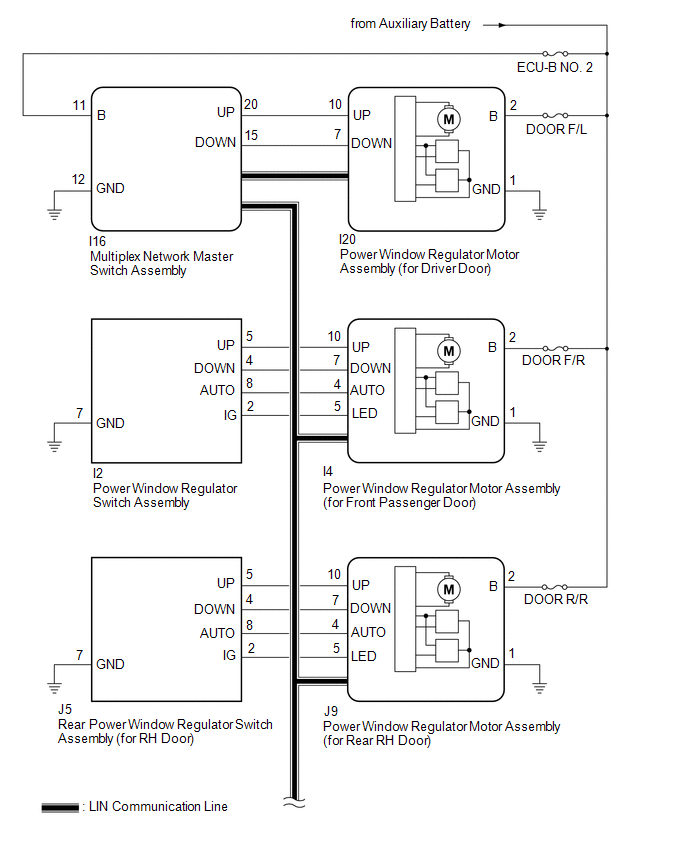
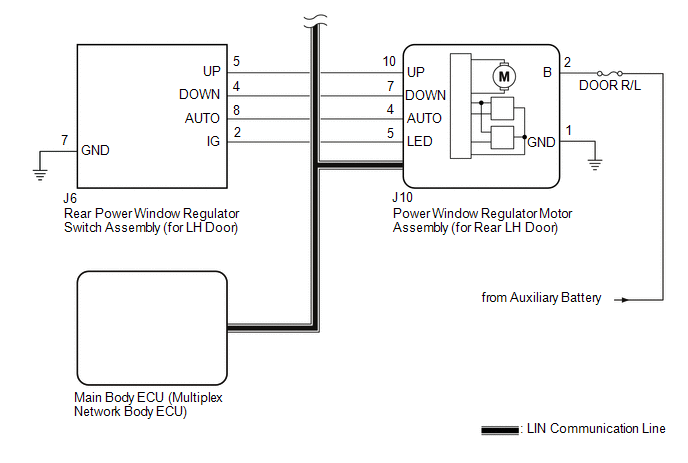
CAUTION / NOTICE / HINT
NOTICE:
- DTC B2311 is stored in each power window regulator motor assembly.
- If a power window regulator motor assembly has been replaced with a new one, initialize the power window control system.
Click here 
- If a power window regulator motor assembly and door window regulator
sub-assembly have been removed and installed, or if a power window
regulator motor assembly was reused when a door glass or door glass run
was replaced, initialize the power window control system.
Click here 
- Inspect the fuses for circuits related to this system before performing the following procedure.
- The power window control system uses the LIN communication system.
Inspect the communication function by following How to Proceed with
Troubleshooting. Troubleshoot the power window control system after
confirming that the communication system is functioning properly.
Click here 
PROCEDURE
(a) Connect the Techstream to the DLC3.
(b) Turn the power switch on (IG).
(c) Turn the Techstream on.
(d) Enter the following menus: Body Electrical / (desired system) / Clear DTCs.
(e) Clear the DTCs.
Body Electrical > D-Door Motor > Clear DTCs Body Electrical >
P-Door Motor > Clear DTCs Body Electrical > RL-Door Motor >
Clear DTCs Body Electrical > RR-Door Motor > Clear DTCs (f) Check for DTCs.
Body Electrical > D-Door Motor > Trouble Codes Body Electrical
> P-Door Motor > Trouble Codes Body Electrical > RL-Door Motor
> Trouble Codes Body Electrical > RR-Door Motor > Trouble Codes
OK:
DTC B2311 is not output.
| OK |
 | USE SIMULATION METHOD TO CHECK |
|
NG |
 | |
(a) Check the parts from which this DTC has been output.
|
Result | Proceed to |
|
DTC output from power window regulator motor assembly (for driver door) |
A |
| DTC output from power window regulator motor assembly (for front passenger door) |
B |
| DTC output from power window regulator motor assembly (for rear LH door) |
C |
| DTC output from power window regulator motor assembly (for rear RH door) |
D |
| B |
 | GO TO STEP 4 |
| C |
 | GO TO STEP 5 |
| D |
 | GO TO STEP 6 |
|
A |
 | |
| 3. |
CHECK HARNESS AND CONNECTOR (POWER WINDOW REGULATOR MOTOR ASSEMBLY (for Driver Door) - AUXILIARY BATTERY AND BODY GROUND) |
| (a) Measure the voltage according to the value(s) in the table below.
Standard Voltage: |
Tester Connection | Condition |
Specified Condition | |
I20-2 (B) - I20-1 (GND) |
Power switch off |
11 to 14 V | |
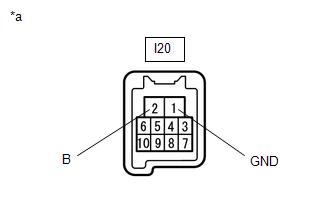 |
|
*a | Component with harness connected (Power Window Regulator Motor Assembly (for Driver Door)) | | |
(b) Measure the resistance according to the value(s) in the table below.
Standard Resistance:
|
Tester Connection | Condition |
Specified Condition |
|
I20-1 (GND) - Body ground |
Always | Below 1 Ω |
| OK |
 | GO TO STEP 7 |
| NG |
 | REPAIR OR REPLACE HARNESS OR CONNECTOR |
| 4. |
CHECK
HARNESS AND CONNECTOR (POWER WINDOW REGULATOR MOTOR ASSEMBLY (for Front
Passenger Door) - AUXILIARY BATTERY AND BODY GROUND) |
| (a) Measure the voltage according to the value(s) in the table below.
Standard Voltage: |
Tester Connection | Condition |
Specified Condition | |
I4-2 (B) - I4-1 (GND) |
Power switch off |
11 to 14 V | |
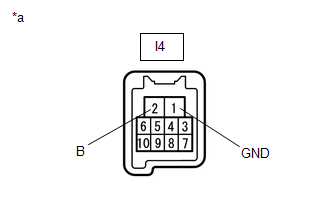 |
|
*a | Component with harness connected (Power Window Regulator Motor Assembly (for Front Passenger Door)) | | |
(b) Measure the resistance according to the value(s) in the table below.
Standard Resistance:
|
Tester Connection | Condition |
Specified Condition |
|
I4-1 (GND) - Body ground |
Always | Below 1 Ω |
| OK |
 | GO TO STEP 7 |
| NG |
 | REPAIR OR REPLACE HARNESS OR CONNECTOR |
| 5. |
CHECK HARNESS AND CONNECTOR (POWER WINDOW REGULATOR MOTOR ASSEMBLY (for Rear LH Door) - AUXILIARY BATTERY AND BODY GROUND) |
| (a) Measure the voltage according to the value(s) in the table below.
Standard Voltage: |
Tester Connection | Condition |
Specified Condition | |
J10-2 (B) - J10-1 (GND) |
Power switch off |
11 to 14 V | |
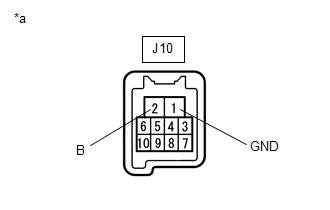 |
|
*a | Component with harness connected (Power Window Regulator Motor Assembly (for Rear LH Door)) | | |
(b) Measure the resistance according to the value(s) in the table below.
Standard Resistance:
|
Tester Connection | Condition |
Specified Condition |
|
J10-1 (GND) - Body ground |
Always | Below 1 Ω |
| OK |
 | GO TO STEP 7 |
| NG |
 | REPAIR OR REPLACE HARNESS OR CONNECTOR |
| 6. |
CHECK HARNESS AND CONNECTOR (POWER WINDOW REGULATOR MOTOR ASSEMBLY (for Rear RH Door) - AUXILIARY BATTERY AND BODY GROUND) |
| (a) Measure the voltage according to the value(s) in the table below.
Standard Voltage: |
Tester Connection | Condition |
Specified Condition | |
J9-2 (B) - J9-1 (GND) |
Power switch off |
11 to 14 V | |
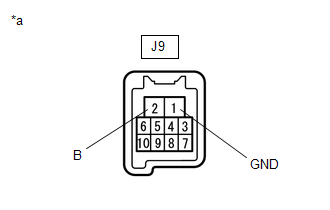 |
|
*a | Component with harness connected (Power Window Regulator Motor Assembly (for Rear RH Door)) | | |
(b) Measure the resistance according to the value(s) in the table below.
Standard Resistance:
|
Tester Connection | Condition |
Specified Condition |
|
J9-1 (GND) - Body ground |
Always | Below 1 Ω |
| NG |
 | REPAIR OR REPLACE HARNESS OR CONNECTOR |
|
OK |
 | |
| 7. |
PERFORM ACTIVE TEST USING TECHSTREAM (APPLICABLE LOCATION) |
(a) Enter the following menus: Body Electrical / (desired system) / Active Test.
HINT:
Perform the Active Test for the power window regulator motor assembly that has DTC B2311 stored in its ECU.
(b) Perform the Active Test according to the display on the Techstream.
CAUTION:
Be
careful to avoid injuries as this test causes vehicle parts to move.
During the Active Test, the jam protection function will not operate.
Body Electrical > D-Door Motor > Active Test
|
Tester Display | Measurement Item |
Control Range | Diagnostic Note |
|
Power Window | Power window |
OFF / DOWN / UP | - |
Body Electrical > P-Door Motor > Active Test
|
Tester Display | Measurement Item |
Control Range | Diagnostic Note |
|
Power Window | Power window |
OFF / DOWN / UP | - |
Body Electrical > RL-Door Motor > Active Test
|
Tester Display | Measurement Item |
Control Range | Diagnostic Note |
|
Power Window | Power window |
OFF / DOWN / UP | - |
Body Electrical > RR-Door Motor > Active Test
|
Tester Display | Measurement Item |
Control Range | Diagnostic Note |
|
Power Window | Power window |
OFF / DOWN / UP | - |
Body Electrical > D-Door Motor > Active Test
|
Tester Display |
| Power Window |
Body Electrical > P-Door Motor > Active Test
|
Tester Display |
| Power Window |
Body Electrical > RL-Door Motor > Active Test
|
Tester Display |
| Power Window |
Body Electrical > RR-Door Motor > Active Test
|
Tester Display |
| Power Window |
OK:
Each power window operates normally.
|
Result | Proceed to |
|
OK | A |
|
NG (Driver door power window) |
B |
| NG (Front passenger door power window) |
|
NG (Rear LH door power window) |
C |
| NG (Rear RH door power window) |
| B |
 | REPLACE POWER WINDOW REGULATOR MOTOR ASSEMBLY (for Driver Door or Front Passenger Door) |
| C |
 | REPLACE POWER WINDOW REGULATOR MOTOR ASSEMBLY (for Rear LH Door or Rear RH Door) |
|
A |
 | |
| 8. |
PERFORM INITIALIZATION (APPLICABLE LOCATION) |
(a) Initialize the power window regulator motor assembly.
Click here

HINT:
Initialize the power window regulator motor assembly that has DTC B2311 stored in its ECU.
|
NEXT |
 | |
| 9. |
CHECK POWER WINDOW CONTROL SYSTEM (APPLICABLE LOCATION) |
(a) Check that the power window operates normally by opening and closing it.
Click here 
HINT:
Check the power window operation of the window where DTC B2311 has been stored.
OK:
Each power window operates normally.
|
Result | Proceed to |
|
OK | A |
|
NG (Driver door power window) |
B |
| NG (Front passenger door power window) |
|
NG (Rear LH door power window) |
C |
| NG (Rear RH door power window) |
| B |
 | REPLACE POWER WINDOW REGULATOR MOTOR ASSEMBLY (for Driver Door or Front Passenger Door) |
| C |
 | REPLACE POWER WINDOW REGULATOR MOTOR ASSEMBLY (for Rear LH Door or Rear RH Door) |
|
A |
 | |
| 10. |
CHECK WHETHER PARTS HAVE BEEN INSTALLED CORRECTLY |
(a) Check that the power window components are installed correctly.
HINT:
Initialize the power window regulator motor assembly that has DTC B2311 stored in its ECU.
OK:
Power window components are installed correctly.
| NG |
 | INSTALL PARTS CORRECTLY |
|
OK |
 | |
(a) Turn the power switch off.
(b) Wait for at least 10 seconds, and then turn the power switch on (IG).
(c) Check for DTCs.
Body Electrical > D-Door Motor > Trouble Codes Body Electrical
> P-Door Motor > Trouble Codes Body Electrical > RL-Door Motor
> Trouble Codes Body Electrical > RR-Door Motor > Trouble Codes
OK:
B2311 is not output.
|
Result | Proceed to |
|
OK | A |
|
NG (Driver door power window) |
B |
| NG (Front passenger door power window) |
|
NG (Rear LH door power window) |
C |
| NG (Rear RH door power window) |
| A |
 | END |
| B |
 | REPLACE POWER WINDOW REGULATOR MOTOR ASSEMBLY (for Driver Door or Front Passenger Door) |
| C |
 | REPLACE POWER WINDOW REGULATOR MOTOR ASSEMBLY (for Rear LH Door or Rear RH Door) |
Power Window Switch Malfunction (B2312)
DESCRIPTION
The power
window regulator motor assemblies are operated by the multiplex network
master switch assembly, power window regulator switch assembly or rear
power window regulator switch assemblies. The power window regulator
motor assemblies have motor, regulator and ECU functions.
This
DTC is stored when the ECU built into a power window regulator motor
assembly and multiplex network master switch assembly determine that the
multiplex network master switch assembly, power window regulator switch
assembly or rear power window regulator switch assembly is stuck.
Master Switch |
DTC No. | Detection Item |
DTC Detection Condition | Trouble Area |
|
B2312 | Power Window Switch Malfunction |
- Multiplex network master switch assembly stuck
- Multiplex network master switch assembly held in same position for more than 20 seconds
- Multiplex network master switch assembly operated for 20 seconds or more
| Multiplex network master switch assembly |
D-Door Motor |
DTC No. | Detection Item |
DTC Detection Condition | Trouble Area |
|
B2312 | Power Window Switch Malfunction |
- Multiplex network master switch assembly stuck
- Multiplex network master switch assembly held in same position for more than 20 seconds
|
- Multiplex network master switch assembly
- Power window regulator motor assembly (for driver door)
- Wire harness or connector
|
P-Door Motor |
DTC No. | Detection Item |
DTC Detection Condition | Trouble Area |
|
B2312 | Power Window Switch Malfunction |
- Power window regulator switch assembly stuck
- Power window regulator switch assembly held in same position for more than 20 seconds
|
- Power window regulator switch assembly
- Power window regulator motor assembly (for front passenger door)
- Wire harness or connector
|
RL-Door Motor |
DTC No. | Detection Item |
DTC Detection Condition | Trouble Area |
|
B2312 | Power Window Switch Malfunction |
- Rear power window regulator switch assembly (for LH door) stuck
- Rear power window regulator switch assembly (for LH door) held in same position for more than 20 seconds
|
- Rear power window regulator switch assembly (for LH door)
- Power window regulator motor assembly (for rear LH door)
- Wire harness or connector
|
RR-Door Motor |
DTC No. | Detection Item |
DTC Detection Condition | Trouble Area |
|
B2312 | Power Window Switch Malfunction |
- Rear power window regulator switch assembly (for RH door) stuck
- Rear power window regulator switch assembly (for RH door) held in same position for more than 20 seconds
|
- Rear power window regulator switch assembly (for RH door)
- Power window regulator motor assembly (for rear RH door)
- Wire harness or connector
|
WIRING DIAGRAM
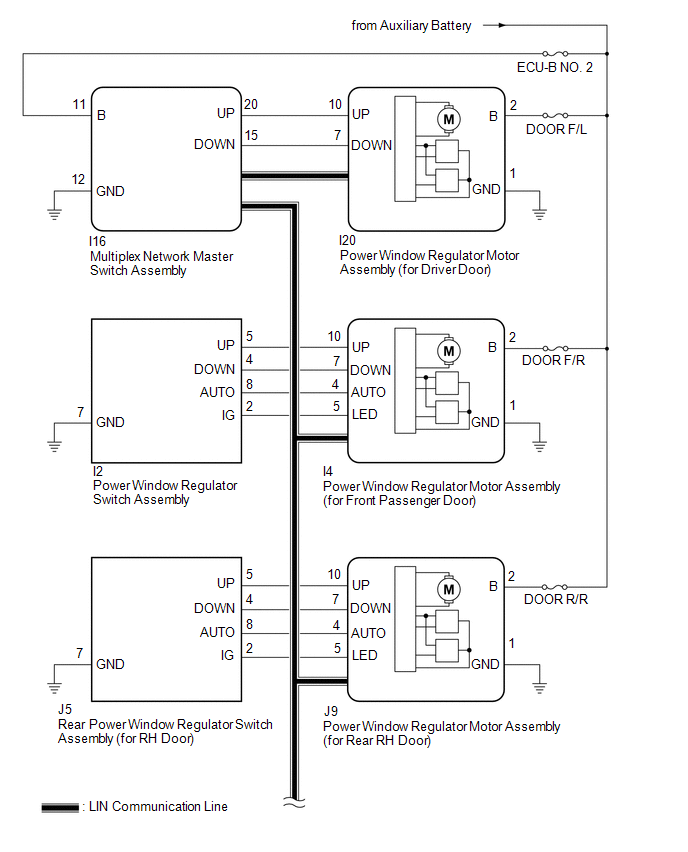
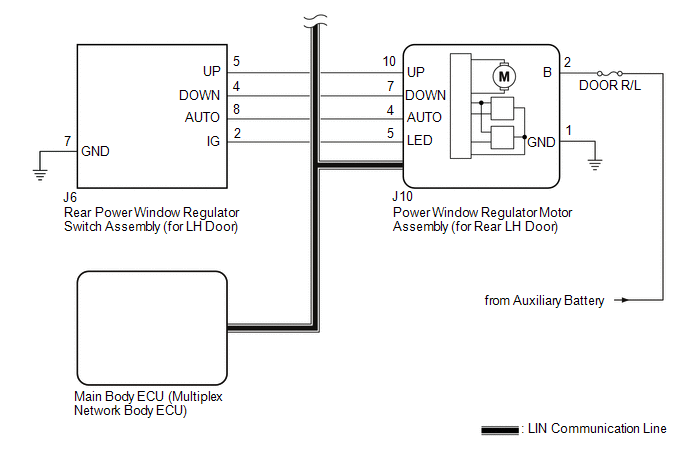
CAUTION / NOTICE / HINT
NOTICE:
- DTC B2312 is stored in the multiplex network master switch assembly and in each power window regulator motor assembly.
- If a power window regulator motor assembly has been replaced with a new one, initialize the power window control system.
Click here 
- Inspect the fuses for circuits related to this system before performing the following procedure.
- The power window control system uses the LIN communication system.
Inspect the communication function by following How to Proceed with
Troubleshooting. Troubleshoot the power window control system after
confirming that the communication system is functioning properly.
Click here 
HINT:
If
DTC B2312 is not output again after the DTC has been cleared, the DTC
was stored due to the switch being held in the same position
continuously.
PROCEDURE
(a) Connect the Techstream to the DLC3.
(b) Turn the power switch on (IG).
(c) Turn the Techstream on.
(d) Enter the following menus: Body Electrical / (desired system) / Clear DTCs.
(e) Clear the DTCs.
Body Electrical > Master Switch > Clear DTCs Body Electrical >
D-Door Motor > Clear DTCs Body Electrical > P-Door Motor >
Clear DTCs Body Electrical > RL-Door Motor > Clear DTCs Body
Electrical > RR-Door Motor > Clear DTCs (f) Check for DTCs.
Body Electrical > Master Switch > Trouble Codes Body Electrical
> D-Door Motor > Trouble Codes Body Electrical > P-Door Motor
> Trouble Codes Body Electrical > RL-Door Motor > Trouble Codes
Body Electrical > RR-Door Motor > Trouble Codes OK:
DTC B2312 is not output.
| OK |
 | END (DTC WAS STORED DUE TO SWITCH BEING OPERATED FOR 20 SECONDS OR MORE) |
|
NG |
 | |
(a) Check the parts from which this DTC has been output.
|
Result | Proceed to |
|
DTC output from multiplex network master switch assembly |
A |
| DTC output from power window regulator motor assembly (for driver door) |
B |
| DTC output from power window regulator motor assembly (for front passenger door) |
C |
| DTC output from power window regulator motor assembly (for rear LH door) |
D |
| DTC output from power window regulator motor assembly (for rear RH door) |
E |
| A |
 | REPLACE MULTIPLEX NETWORK MASTER SWITCH ASSEMBLY |
| C |
 | GO TO STEP 6 |
| D |
 | GO TO STEP 9 |
| E |
 | GO TO STEP 12 |
|
B |
 | |
| 3. |
READ VALUE USING TECHSTREAM (D-DOOR MOTOR) |
(a) Enter the following menus: Body Electrical / D-Door Motor / Data List.
(b) Read the Data List according to the display on the Techstream.
Body Electrical > D-Door Motor > Data List
|
Tester Display | Measurement Item |
Range | Normal Condition |
Diagnostic Note |
|
D Door P/W Up SW | Driver door power window manual up switch signal |
OFF or ON | OFF: Driver door power window manual up switch not being operated
ON: Driver door power window manual up switch being operated |
- |
| D Door P/W Down SW |
Driver door power window manual down switch signal |
OFF or ON | OFF: Driver door power window manual down switch not being operated
ON: Driver door power window manual down switch being operated |
- |
Body Electrical > D-Door Motor > Data List
|
Tester Display |
| D Door P/W Up SW |
|
D Door P/W Down SW |
OK:
On the Techstream screen, ON or OFF is displayed accordingly.
| OK |
 | REPLACE POWER WINDOW REGULATOR MOTOR ASSEMBLY (for Driver Door) |
|
NG |
 | |
| 4. |
CHECK MULTIPLEX NETWORK MASTER SWITCH ASSEMBLY |
| (a) Disconnect the I20 power window regulator motor assembly (for driver door) connector. |
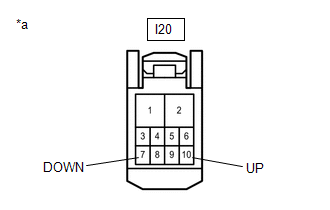 |
|
*a | Front view of wire harness connector
(to Power Window Regulator Motor Assembly (for Driver Door)) | | |
(b) Measure the voltage according to the value(s) in the table below.
Standard Voltage:
|
Tester Connection | Condition |
Specified Condition |
|
I20-10 (UP) - Body ground |
Power switch on (IG) |
11 to 14 V |
|
I20-7 (DOWN) - Body ground |
Power switch on (IG) |
11 to 14 V |
| OK |
 | REPLACE POWER WINDOW REGULATOR MOTOR ASSEMBLY (for Driver Door) |
|
NG |
 | |
| 5. |
CHECK HARNESS AND CONNECTOR (MULTIPLEX NETWORK MASTER SWITCH ASSEMBLY - POWER WINDOW REGULATOR MOTOR ASSEMBLY (for Driver Door)) |
(a) Disconnect the I16 multiplex network master switch assembly connector.
(b) Measure the resistance according to the value(s) in the table below.
Standard Resistance:
|
Tester Connection | Condition |
Specified Condition |
|
I16-20 (UP) or I20-10 (UP) - Body ground |
Always | 10 kΩ or higher |
|
I16-15 (DOWN) or I20-7 (DOWN) - Body ground |
Always | 10 kΩ or higher |
| OK |
 | REPLACE MULTIPLEX NETWORK MASTER SWITCH ASSEMBLY |
| NG |
 | REPAIR OR REPLACE HARNESS OR CONNECTOR |
| 6. |
READ VALUE USING TECHSTREAM (P-DOOR MOTOR) |
(a) Enter the following menus: Body Electrical / P-Door Motor / Data List.
(b) Read the Data List according to the display on the Techstream.
Body Electrical > P-Door Motor > Data List
|
Tester Display | Measurement Item |
Range | Normal Condition |
Diagnostic Note |
|
P Door P/W Auto SW | Front passenger door power window auto switch signal |
OFF or ON | OFF: Front passenger door power window auto up or auto down switch not being operated
ON: Front passenger door power window auto up or auto down switch being operated |
- |
| P Door P/W Up SW |
Front passenger door power window manual up switch signal |
OFF or ON | OFF: Front passenger door power window manual up switch not being operated
ON: Front passenger door power window manual up switch being operated |
- |
| P Door P/W Down SW |
Front passenger door power window manual down switch signal |
OFF or ON | OFF: Front passenger door power window manual down switch not being operated
ON: Front passenger door power window manual down switch being operated |
- |
Body Electrical > P-Door Motor > Data List
|
Tester Display |
| P Door P/W Auto SW |
|
P Door P/W Up SW |
|
P Door P/W Down SW |
OK:
On the Techstream screen, ON or OFF is displayed accordingly.
| OK |
 | REPLACE POWER WINDOW REGULATOR MOTOR ASSEMBLY (for Front Passenger Door) |
|
NG |
 | |
| 7. |
INSPECT POWER WINDOW REGULATOR SWITCH ASSEMBLY |
(a) Remove the power window regulator switch assembly.
Click here

(b) Inspect the power window regulator switch assembly.
Click here 
| NG |
 | REPLACE POWER WINDOW REGULATOR SWITCH ASSEMBLY |
|
OK |
 | |
| 8. |
CHECK
HARNESS AND CONNECTOR (POWER WINDOW REGULATOR SWITCH ASSEMBLY - POWER
WINDOW REGULATOR MOTOR ASSEMBLY (for Front Passenger Door)) |
(a) Disconnect the I4 power window regulator motor assembly (for front passenger door) connector.
(b) Measure the resistance according to the value(s) in the table below.
Standard Resistance:
|
Tester Connection | Condition |
Specified Condition |
|
I2-5 (UP) or I4-10 (UP) - Body ground |
Always | 10 kΩ or higher |
|
I2-4 (DOWN) or I4-7 (DOWN) - Body ground |
Always | 10 kΩ or higher |
|
I2-8 (AUTO) or I4-4 (AUTO) - Body ground |
Always | 10 kΩ or higher |
| OK |
 | REPLACE POWER WINDOW REGULATOR MOTOR ASSEMBLY (for Front Passenger Door) |
| NG |
 | REPAIR OR REPLACE HARNESS OR CONNECTOR |
| 9. |
READ VALUE USING TECHSTREAM (RL-DOOR MOTOR) |
(a) Enter the following menus: Body Electrical / RL-Door Motor / Data List.
(b) Read the Data List according to the display on the Techstream.
Body Electrical > RL-Door Motor > Data List
|
Tester Display | Measurement Item |
Range | Normal Condition |
Diagnostic Note |
|
RL Door P/W Auto SW | Rear LH door power window auto switch signal |
OFF or ON | OFF: Rear LH door power window auto up or auto down switch not being operated
ON: Rear LH door power window auto up or auto down switch being operated |
- |
| RL Door P/W Up SW |
Rear LH door power window manual up switch signal |
OFF or ON | OFF: Rear LH door power window manual up switch not being operated
ON: Rear LH door power window manual up switch being operated |
- |
| RL Door P/W Down SW |
Rear LH door power window manual down switch signal |
OFF or ON | OFF: Rear LH door power window manual down switch not being operated
ON: Rear LH door power window manual down switch being operated |
- |
Body Electrical > RL-Door Motor > Data List
|
Tester Display |
| RL Door P/W Auto SW |
|
RL Door P/W Up SW |
|
RL Door P/W Down SW |
OK:
On the Techstream screen, ON or OFF is displayed accordingly.
| OK |
 | REPLACE POWER WINDOW REGULATOR MOTOR ASSEMBLY (for Rear LH Door) |
|
NG |
 | |
| 10. |
INSPECT REAR POWER WINDOW REGULATOR SWITCH ASSEMBLY (for LH Door) |
(a) Remove the rear power window regulator switch assembly (for LH door).
Click here 
(b) Inspect the rear power window regulator switch assembly (for LH door).
Click here 
| NG |
 | REPLACE REAR POWER WINDOW REGULATOR SWITCH ASSEMBLY (for LH Door) |
|
OK |
 | |
| 11. |
CHECK
HARNESS AND CONNECTOR (REAR POWER WINDOW REGULATOR SWITCH ASSEMBLY (for
LH Door) - POWER WINDOW REGULATOR MOTOR ASSEMBLY (for Rear LH Door)) |
(a) Disconnect the J10 power window regulator motor assembly (for rear LH door) connector.
(b) Measure the resistance according to the value(s) in the table below.
Standard Resistance:
|
Tester Connection | Condition |
Specified Condition |
|
J6-5 (UP) or J10-10 (UP) - Body ground |
Always | 10 kΩ or higher |
|
J6-4 (DOWN) or J10-7 (DOWN) - Body ground |
Always | 10 kΩ or higher |
|
J6-8 (AUTO) or J10-4 (AUTO) - Body ground |
Always | 10 kΩ or higher |
| OK |
 | REPLACE POWER WINDOW REGULATOR MOTOR ASSEMBLY (for Rear LH Door) |
| NG |
 | REPAIR OR REPLACE HARNESS OR CONNECTOR |
| 12. |
READ VALUE USING TECHSTREAM (RR-DOOR MOTOR) |
(a) Enter the following menus: Body Electrical / RR-Door Motor / Data List.
(b) Read the Data List according to the display on the Techstream.
Body Electrical > RR-Door Motor > Data List
|
Tester Display | Measurement Item |
Range | Normal Condition |
Diagnostic Note |
|
RR Door P/W Auto SW | Rear RH door power window auto switch signal |
OFF or ON | OFF: Rear RH door power window auto up or auto down switch not being operated
ON: Rear RH door power window auto up or auto down switch being operated |
- |
| RR Door P/W Up SW |
Rear RH door power window manual up switch signal |
OFF or ON | OFF: Rear RH door power window manual up switch not being operated
ON: Rear RH door power window manual up switch being operated |
- |
| RR Door P/W Down SW |
Rear RH door power window manual down switch signal |
OFF or ON | OFF: Rear RH door power window manual down switch not being operated
ON: Rear RH door power window manual down switch being operated |
- |
Body Electrical > RR-Door Motor > Data List
|
Tester Display |
| RR Door P/W Auto SW |
|
RR Door P/W Up SW |
|
RR Door P/W Down SW |
OK:
On the Techstream screen, ON or OFF is displayed accordingly.
| OK |
 | REPLACE POWER WINDOW REGULATOR MOTOR ASSEMBLY (for Rear RH Door) |
|
NG |
 | |
| 13. |
INSPECT REAR POWER WINDOW REGULATOR SWITCH ASSEMBLY (for RH Door) |
(a) Remove the rear power window regulator switch assembly (for RH door).
Click here 
(b) Inspect the rear power window regulator switch assembly (for RH door).
Click here 
| NG |
 | REPLACE REAR POWER WINDOW REGULATOR SWITCH ASSEMBLY (for RH Door) |
|
OK |
 | |
| 14. |
CHECK
HARNESS AND CONNECTOR (REAR POWER WINDOW REGULATOR SWITCH ASSEMBLY (for
RH Door) - POWER WINDOW REGULATOR MOTOR ASSEMBLY (for Rear RH Door)) |
(a) Disconnect the J9 power window regulator motor assembly (for rear RH door) connector.
(b) Measure the resistance according to the value(s) in the table below.
Standard Resistance:
|
Tester Connection | Condition |
Specified Condition |
|
J5-5 (UP) or J9-10 (UP) - Body ground |
Always | 10 kΩ or higher |
|
J5-4 (DOWN) or J9-7 (DOWN) - Body ground |
Always | 10 kΩ or higher |
|
J5-8 (AUTO) or J9-4 (AUTO) - Body ground |
Always | 10 kΩ or higher |
| OK |
 | REPLACE POWER WINDOW REGULATOR MOTOR ASSEMBLY (for Rear RH Door) |
| NG |
 | REPAIR OR REPLACE HARNESS OR CONNECTOR |
Glass Position Initialization Incomplete (B2313)
DESCRIPTION
The power
window regulator motor assemblies are operated by the multiplex network
master switch assembly, power window regulator switch assembly or rear
power window regulator switch assemblies. The power window regulator
motor assembly has motor, regulator and ECU functions.
When
the ECU built into a power window regulator motor assembly determines
that the power window regulator motor assembly has not been initialized,
DTC B2313 is stored.
D-Door Motor |
DTC No. | Detection Item |
DTC Detection Condition | Trouble Area |
|
B2313 | Glass Position Initialization Incomplete |
- Power window regulator motor assembly (for driver door) not initialized
- Power window regulator motor assembly (for driver door) is malfunctioning
- Auxiliary battery disconnected when power switch on (IG)
|
- Power window regulator motor assembly (for driver door) not initialized
- Power window regulator motor assembly (for driver door)
|
P-Door Motor |
DTC No. | Detection Item |
DTC Detection Condition | Trouble Area |
|
B2313 | Glass Position Initialization Incomplete |
- Power window regulator motor assembly (for front passenger door) not initialized
- Power window regulator motor assembly (for front passenger door) is malfunctioning
- Auxiliary battery disconnected when power switch on (IG)
|
- Power window regulator motor assembly (for front passenger door) not initialized
- Power window regulator motor assembly (for front passenger door)
|
RL-Door Motor |
DTC No. | Detection Item |
DTC Detection Condition | Trouble Area |
|
B2313 | Glass Position Initialization Incomplete |
- Power window regulator motor assembly (for rear LH door) not initialized
- Power window regulator motor assembly (for rear LH door) is malfunctioning
- Auxiliary battery disconnected when power switch on (IG)
|
- Power window regulator motor assembly (for rear LH door) not initialized
- Power window regulator motor assembly (for rear LH door)
|
RR-Door Motor |
DTC No. | Detection Item |
DTC Detection Condition | Trouble Area |
|
B2313 | Glass Position Initialization Incomplete |
- Power window regulator motor assembly (for rear RH door) not initialized
- Power window regulator motor assembly (for rear RH door) is malfunctioning
- Auxiliary battery disconnected when power switch on (IG)
|
- Power window regulator motor assembly (for rear RH door) not initialized
- Power window regulator motor assembly (for rear RH door)
|
CAUTION / NOTICE / HINT
NOTICE:
- DTC B2313 is stored in each power window regulator motor assembly.
- If the auxiliary battery is disconnected while the power switch is on (IG), DTC B2313 will be stored.
- If a power window regulator motor assembly has been replaced with a new one, initialize the power window control system.
Click here 
PROCEDURE
|
1. | PERFORM INITIALIZATION (APPLICABLE LOCATION) |
(a) Turn the power switch on (IG).
(b) Initialize the power window regulator motor assembly.
Click here 
HINT:
Initialize the power window regulator motor assembly that has DTC B2313 stored in its ECU.
|
NEXT |
 | |
(a) Turn the power switch off.
(b) Wait for at least 10 seconds, and then turn the power switch on (IG).
(c) Check for DTCs.
Body Electrical > D-Door Motor > Trouble Codes Body Electrical
> P-Door Motor > Trouble Codes Body Electrical > RL-Door Motor
> Trouble Codes Body Electrical > RR-Door Motor > Trouble Codes
HINT:
Check for DTCs for the power window regulator motor assembly that had DTC B2313 stored in its ECU.
OK:
DTC B2313 is not output.
|
Result | Proceed to |
|
OK | A |
|
NG (Driver door power window) |
B |
| NG (Front passenger door power window) |
|
NG (Rear LH door power window) |
C |
| NG (Rear RH door power window) |
| A |
 | END (POWER WINDOW CONTROL SYSTEM HAS NOT BEEN INITIALIZED) |
| B |
 | REPLACE POWER WINDOW REGULATOR MOTOR ASSEMBLY (for Driver Door or Front Passenger Door) |
| C |
 | REPLACE POWER WINDOW REGULATOR MOTOR ASSEMBLY (for Rear LH Door or Rear RH Door) |
Customize Parameters
CUSTOMIZE PARAMETERS
CUSTOMIZE POWER WINDOW CONTROL SYSTEM
HINT:
The following items can be customized.
NOTICE:
- When the customer requests a change in a function, first make sure that the function can be customized.
- Be sure to make a note of the current settings before customizing.
- When troubleshooting a function, first make sure that the function is set to the default setting.
(a) Customizing with the Techstream
(1) Connect the Techstream to the DLC3.
(2) Turn the power switch on (IG).
(3) Turn the Techstream on.
(4) Enter the following menus: Customize Setting / Power Window.
(5) Select the setting by referring to the table below.
Power Window
|
Tester Display | Description |
Default | Setting |
ECU |
| Door Key P/W Up |
Function to close the power windows using the mechanical key |
OFF | 0:OFF,1:ON |
Main body ECU (Multiplex network body ECU) |
|
Door Key P/W Down | Function to open the power windows using the mechanical key |
OFF | 0:OFF,1:ON |
Main body ECU (Multiplex network body ECU) |
|
P/W Down W/ Transmit | Function to open the power windows using the key |
OFF | 0:OFF,1:ON |
Main body ECU (Multiplex network body ECU) |
|
D Window Auto Up | Function
to enable or disable the auto up function for the driver door power
window using the multiplex network master switch assembly. |
ON | 0:OFF,1:ON |
Power window regulator motor assembly (for Driver Door) |
|
P Window Auto Up | Function
to enable or disable the auto up function for the front passenger door
power window using the power window regulator switch assembly |
ON | 0:OFF,1:ON |
Power window regulator motor assembly (for Front Passenger Door) |
|
RR Window Auto Up | Function to enable or disable the auto up function using the rear power window regulator switch assembly (for RH door) |
ON | 0:OFF,1:ON |
Power window regulator motor assembly (for Rear RH Door) |
|
RL Window Auto Up | Function to enable or disable the auto up function using the rear power window regulator switch assembly (for LH door) |
ON | 0:OFF,1:ON |
Power window regulator motor assembly (for Rear LH Door) |
|
P Window Auto Up From Driver |
Function
to enable or disable the remote auto up function for the front
passenger door power window using the multiplex network master switch
assembly | ON |
0:OFF,1:ON | Power window regulator motor assembly (for Front Passenger Door) |
|
RR Window Auto Up From Driver |
Function
to enable or disable the remote auto up function for the rear RH door
power window using the multiplex network master switch assembly |
ON | 0:OFF,1:ON |
Power window regulator motor assembly (for Rear RH Door) |
|
RL Window Auto Up From Driver |
Function
to enable or disable the remote auto up function for the rear LH door
power window using the multiplex network master switch assembly |
ON | 0:OFF,1:ON |
Power window regulator motor assembly (for Rear LH Door) |
|
D Window Auto Down | Function
to enable or disable the auto down function for the driver door power
window using the multiplex network master switch assembly |
ON | 0:OFF,1:ON |
Power window regulator motor assembly (for Driver Door) |
|
P Window Auto Down | Function
to enable or disable the auto down function for the front passenger
door power window using the power window regulator switch assembly |
ON | 0:OFF,1:ON |
Power window regulator motor assembly (for Front Passenger Door) |
|
RR Window Auto Down | Function to enable or disable the auto down function using the rear power window regulator switch assembly (for RH door) |
ON | 0:OFF,1:ON |
Power window regulator motor assembly (for Rear RH Door) |
|
RL Window Auto Down | Function to enable or disable the auto down function using the rear power window regulator switch assembly (for LH door) |
ON | 0:OFF,1:ON |
Power window regulator motor assembly (for Rear LH Door) |
|
P Window Auto Down From Driver |
Function
to enable or disable the remote auto down function for the front
passenger door power window using the multiplex network master switch
assembly | ON |
0:OFF,1:ON | Power window regulator motor assembly (for Front Passenger Door) |
|
RR Window Auto Down From Driver |
Function
to enable or disable the remote auto down function for the rear RH door
power window using the multiplex network master switch assembly |
ON | 0:OFF,1:ON |
Power window regulator motor assembly (for Rear RH Door) |
|
RL Window Auto Down From Driver |
Function
to enable or disable the remote auto down function for the rear LH door
power window using the multiplex network master switch assembly |
ON | 0:OFF,1:ON |
Power window regulator motor assembly (for Rear LH Door) |
(6) Enter the following menus: Customize Setting / Wireless Door Lock.
(7) Select the setting by referring to the table below.
Wireless Door Lock
|
Tester Display | Description |
Default | Setting |
ECU |
| P/W Wireless Ope Buzz |
Function to turn the wireless power window buzzer response on or off |
ON | 0:OFF,1:ON |
Main body ECU (Multiplex network body ECU) |
(8) Enter the following menus: Customize Setting / Security.
(9) Select the setting by referring to the table below.
Security
|
Tester Display | Description |
Default | Setting |
ECU |
| Window Open Warning |
Function to enable or disable the window open warning |
ON | 0:OFF,1:ON |
Main body ECU (Multiplex network body ECU) |
(10) Enter the following menus: Customize Setting / Warning.
(11) Select the setting by referring to the table below.
Warning
|
Tester Display | Description |
Default | Setting |
ECU |
| Suggestion Service Function |
Function to enable or disable the display of a message when approaching a tunnel with a power window open |
ON | 00:OFF,01:Only Parked,11:ON |
Main body ECU (Multiplex network body ECU) |
Data List / Active Test
DATA LIST / ACTIVE TEST
DATA LIST
HINT:
Using
the Techstream to read the Data List allows the values or states of
switches, sensors, actuators and other items to be read without removing
any parts. This non-intrusive inspection can be very useful because
intermittent conditions or signals may be discovered before parts or
wiring is disturbed. Reading the Data List information early in
troubleshooting is one way to save diagnostic time.
NOTICE:
In
the table below, the values listed under "Normal Condition" are
reference values. Do not depend solely on these reference values when
deciding whether a part is faulty or not.
(a) Connect the Techstream to the DLC3.
(b) Turn the power switch on (IG).
(c) Turn the Techstream on.
(d) Enter the following menus: Body Electrical / (desired system) / Data List.
(e) Read the Data List according to the display on the Techstream.
Body Electrical > Master Switch > Data List
|
Tester Display | Measurement Item |
Range | Normal Condition |
Diagnostic Note |
|
D Door P/W Auto SW | Driver door power window auto switch signal |
OFF or ON | OFF: Driver door power window auto up or auto down switch not being operated
ON: Driver door power window auto up or auto down switch being operated |
- |
| P Door P/W Auto SW |
Front passenger door power window auto switch signal |
OFF or ON | OFF: Front passenger door power window auto up or auto down switch not being operated
ON: Front passenger door power window auto up or auto down switch being operated |
- |
| RR Door P/W Auto SW |
Rear RH door power window auto switch signal |
OFF or ON | OFF: Rear RH door power window auto up or auto down switch not being operated
ON: Rear RH door power window auto up or auto down switch being operated |
- |
| RL Door P/W Auto SW |
Rear LH door power window auto switch signal |
OFF or ON | OFF: Rear LH door power window auto up or auto down switch not being operated
ON: Rear LH door power window auto up or auto down switch being operated |
- |
| P Door P/W Up SW |
Front passenger door power window manual up switch signal |
OFF or ON | OFF: Front passenger door power window manual up switch not being operated
ON: Front passenger door power window manual up switch being operated |
- |
| RR Door P/W up switch |
Rear RH door power window manual up switch signal |
OFF or ON | OFF: Rear RH door power window manual up switch not being operated
ON: Rear RH door power window manual up switch being operated |
- |
| RL Door P/W up switch |
Rear LH door power window manual up switch signal |
OFF or ON | OFF: Rear LH door power window manual up switch not being operated
ON: Rear LH door power window manual up switch being operated |
- |
| P Door P/W Down SW |
Front passenger door power window manual down switch signal |
OFF or ON | OFF: Front passenger door power window manual down switch not being operated
ON: Front passenger door power window manual down switch being operated |
- |
| RR Door P/W Down SW |
Rear RH door power window manual down switch signal |
OFF or ON | OFF: Rear RH door power window manual down switch not being operated
ON: Rear RH door power window manual down switch being operated |
- |
| RL Door P/W Down SW |
Rear LH door power window manual down switch signal |
OFF or ON | OFF: Rear LH door power window manual down switch not being operated
ON: Rear LH door power window manual down switch being operated |
- |
| Window Lock Switch Status |
Window lock switch signal |
OFF or ON | OFF: Window lock switch off (not pushed in)
ON: Window lock switch on (pushed in) |
- |
| Number of Trouble Codes |
Number of trouble codes |
Min.: 0 or Max.: 255 | Number of stored DTCs are displayed |
- |
Body Electrical > D-Door Motor > Data List
|
Tester Display | Measurement Item |
Range | Normal Condition |
Diagnostic Note |
|
D Door P/W Auto SW | Driver door power window auto switch signal |
OFF or ON | OFF: Driver door power window auto up or auto down switch not being operated
ON: Driver door power window auto up or auto down switch being operated |
- |
| D Door P/W Up SW |
Driver door power window manual up switch signal |
OFF or ON | OFF: Driver door power window manual up switch not being operated
ON: Driver door power window manual up switch being operated |
- |
| D Door P/W Down SW |
Driver door power window manual down switch signal |
OFF or ON | OFF: Driver door power window manual down switch not being operated
ON: Driver door power window manual down switch being operated |
- |
| Glass Position (Close-1/4) |
Margin for jam protection triggering force of power window within range of fully closed to 1/4 open power window position |
OK or Caution | OK: Normal manual up operation
Caution: Jam detected in the specified range |
Caution is displayed only when the power window ECU built into the power window regulator motor assembly detects a jam. |
|
Glass Position (1/4-2/4) |
Margin for jam protection triggering force of power window within range of 1/4 to 1/2 open power window position |
OK or Caution | OK: Normal manual up operation
Caution: Jam detected in the specified range |
Caution is displayed only when the power window ECU built into the power window regulator motor assembly detects a jam. |
|
Glass Position (2/4-3/4) |
Margin for jam protection triggering force of power window within range of 1/2 to 3/4 open power window position |
OK or Caution | OK: Normal manual up operation
Caution: Jam detected in the specified range |
Caution is displayed only when the power window ECU built into the power window regulator motor assembly detects a jam. |
|
Glass Position (3/4-Open) |
Margin for jam protection triggering force of power window within range of 3/4 to fully open power window position |
OK or Caution | OK: Normal manual up operation
Caution: Jam detected in the specified range |
Caution is displayed only when the power window ECU built into the power window regulator motor assembly detects a jam. |
|
D Window Auto Up | Auto up operation using the multiplex network master switch assembly |
OFF or ON | Customize setting displayed |
- |
| D Window Auto Down |
Auto down operation using the multiplex network master switch assembly |
OFF or ON | Customize setting displayed |
- |
| Number of Trouble Codes |
Number of trouble codes |
Min.: 0 or Max.: 255 | Number of stored DTCs are displayed |
- |
Body Electrical > P-Door Motor > Data List
|
Tester Display | Measurement Item |
Range | Normal Condition |
Diagnostic Note |
|
P Door P/W Auto SW | Front passenger door power window auto switch signal |
OFF or ON | OFF: Front passenger door power window auto up or auto down switch not being operated
ON: Front passenger door power window auto up or auto down switch being operated |
- |
| P Door P/W Up SW |
Front passenger door power window manual up switch signal |
OFF or ON | OFF: Front passenger door power window manual up switch not being operated
ON: Front passenger door power window manual up switch being operated |
- |
| P Door P/W Down SW |
Front passenger door power window manual down switch signal |
OFF or ON | OFF: Front passenger door power window manual down switch not being operated
ON: Front passenger door power window manual down switch being operated |
- |
| Glass Position (Close-1/4) |
Margin for jam protection triggering force of power window within range of fully closed to 1/4 open power window position |
OK or Caution | OK: Normal manual up operation
Caution: Jam detected in the specified range |
Caution is displayed only when the power window ECU built into the power window regulator motor assembly detects a jam. |
|
Glass Position (1/4-2/4) |
Margin for jam protection triggering force of power window within range of 1/4 to 1/2 open power window position |
OK or Caution | OK: Normal manual up operation
Caution: Jam detected in the specified range |
Caution is displayed only when the power window ECU built into the power window regulator motor assembly detects a jam. |
|
Glass Position (2/4-3/4) |
Margin for jam protection triggering force of power window within range of 1/2 to 3/4 open power window position |
OK or Caution | OK: Normal manual up operation
Caution: Jam detected in the specified range |
Caution is displayed only when the power window ECU built into the power window regulator motor assembly detects a jam. |
|
Glass Position (3/4-Open) |
Margin for jam protection triggering force of power window within range of 3/4 to fully open power window position |
OK or Caution | OK: Normal manual up operation
Caution: Jam detected in the specified range |
Caution is displayed only when the power window ECU built into the power window regulator motor assembly detects a jam. |
|
P Window Auto Up | Auto up operation using the power window regulator switch assembly |
OFF or ON | Customize setting displayed |
- |
| P Window Auto Up From Driver |
Remote auto up operation using the multiplex network master switch assembly |
OFF or ON | Customize setting displayed |
- |
| P Window Auto Down |
Auto down operation using the power window regulator switch assembly |
OFF or ON | Customize setting displayed |
- |
| P Window Auto Down From Driver |
Remote auto down operation using the multiplex network master switch assembly |
OFF or ON | Customize setting displayed |
- |
| Number of Trouble Codes |
Number of trouble codes |
Min.: 0 or Max.: 255 | Number of stored DTCs are displayed |
- |
Body Electrical > RL-Door Motor > Data List
|
Tester Display | Measurement Item |
Range | Normal Condition |
Diagnostic Note |
|
RL Door P/W Auto SW | Rear LH door power window auto switch signal |
OFF or ON | OFF: Rear LH door power window auto up or auto down switch not being operated
ON: Rear LH door power window auto up or auto down switch being operated |
- |
| RL Door P/W Up SW |
Rear LH door power window manual up switch signal |
OFF or ON | OFF: Rear LH door power window manual up switch not being operated
ON: Rear LH door power window manual up switch being operated |
- |
| RL Door P/W Down SW |
Rear LH door power window manual down switch signal |
OFF or ON | OFF: Rear LH door power window manual down switch not being operated
ON: Rear LH door power window manual down switch being operated |
- |
| Glass Position (Close-1/4) |
Margin for jam protection triggering force of power window within range of fully closed to 1/4 open power window position |
OK or Caution | OK: Normal manual up operation
Caution: Jam detected in the specified range |
Caution is displayed only when the power window ECU built into the power window regulator motor assembly detects a jam. |
|
Glass Position (1/4-2/4) |
Margin for jam protection triggering force of power window within range of 1/4 to 1/2 open power window position |
OK or Caution | OK: Normal manual up operation
Caution: Jam detected in the specified range |
Caution is displayed only when the power window ECU built into the power window regulator motor assembly detects a jam. |
|
Glass Position (2/4-3/4) |
Margin for jam protection triggering force of power window within range of 1/2 to 3/4 open power window position |
OK or Caution | OK: Normal manual up operation
Caution: Jam detected in the specified range |
Caution is displayed only when the power window ECU built into the power window regulator motor assembly detects a jam. |
|
Glass Position (3/4-Open) |
Margin for jam protection triggering force of power window within range of 3/4 to fully open power window position |
OK or Caution | OK: Normal manual up operation
Caution: Jam detected in the specified range |
Caution is displayed only when the power window ECU built into the power window regulator motor assembly detects a jam. |
|
RL Window Auto Up | Auto up operation using the rear power window regulator switch assembly (for LH door) |
OFF or ON | Customize setting displayed |
- |
| RL Window Auto Up From Driver |
Remote auto up operation using the multiplex network master switch assembly |
OFF or ON | Customize setting displayed |
- |
| RL Window Auto Down |
Auto down operation using the rear power window regulator switch assembly (for LH door) |
OFF or ON | Customize setting displayed |
- |
| RL Window Auto Down From Driver |
Remote auto down operation using the multiplex network master switch assembly |
OFF or ON | Customize setting displayed |
- |
| Number of Trouble Codes |
Number of trouble codes |
Min.: 0 or Max.: 255 | Number of stored DTCs are displayed |
- |
Body Electrical > RR-Door Motor > Data List
|
Tester Display | Measurement Item |
Range | Normal Condition |
Diagnostic Note |
|
RR Door P/W Auto SW | Rear RH door power window auto switch signal |
OFF or ON | OFF: Rear RH door power window auto up or auto down switch not being operated
ON: Rear RH door power window auto up or auto down switch being operated |
- |
| RR Door P/W Up SW |
Rear RH door power window manual up switch signal |
OFF or ON | OFF: Rear RH door power window manual up switch not being operated
ON: Rear RH door power window manual up switch being operated |
- |
| RR Door P/W Down SW |
Rear RH door power window manual down switch signal |
OFF or ON | OFF: Rear RH door power window manual down switch not being operated
ON: Rear RH door power window manual down switch being operated |
- |
| Glass Position (Close-1/4) |
Margin for jam protection triggering force of power window within range of fully closed to 1/4 open power window position |
OK or Caution | OK: Normal manual up operation
Caution: Jam detected in the specified range |
Caution is displayed only when the power window ECU built into the power window regulator motor assembly detects a jam. |
|
Glass Position (1/4-2/4) |
Margin for jam protection triggering force of power window within range of 1/4 to 1/2 open power window position |
OK or Caution | OK: Normal manual up operation
Caution: Jam detected in the specified range |
Caution is displayed only when the power window ECU built into the power window regulator motor assembly detects a jam. |
|
Glass Position (2/4-3/4) |
Margin for jam protection triggering force of power window within range of 1/2 to 3/4 open power window position |
OK or Caution | OK: Normal manual up operation
Caution: Jam detected in the specified range |
Caution is displayed only when the power window ECU built into the power window regulator motor assembly detects a jam. |
|
Glass Position (3/4-Open) |
Margin for jam protection triggering force of power window within range of 3/4 to fully open power window position |
OK or Caution | OK: Normal manual up operation
Caution: Jam detected in the specified range |
Caution is displayed only when the power window ECU built into the power window regulator motor assembly detects a jam. |
|
RR Window Auto Up | Auto up operation using the rear power window regulator switch assembly (for RH door) |
OFF or ON | Customize setting displayed |
- |
| RR Window Auto Up From Driver |
Remote auto up operation using the multiplex network master switch assembly |
OFF or ON | Customize setting displayed |
- |
| RR Window Auto Down |
Auto down operation using the rear power window regulator switch assembly (for RH door) |
OFF or ON | Customize setting displayed |
- |
| RR Window Auto Down From Driver |
Remote auto down operation using the multiplex network master switch assembly |
OFF or ON | Customize setting displayed |
- |
| Number of Trouble Codes |
Number of trouble codes |
Min.: 0 or Max.: 255 | Number of stored DTCs are displayed |
- |
Body Electrical > Main Body > Data List
|
Tester Display | Measurement Item |
Range | Normal Condition |
Diagnostic Note |
|
IG SW | Power switch status |
OFF or ON | OFF: Power switch off
ON: Power switch on (IG) |
"OFF" is also displayed for this item when the power switch is turned on (ACC). |
|
Door Key SW-Lock | Driver door lock/unlock switch lock signal (key-linked lock switch) |
OFF or ON | OFF: Driver door key cylinder not turned
ON: Driver door key cylinder turned to lock position |
- |
| D Door Key SW-UL |
Driver door lock/unlock switch unlock signal (key-linked unlock switch) |
OFF or ON | OFF: Driver door key cylinder not turned
ON: Driver door key cylinder turned to unlock position |
- |
| FR Door Courtesy SW |
Front door courtesy light switch assembly (for RH) signal |
OFF or ON | OFF: Front door RH closed
ON: Front door RH open |
- |
| FL Door Courtesy SW |
Front door courtesy light switch assembly (for LH) signal |
OFF or ON | OFF: Front door LH closed
ON: Front door LH open |
- |
| Door Key P/W Up |
Door key linked power window up |
OFF or ON | Customize setting displayed |
- |
| Door Key P/W Down |
Door key linked power window down |
OFF or ON | Customize setting displayed |
- |
| P/W Down W/ Transmit |
Wireless transmitter linked power window down |
OFF or ON | Customize setting displayed |
- |
| P/W Wireless Ope Buzz |
Power window buzzer answer-back of wireless function |
OFF or ON | Customize setting displayed |
- |
| Window Open Warning |
Window open warning function (when power switch turned to off) |
OFF or ON | Customize setting displayed |
- |
| Suggestion Service Function |
Window open warning function (when approaching a tunnel) |
OFF, Only Parked or ON |
Customize setting displayed |
- |
| Communication D-Door Motor |
Connection status between power window regulator motor assembly (for driver door) and main body ECU (multiplex network body ECU) |
STOP or OK | STOP: Communication stopped
OK: Normal communication |
- |
| Communication P-Door Motor |
Connection
status between power window regulator motor assembly (for front
passenger door) and main body ECU (multiplex network body ECU) |
STOP or OK | STOP: Communication stopped
OK: Normal communication |
- |
| Communication RR-Door Motor |
Connection
status between power window regulator motor assembly (for rear RH door)
and main body ECU (multiplex network body ECU) |
STOP or OK | STOP: Communication stopped
OK: Normal communication |
- |
| Communication RL-Door Motor |
Connection
status between power window regulator motor assembly (for rear LH door)
and main body ECU (multiplex network body ECU) |
STOP or OK | STOP: Communication stopped
OK: Normal communication |
- |
| Communication Master SW |
Connection status between multiplex network master switch assembly and main body ECU (multiplex network body ECU) |
STOP or OK | STOP: Communication stopped
OK: Normal communication |
- |
ACTIVE TEST
HINT:
Using
the Techstream to perform Active Tests allows relays, VSVs, actuators
and other items to be operated without removing any parts. This
non-intrusive functional inspection can be very useful because
intermittent operation may be discovered before parts or wiring is
disturbed. Performing Active Tests early in troubleshooting is one way
to save diagnostic time. Data List information can be displayed while
performing Active Tests.
(a) Connect the Techstream to the DLC3.
(b) Turn the power switch on (IG).
(c) Turn the Techstream on.
(d) Enter the following menus: Body Electrical / (desired system) / Active Test.
(e) Perform the Active Test, according to the display on the Techstream.
CAUTION:
Be
careful to avoid injuries as this test causes vehicle parts to move.
During the Active Test, the jam protection function will not operate.
Body Electrical > D-Door Motor > Active Test
|
Tester Display | Measurement Item |
Control Range | Diagnostic Note |
|
Power Window | Power window |
OFF / DOWN / UP | - |
Body Electrical > P-Door Motor > Active Test
|
Tester Display | Measurement Item |
Control Range | Diagnostic Note |
|
Power Window | Power window |
OFF / DOWN / UP | - |
Body Electrical > RL-Door Motor > Active Test
|
Tester Display | Measurement Item |
Control Range | Diagnostic Note |
|
Power Window | Power window |
OFF / DOWN / UP | - |
Body Electrical > RR-Door Motor > Active Test
|
Tester Display | Measurement Item |
Control Range | Diagnostic Note |
|
Power Window | Power window |
OFF / DOWN / UP | - |
Diagnosis System
DIAGNOSIS SYSTEM
DESCRIPTION
(a)
Power window control system data and Diagnostic Trouble Codes (DTCs)
can be read through the vehicle Data Link Connector 3 (DLC3). When the
system seems to be malfunctioning, use the Techstream to check for
malfunctions and perform repairs.
CHECK DLC3
(a) Check the DLC3.
Click here 
INSPECT AUXILIARY BATTERY VOLTAGE
(a) Measure the auxiliary battery voltage with the power switch off.
Standard Voltage:
11 to 14 V
If the voltage is below 11 V, recharge or replace the auxiliary battery.
Diagnostic Trouble Code Chart
DIAGNOSTIC TROUBLE CODE CHART
Power Window Control System (for HV Model) |
DTC No. | Detection Item |
Link |
| B2311 |
Power Window Motor Malfunction |
 |
|
B2311 | Power Window Motor Malfunction |
 |
|
B2311 | Power Window Motor Malfunction |
 |
|
B2311 | Power Window Motor Malfunction |
 |
|
B2312 | Power Window Switch Malfunction |
 |
|
B2312 | Power Window Switch Malfunction |
 |
|
B2312 | Power Window Switch Malfunction |
 |
|
B2312 | Power Window Switch Malfunction |
 |
|
B2312 | Power Window Switch Malfunction |
 |
|
B2313 | Glass Position Initialization Incomplete |
 |
|
B2313 | Glass Position Initialization Incomplete |
 |
|
B2313 | Glass Position Initialization Incomplete |
 |
|
B2313 | Glass Position Initialization Incomplete |
 |
Driver Side Power Window Auto Up / Down Function does not Operate with Power Window Master Switch
DESCRIPTION
If the manual
up and down functions operate normally but the auto up and down
functions do not, the power window control system may be in fail-safe
mode.
If power window initialization has not been performed, the auto up and down functions will not operate.
Click here 
WIRING DIAGRAM
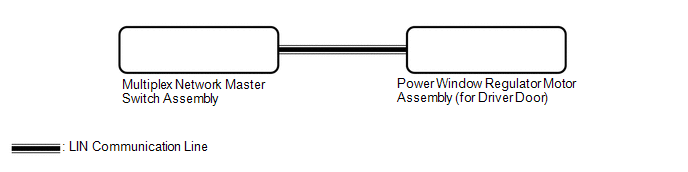
CAUTION / NOTICE / HINT
NOTICE:
- The power window control system uses the LIN communication system.
Inspect the communication function by following How to Proceed with
Troubleshooting. Troubleshoot the power window control system after
confirming that the communication system is functioning properly.
Click here 
- If the power window regulator motor assembly (for driver door) has been
replaced with a new one, initialize the power window control system.
Click here 
- Check that power window system customize setting "D Window Auto Up" and
"D Window Auto Down" are set to "ON" before performing the following
procedure.
Click here 
- After the catch protection function has operated, the auto up function
will not operate the first time the power window auto up switch is
operated. The auto up function will operate normally after the first
power window switch operation.
HINT:
If the
pulse sensor built into the power window regulator motor assembly (for
driver door) is malfunctioning, the power window control system will
enter fail-safe mode. The remote up and down and auto up and down
functions cannot be operated during fail-safe mode. However, the power
window can be closed by holding the multiplex network master switch
assembly at the auto up position, and opened manually by pushing down
the multiplex network master switch assembly.
Click here

PROCEDURE
| 1. |
READ VALUE USING TECHSTREAM (MASTER SWITCH) |
(a) Connect the Techstream to the DLC3.
(b) Turn the power switch on (IG).
(c) Turn the Techstream on.
(d) Enter the following menus: Body Electrical / Master switch / Data List.
(e) Read the Data List according to the display on the Techstream.
Body Electrical > Master Switch > Data List
|
Tester Display | Measurement Item |
Range | Normal Condition |
Diagnostic Note |
|
D Door P/W Auto SW | Driver door power window auto switch signal |
OFF or ON | OFF: Driver door power window auto up or auto down switch not being operated
ON: Driver door power window auto up or auto down switch being operated |
- |
Body Electrical > Master Switch > Data List
|
Tester Display |
| D Door P/W Auto SW |
OK:
On the Techstream screen, ON or OFF is displayed accordingly.
| NG |
 | REPLACE MULTIPLEX NETWORK MASTER SWITCH ASSEMBLY |
|
OK |
 | |
| 2. |
READ VALUE USING TECHSTREAM (D-DOOR MOTOR) |
(a) Enter the following menus: Body Electrical / D-Door Motor / Data List.
(b) Read the Data List according to the display on the Techstream.
Body Electrical > D-Door Motor > Data List
|
Tester Display | Measurement Item |
Range | Normal Condition |
Diagnostic Note |
|
D Door P/W Auto SW | Driver door power window auto switch signal |
OFF or ON | OFF: Driver door power window auto up or auto down switch not being operated
ON: Driver door power window auto up or auto down switch being operated |
- |
Body Electrical > D-Door Motor > Data List
|
Tester Display |
| D Door P/W Auto SW |
OK:
On the Techstream screen, ON or OFF is displayed accordingly.
| NG |
 | GO TO STEP 5 |
|
OK |
 | |
| 3. |
PERFORM INITIALIZATION (for Driver Door) |
(a) Initialize the power window regulator motor assembly (for driver door).
Click here 
|
NEXT |
 | |
| 4. |
CHECK POWER WINDOW CONTROL SYSTEM (AUTO UP / DOWN FUNCTION) |
(a)
Check that the driver door power window moves when the auto up and down
functions of the multiplex network master switch assembly are operated.
Click here

OK:
Driver door auto up and down functions are normal.
| OK |
 | END (PROBLEM DUE TO INITIALIZATION FAILURE) |
| NG |
 | REPLACE POWER WINDOW REGULATOR MOTOR ASSEMBLY (for Driver Door) |
| 5. |
REPLACE MULTIPLEX NETWORK MASTER SWITCH ASSEMBLY |
(a) Replace the multiplex network master switch assembly.
Click here

|
NEXT |
 | |
| 6. |
CHECK POWER WINDOW CONTROL SYSTEM (AUTO UP / DOWN FUNCTION) |
(a)
Check that the driver door power window moves when the auto up and down
functions of the multiplex network master switch assembly are operated.
Click here

OK:
Driver door auto up and down functions are normal.
| OK |
 | END (MULTIPLEX NETWORK MASTER SWITCH ASSEMBLY WAS DEFECTIVE) |
| NG |
 | REPLACE POWER WINDOW REGULATOR MOTOR ASSEMBLY (for Driver Door) |
Driver Side Power Window does not Operate with Power Window Master Switch
DESCRIPTION
When the power
switch is on (IG), the power window regulator motor assembly (for driver
door) is operated by the multiplex network master switch assembly. The
power window regulator motor assembly (for driver door) has motor,
regulator and ECU functions.
WIRING DIAGRAM
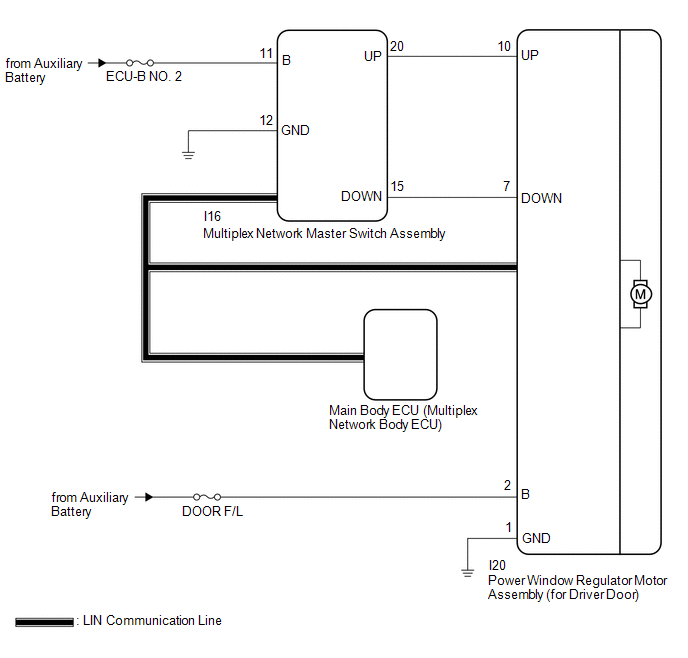
CAUTION / NOTICE / HINT
NOTICE:
- The power window control system uses the LIN communication system.
Inspect the communication function by following How to Proceed with
Troubleshooting. Troubleshoot the power window control system after
confirming that the communication system is functioning properly.
Click here 
- If the power window regulator motor assembly (for driver door) has been
replaced with a new one, initialize the power window control system.
Click here 
- Inspect the fuses for circuits related to this system before performing the following procedure.
- Before replacing the main body ECU (multiplex network body ECU), refer to Registration.
Click here 
PROCEDURE
|
1. | READ VALUE USING TECHSTREAM (MAIN BODY) |
(a) Connect the Techstream to the DLC3.
(b) Turn the power switch on (IG).
(c) Turn the Techstream on.
(d) Enter the following menus: Body Electrical / Main Body / Data List.
(e) Read the Data List according to the display on the Techstream.
Body Electrical > Main Body > Data List
|
Tester Display | Measurement Item |
Range | Normal Condition |
Diagnostic Note |
|
Communication D-Door Motor |
Connection status between power window regulator motor assembly (for driver door) and main body ECU (multiplex network body ECU) |
STOP or OK | STOP: Communication stopped
OK: Normal communication |
- |
| Communication Master SW |
Connection status between multiplex network master switch assembly and main body ECU (multiplex network body ECU) |
STOP or OK | STOP: Communication stopped
OK: Normal communication |
- |
Body Electrical > Main Body > Data List
|
Tester Display |
| Communication D-Door Motor |
|
Communication Master SW |
OK:
OK is displayed for each Data List item above.
| NG |
 | GO TO LIN COMMUNICATION SYSTEM (Proceed to How to Proceed with Troubleshooting) |
|
OK |
 | |
| 2. |
READ VALUE USING TECHSTREAM (D-DOOR MOTOR) |
(a) Enter the following menus: Body Electrical / D-Door Motor / Data List.
(b) Read the Data List according to the display on the Techstream.
Body Electrical > D-Door Motor > Data List
|
Tester Display | Measurement Item |
Range | Normal Condition |
Diagnostic Note |
|
D Door P/W Up SW | Driver door power window manual up switch signal |
OFF or ON | OFF: Driver door power window manual up switch not being operated
ON: Driver door power window manual up switch being operated |
- |
| D Door P/W Down SW |
Driver door power window manual down switch signal |
OFF or ON | OFF: Driver door power window manual down switch not being operated
ON: Driver door power window manual down switch being operated |
- |
Body Electrical > D-Door Motor > Data List
|
Tester Display |
| D Door P/W Up SW |
|
D Door P/W Down SW |
OK:
On the Techstream screen, ON or OFF is displayed accordingly.
| NG |
 | GO TO STEP 4 |
|
OK |
 | |
| 3. |
PERFORM ACTIVE TEST USING TECHSTREAM (D-DOOR MOTOR) |
(a) Enter the following menus: Body Electrical / D-Door Motor / Active Test.
(b) Perform the Active Test according to the display on the Techstream.
CAUTION:
Be
careful to avoid injuries as this test causes vehicle parts to move.
During the Active Test, the jam protection function will not operate.
Body Electrical > D-Door Motor > Active Test
|
Tester Display | Measurement Item |
Control Range | Diagnostic Note |
|
Power Window | Power window |
OFF / DOWN / UP | - |
Body Electrical > D-Door Motor > Active Test
|
Tester Display |
| Power Window |
OK:
Driver door power window operates normally.
| OK |
 | REPLACE MAIN BODY ECU (MULTIPLEX NETWORK BODY ECU) |
| NG |
 | REPLACE POWER WINDOW REGULATOR MOTOR ASSEMBLY (for Driver Door) |
| 4. |
CHECK HARNESS AND CONNECTOR (MULTIPLEX NETWORK MASTER SWITCH ASSEMBLY - POWER WINDOW REGULATOR MOTOR ASSEMBLY (for Driver Door)) |
(a) Disconnect the I16 multiplex network master switch assembly connector.
(b) Disconnect the I20 power window regulator motor assembly (for driver door) connector.
(c) Measure the resistance according to the value(s) in the table below.
Standard Resistance:
|
Tester Connection | Condition |
Specified Condition |
|
I16-20 (UP) - I20-10 (UP) |
Always | Below 1 Ω |
|
I16-20 (UP) or I20-10 (UP) - Body ground |
Always | 10 kΩ or higher |
|
I16-15 (DOWN) - I20-7 (DOWN) |
Always | Below 1 Ω |
|
I16-15 (DOWN) or I20-7 (DOWN) - Body ground |
Always | 10 kΩ or higher |
| NG |
 | REPAIR OR REPLACE HARNESS OR CONNECTOR |
|
OK |
 | |
| 5. |
INSPECT POWER WINDOW REGULATOR MOTOR ASSEMBLY (for Driver Door) |
(a) Remove the power window regulator motor assembly (for driver door).
Click here 
(b) Inspect the power window regulator motor assembly (for driver door).
Click here 
| OK |
 | REPLACE MULTIPLEX NETWORK MASTER SWITCH ASSEMBLY |
| NG |
 | REPLACE POWER WINDOW REGULATOR MOTOR ASSEMBLY (for Driver Door) |
Dtc Check / Clear
DTC CHECK / CLEAR
CHECK DTC
(a) Connect the Techstream to the DLC3.
(b) Turn the power switch on (IG).
(c) Turn the Techstream on.
(d) Enter the following menus: Body Electrical / (desired system) / Trouble Codes.
Body Electrical > Master Switch > Trouble Codes Body Electrical
> D-Door Motor > Trouble Codes Body Electrical > P-Door Motor
> Trouble Codes Body Electrical > RL-Door Motor > Trouble Codes
Body Electrical > RR-Door Motor > Trouble Codes (e) Check the details of the DTCs.
Click here 
CLEAR DTC
(a) Connect the Techstream to the DLC3.
(b) Turn the power switch on (IG).
(c) Turn the Techstream on.
(d) Enter the following menus: Body Electrical / (desired system) / Trouble Codes.
Body Electrical > Master Switch > Clear DTCs Body Electrical >
D-Door Motor > Clear DTCs Body Electrical > P-Door Motor >
Clear DTCs Body Electrical > RL-Door Motor > Clear DTCs Body
Electrical > RR-Door Motor > Clear DTCs (e) Clear the DTCs.
Fail-safe Chart
FAIL-SAFE CHART
PULSE FAILURE
(a)
If a pulse sensor built into the power window regulator motor assembly
malfunctions, the following power window operations will be prohibited.
Multiplex Network Master Switch Assembly, Power Window Regulator Switch
Assembly, Rear Power Window Regulator Switch Assembly (for RH and LH
Doors) |
Power Window Operation |
Condition |
| Power switch on (IG) |
Power switch off (Key-off operation permitted) |
Power switch off (Key-off operation prohibited) |
|
Manual up (Switch on the door) |
â–˛ | X |
- |
| Manual down (Switch on the door) |
â—Ź | X |
- |
| Auto up (Switch on the door) |
X | X |
- |
| Auto down (Switch on the door) |
X | X |
- |
| Manual up (Remote switch operation) |
X | X |
- |
| Manual down (Remote switch operation) |
X | X |
- |
| Auto up (Remote switch operation) |
X | X |
- |
| Auto down (Remote switch operation) |
X | X |
- |
| Key-linked open and close |
X | X |
X |
| Wireless transmitter-linked open and close |
X | X |
X |
HINT:
- â—Ź: Operates without catch protection
- â–˛: Operates for approximately 0.4 seconds without jam protection
- X: Operation prohibited
Fail-safe deactivation condition
- When the pulse sensor is normal, to deactivate fail-safe mode, pull up
the power window switch to the auto up position and hold it for at least
1 second to fully close the power window from the fully open position.
As a result, the auto up/down function will return.
DISPLACEMENT OF NON-DETECTION RANGE TO THE OPENING DIRECTION
(a) If the door glass position or learned value is abnormal, the following power window operations will be prohibited.
Multiplex Network Master Switch Assembly, Power Window Regulator Switch
Assembly, Rear Power Window Regulator Switch Assembly (for RH and LH
Doors) |
Power Window Operation |
Condition |
| Power switch on (IG) |
Power switch off (Key-off operation permitted) |
Power switch off (Key-off operation prohibited) |
|
Manual up (Switch on the door) |
â—Ź | X |
- |
| Manual down (Switch on the door) |
â—Ź | X |
- |
| Auto up (Switch on the door) |
X | X |
- |
| Auto down (Switch on the door) |
X | X |
- |
| Manual up (Remote switch operation) |
X | X |
- |
| Manual down (Remote switch operation) |
X | X |
- |
| Auto up (Remote switch operation) |
X | X |
- |
| Auto down (Remote switch operation) |
X | X |
- |
| Key-linked open and close |
X | X |
X |
| Wireless transmitter-linked open and close |
X | X |
X |
HINT:
- â—Ź: Operates without jam protection/catch protection
- X: Operation prohibited
Fail-safe deactivation condition
- When the pulse sensor is normal, to deactivate fail-safe mode, pull up
the power window switch to the auto up position and hold it for at least
1 second to fully close the power window from the fully open position.
As a result, the auto up/down function will return.
INITIAL FAILURE
(a)
During initialization, if the power window position or initialization
complete status cannot be properly read from the non-volatile memory,
the following power window operations will be prohibited.
Multiplex
Network Master Switch Assembly, Power Window Regulator Switch Assembly,
Rear Power Window Regulator Switch Assembly (for RH and LH Doors) |
Power Window Operation |
Condition |
| Power switch on (IG) |
Power switch off (Key-off operation permitted) |
Power switch off (Key-off operation prohibited) |
|
Manual up (Switch on the door) |
â—Ź | X |
- |
| Manual down (Switch on the door) |
â—Ź | X |
- |
| Auto up (Switch on the door) |
X | X |
- |
| Auto down (Switch on the door) |
X | X |
- |
| Manual up (Remote switch operation) |
X | X |
- |
| Manual down (Remote switch operation) |
X | X |
- |
| Auto up (Remote switch operation) |
X | X |
- |
| Auto down (Remote switch operation) |
X | X |
- |
| Key-linked open and close |
X | X |
X |
| Wireless transmitter-linked open and close |
X | X |
X |
HINT:
- â—Ź: Operates without jam protection/catch protection
- X: Operation prohibited
Fail-safe deactivation condition
- Initialize the power window regulator motor assembly.
Click here 
LIN COMMUNICATION FAILURE
(a)
If the LIN communication system is malfunctioning (communication stop),
the following power window control operations will be prohibited.
(Operation is only possible using the power window switch of each seat.)
Multiplex Network Master Switch Assembly |
Power Window Operation | Condition |
|
Always |
| Manual up |
â—Ź* |
| Manual down |
â—Ź |
| Auto up |
- |
| Auto down |
- |
Power Window Regulator Switch Assembly, Rear Power Window Regulator Switch Assembly (for RH and LH Doors) |
Power Window Operation | Condition |
|
Always |
| Manual up |
â—Ź* |
| Manual down |
â—Ź |
| Auto up |
â—Ź* |
| Auto down |
â—Ź |
HINT:
- â—Ź: Operates without jam protection/catch protection
- *: Jam protection can operate.
Fail-safe deactivation condition
- Check LIN communication system.
Click here 
PULSE FAILURE AND LIN COMMUNICATION FAILURE
(a)
If the LIN communication system is malfunctioning (communication stop)
and the pulse sensor is malfunctioning, the following power window
operations will be prohibited.
Multiplex Network Master Switch
Assembly, Power Window Regulator Switch Assembly, Rear Power Window
Regulator Switch Assembly (for RH and LH Doors) |
Power Window Operation | Condition |
|
Always |
| Manual up |
X |
| Manual down |
X |
| Auto up |
X |
| Auto down |
X |
HINT:
- X: Operation prohibited
- Switch on the door:
When the jam protection function does not operate due
to LIN communication failure, the manual up and auto up functions will
not operate as the state of the IG signal is unknown.
- Remote switch operation:
Operation is not possible during LIN communication failure.
DISPLACEMENT
OF NON-DETECTION RANGE TO THE OPENING DIRECTION AND LIN COMMUNICATION
FAILURE / INITIAL FAILURE AND LIN COMMUNICATION FAILURE
(a)
If the LIN communication system is malfunctioning and the power window
position and learned value are abnormal, or the LIN communication system
is malfunctioning and the power window position or initialization
complete status cannot be properly read from the non-volatile memory
during initialization, the following power window operations will be
prohibited.
Multiplex Network Master Switch Assembly |
Power Window Operation | Condition |
|
Always |
| Manual up |
â—Ź* |
| Manual down |
â—Ź |
| Auto up |
- |
| Auto down |
- |
Power Window Regulator Switch Assembly, Rear Power Window Regulator Switch Assembly (for RH and LH Doors) |
Power Window Operation | Condition |
|
Always |
| Manual up |
â—Ź* |
| Manual down |
â—Ź |
| Auto up |
X |
| Auto down |
X |
HINT:
Front Passenger Side Power Window does not Operate with Front Passenger Side Power Window Switch
DESCRIPTION
When the power
switch is on (IG), the power window regulator motor assembly (for front
passenger door) is operated by the power window regulator switch
assembly. The power window regulator motor assembly (for front passenger
door) has motor, regulator, and ECU functions.
WIRING DIAGRAM
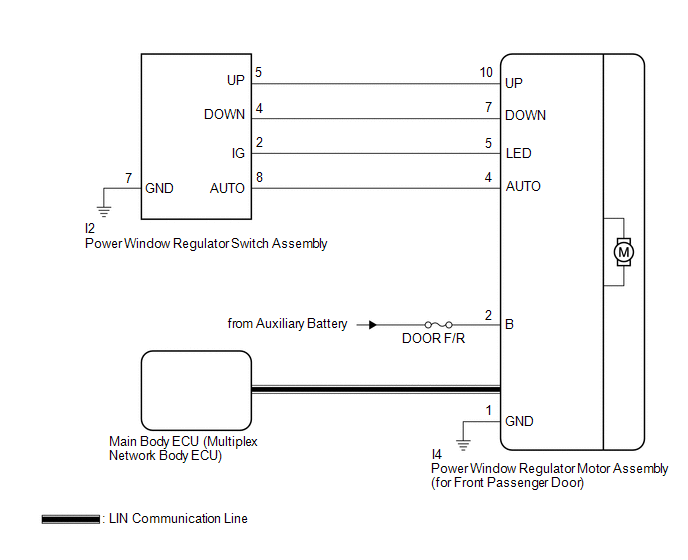
CAUTION / NOTICE / HINT
NOTICE:
- The power window control system uses the LIN communication system.
Inspect the communication function by following How to Proceed with
Troubleshooting. Troubleshoot the power window control system after
confirming that the communication system is functioning properly.
Click here 
- If the power window regulator motor assembly (for front passenger door)
has been replaced with a new one, initialize the power window control
system.
Click here 
- Check that the window lock switch is off before performing the following procedure.
- Inspect the fuses for circuits related to this system before performing the following procedure.
- Before replacing the main body ECU (multiplex network body ECU), refer to Registration.
Click here 
PROCEDURE
|
1. | READ VALUE USING TECHSTREAM (MAIN BODY) |
(a) Connect the Techstream to the DLC3.
(b) Turn the power switch on (IG).
(c) Turn the Techstream on.
(d) Enter the following menus: Body Electrical / Main Body / Data List.
(e) Read the Data List according to the display on the Techstream.
Body Electrical > Main Body > Data List
|
Tester Display | Measurement Item |
Range | Normal Condition |
Diagnostic Note |
|
Communication P-Door Motor |
Connection
status between power window regulator motor assembly (for front
passenger door) and main body ECU (multiplex network body ECU) |
STOP or OK | STOP: Communication stopped
OK: Normal communication |
- |
Body Electrical > Main Body > Data List
|
Tester Display |
| Communication P-Door Motor |
OK:
OK is displayed for each Data List item above.
| NG |
 | GO TO LIN COMMUNICATION SYSTEM (Proceed to How to Proceed with Troubleshooting) |
|
OK |
 | |
| 2. |
READ VALUE USING TECHSTREAM (P-DOOR MOTOR) |
(a) Enter the following menus: Body Electrical / P-Door Motor / Data List.
(b) Read the Data List according to the display on the Techstream.
Body Electrical > P-Door Motor > Data List
|
Tester Display | Measurement Item |
Range | Normal Condition |
Diagnostic Note |
|
P Door P/W Up SW | Front passenger door power window manual up switch signal |
OFF or ON | OFF: Front passenger door power window manual up switch not being operated
ON: Front passenger door power window manual up switch being operated |
- |
| P Door P/W Down SW |
Front passenger door power window manual down switch signal |
OFF or ON | OFF: Front passenger door power window manual down switch not being operated
ON: Front passenger door power window manual down switch being operated |
- |
Body Electrical > P-Door Motor > Data List
|
Tester Display |
| P Door P/W Up SW |
|
P Door P/W Down SW |
OK:
On the Techstream screen, ON or OFF is displayed accordingly.
| NG |
 | GO TO STEP 4 |
|
OK |
 | |
| 3. |
PERFORM ACTIVE TEST USING TECHSTREAM (P-DOOR MOTOR) |
(a) Enter the following menus: Body Electrical / P-Door Motor / Active Test.
(b) Perform the Active Test according to the display on the Techstream.
CAUTION:
Be
careful to avoid injuries as this test causes vehicle parts to move.
During the Active Test, the jam protection function will not operate.
Body Electrical > P-Door Motor > Active Test
|
Tester Display | Measurement Item |
Control Range | Diagnostic Note |
|
Power Window | Power window |
OFF / DOWN / UP | - |
Body Electrical > P-Door Motor > Active Test
|
Tester Display |
| Power Window |
OK:
Front passenger door power window operates normally.
| OK |
 | REPLACE MAIN BODY ECU (MULTIPLEX NETWORK BODY ECU) |
| NG |
 | REPLACE POWER WINDOW REGULATOR MOTOR ASSEMBLY (for Front Passenger Door) |
| 4. |
INSPECT POWER WINDOW REGULATOR SWITCH ASSEMBLY |
(a) Remove the power window regulator switch assembly.
Click here

(b) Inspect the power window regulator switch assembly.
Click here 
| NG |
 | REPLACE POWER WINDOW REGULATOR SWITCH ASSEMBLY |
|
OK |
 | |
| 5. |
CHECK
HARNESS AND CONNECTOR (POWER WINDOW REGULATOR SWITCH ASSEMBLY -POWER
WINDOW REGULATOR MOTOR ASSEMBLY (FOR FRONT PASSENGER DOOR) AND BODY
GROUND) |
(a) Disconnect the I4 power window regulator motor assembly (for front passenger door) connector.
(b) Measure the resistance according to the value(s) in the table below.
Standard Resistance:
|
Tester Connection | Condition |
Specified Condition |
|
I2-5 (UP) - I4-10 (UP) |
Always | Below 1 Ω |
|
I2-5 (UP) or I4-10 (UP) - Body ground |
Always | 10 kΩ or higher |
|
I2-4 (DOWN) - I4-7 (DOWN) |
Always | Below 1 Ω |
|
I2-4 (DOWN) or I4-7 (DOWN) - Body ground |
Always | 10 kΩ or higher |
|
I2-7 (GND) - Body ground |
Always | Below 1 Ω |
| OK |
 | REPLACE POWER WINDOW REGULATOR MOTOR ASSEMBLY (for Front Passenger Door) |
| NG |
 | REPAIR OR REPLACE HARNESS OR CONNECTOR |
How To Proceed With Troubleshooting
CAUTION / NOTICE / HINT
HINT:
- Use the following procedure to troubleshoot the power window control system.
- *: Use the Techstream.
PROCEDURE
|
1. | VEHICLE BROUGHT TO WORKSHOP |
|
NEXT |
 | |
| 2. |
CUSTOMER PROBLEM ANALYSIS |
HINT:
- In troubleshooting, confirm that the problem symptoms have been
accurately identified. Preconceptions should be discarded in order to
make an accurate judgment. To clearly understand what the problem
symptoms are, it is extremely important to ask the customer about the
problem and the conditions at the time the malfunction occurred.
- Gather as much information as possible for reference. Past problems that seem unrelated may also help in some cases.
- The following 5 items are important points for problem analysis:
|
What |
Vehicle model, system name |
|
When |
Date, time, occurrence frequency |
|
Where |
Road conditions |
|
Under what conditions? |
Driving conditions, weather conditions |
|
How did it happen? |
Problem symptoms |
|
NEXT |
 | |
(a) Measure the auxiliary battery voltage with the power switch off.
Standard Voltage:
11 to 14 V
If the voltage is below 11 V, recharge or replace the auxiliary battery before proceeding to the next step.
(b) Check the fuses and relays.
(c)
Check the connector connections and terminals to make sure that there
are no abnormalities such as loose connections, deformation, etc.
|
NEXT |
 | |
| 4. |
INSPECT COMMUNICATION FUNCTION OF CAN COMMUNICATION SYSTEM* |
(a) Using the Techstream, check for CAN communication system DTCs.
Click here

|
Result | Proceed to |
|
CAN DTCs are not output |
A |
| CAN DTCs are output |
B |
| B |
 | GO TO CAN COMMUNICATION SYSTEM |
|
A |
 | |
| 5. |
INSPECT COMMUNICATION FUNCTION OF LIN COMMUNICATION SYSTEM* |
(a) Using the Techstream, check for LIN communication system DTCs.
Click here

|
Result | Proceed to |
|
LIN DTCs are not output |
A |
| LIN DTCs are output |
B |
| B |
 | GO TO LIN COMMUNICATION SYSTEM |
|
A |
 | |
(a) Check for DTCs and make a note of any codes that are output.
Click here 
Body Electrical > Master Switch > Trouble Codes Body Electrical
> D-Door Motor > Trouble Codes Body Electrical > P-Door Motor
> Trouble Codes Body Electrical > RL-Door Motor > Trouble Codes
Body Electrical > RR-Door Motor > Trouble Codes (b) Clear the DTCs.
Body Electrical > Master Switch > Clear DTCs Body Electrical >
D-Door Motor > Clear DTCs Body Electrical > P-Door Motor >
Clear DTCs Body Electrical > RL-Door Motor > Clear DTCs Body
Electrical > RR-Door Motor > Clear DTCs (c) Recheck for DTCs.
Body Electrical > Master Switch > Trouble Codes Body Electrical
> D-Door Motor > Trouble Codes Body Electrical > P-Door Motor
> Trouble Codes Body Electrical > RL-Door Motor > Trouble Codes
Body Electrical > RR-Door Motor > Trouble Codes
|
Result | Proceed to |
|
DTCs are not output | A |
|
DTCs are output | B |
| B |
 | GO TO DIAGNOSTIC TROUBLE CODE CHART |
|
A |
 | |
| 7. |
PROBLEM SYMPTOMS TABLE |
(a) Refer to Problem Symptoms Table.
Click here 
|
Result | Proceed to |
|
Fault is not listed in problem symptoms table |
A |
| Fault is listed in problem symptoms table |
B |
| B |
 | GO TO STEP 9 |
|
A |
 | |
| 8. |
OVERALL ANALYSIS AND TROUBLESHOOTING* |
(a) Operation Check
Click here 
(b) Terminals of ECU
Click here 
(c) Data List / Active Test
Click here 
(d) Fail-safe Chart
Click here 
(e) Inspection
|
NEXT |
 | |
| 9. |
ADJUST, REPAIR OR REPLACE |
(a)
Check if any of the door window regulator sub-assemblies, power window
regulator motor assemblies, door glass or door glass runs have been
removed and reinstalled.
|
Result | Proceed to |
|
Any
of the door window regulator sub-assemblies, power window regulator
motor assemblies, door glass or door glass runs have been removed and
reinstalled. | A |
|
The
door window regulator sub-assemblies, power window regulator motor
assemblies, door glass and door glass runs have not been removed and
reinstalled. | B |
| B |
 | GO TO STEP 11 |
|
A |
 | |
| 10. |
INITIALIZE POWER WINDOW CONTROL SYSTEM |
(a)
If any of the door window regulator sub-assemblies, power window
regulator motor assemblies, door glass or door glass runs have been
removed and reinstalled, initialize the power window control system.
Click here

|
NEXT |
 | |
| NEXT |
 | END |
Initialization
INITIALIZATION
INITIALIZE POWER WINDOW CONTROL SYSTEM (ALL DOORS)
NOTICE:
- When any of the door window regulator sub-assemblies, power window
regulator motor assemblies, door glass or door glass runs have been
removed and reinstalled, the power window control system must be
initialized. Functions such as the auto up and down function, jam
protection function, catch protection function, remote control function,
key-linked function, wireless transmitter-linked function, key-off
operation function, window open warning function and suggestion service
function will not operate if initialization is not performed.
- When a power window regulator motor assembly is replaced, DTC B2313 is stored. Clear the DTC after initialization.
Click here 
- When performing initialization, do not perform any other procedures.
- When performing initialization, use the power window switch of each door to initialize each power window.
- If initialization cannot be completed properly, the LIN communication system may be malfunctioning.
Click here 
- Make sure to park the vehicle and turn off all electrical systems before
performing initialization. Initialization will be canceled if the
vehicle is driven during initialization.
- Make sure not to hit, strike or vibrate the door glass during
initialization because the vehicle is learning the sliding resistance of
the door glass.
- Make sure not to turn the power switch off during initialization.
HINT:
If the auxiliary battery has been replaced, it is not necessary to initialize the power window regulator motor assemblies.
(a) Perform initialization according to the table below.
|
Condition of Power Window |
Proceed to |
| A power window regulator motor assembly has been replaced with a new one. |
Procedure A |
- Power window regulator motor assembly has been removed/installed or a
door glass and/or door glass run, etc. have been removed/installed or
replaced with new ones.
- Power window cannot be fully opened via a down operation (door glass remains visible).
- Power window cannot be fully closed (erroneously operates in reverse) after initialization.
- Power window cannot be fully opened (erroneously stops) after initialization.
- Instructions to perform initialization appear in other troubleshooting procedures.
HINT: Use this procedure if a power window regulator motor assembly is being reused. |
Procedure B |
| Power
window unexpectedly operates in reverse or stops due to a change in the
sliding resistance after a fitting adjustment is made. |
Procedure C |
(b) Procedure A
(1) Perform window position initialization (fully closed, fully open) and sliding resistance learning.
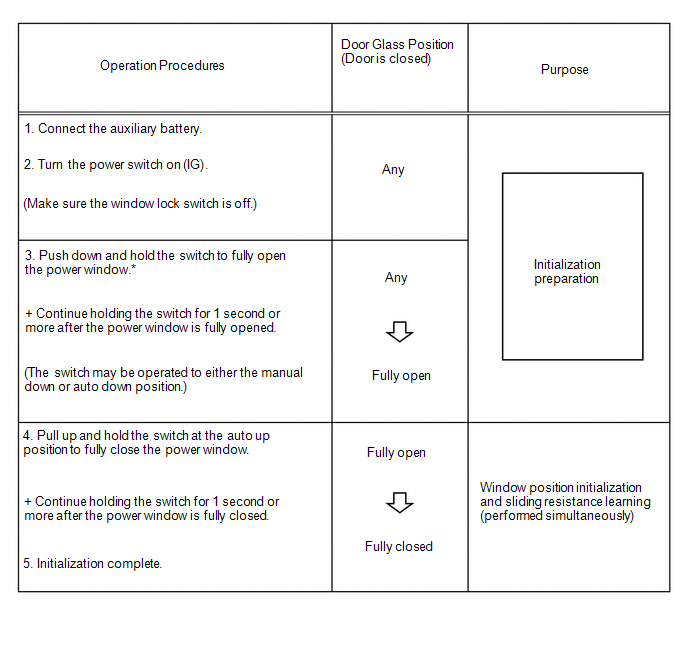
HINT:
*:
Even if the door glass is in the fully open position before performing
step 3, push down and hold the switch for 1 second or more.
(c) Procedure B
(1) Perform window position initialization (fully closed, fully open) and sliding resistance learning.
Reset
the power window position, perform window position initialization
(fully closed, fully opened) and sliding resistance learning.
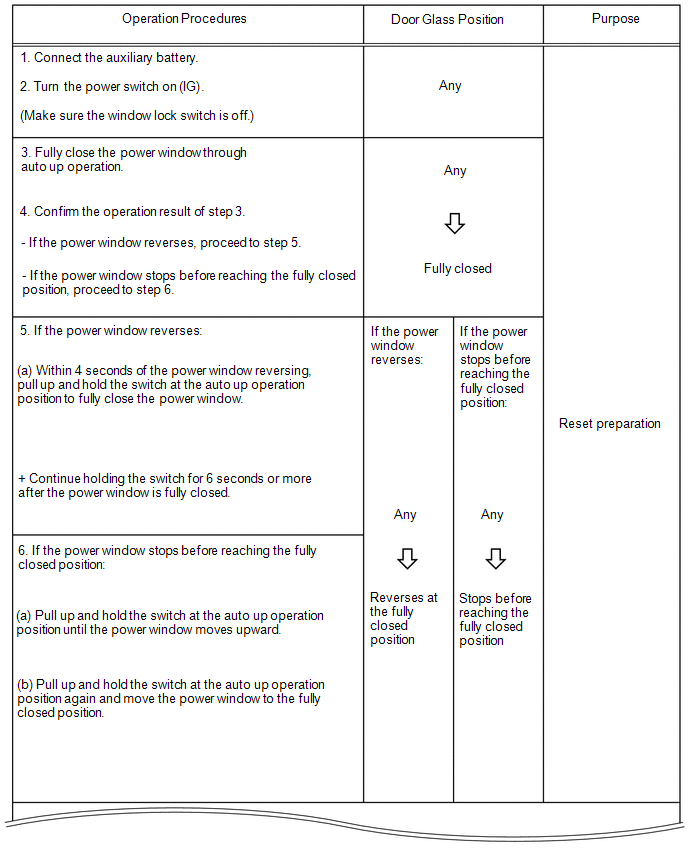
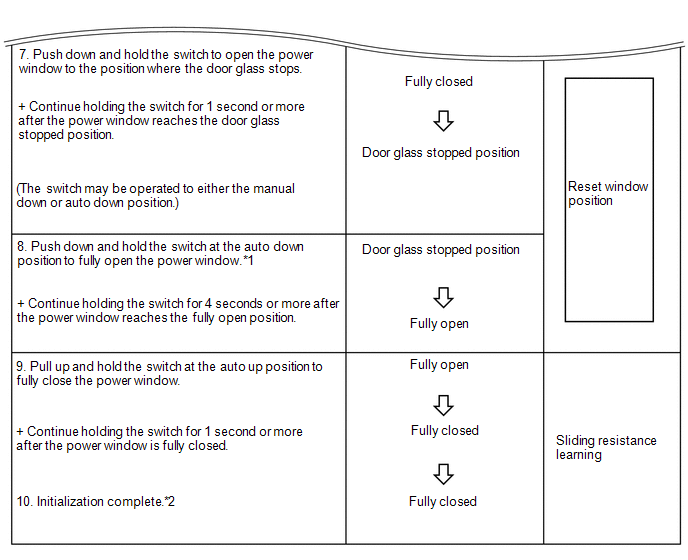
HINT:
(d) Procedure C
(1) Perform sliding resistance learning.
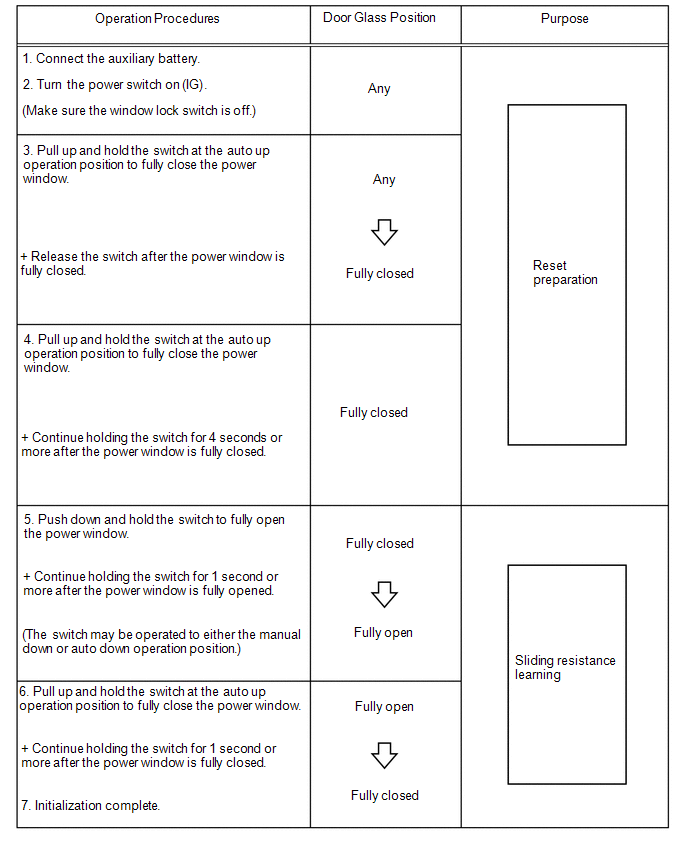
HINT:
If
the jam protection function or catch protection function continues to
operate even after performing steps 4, 5 and 6, perform the procedure
again from step 3.
Jam Protection Function does not Operate
DESCRIPTION
This symptom may occur for any of the power windows.
The jam protection function operates within a specified range during the manual up or auto up operation.
CAUTION / NOTICE / HINT
NOTICE:
- If a power window regulator motor assembly has been replaced with a new one, initialize the power window control system.
Click here 
- If the pulse sensor built into the power window regulator motor
assemblies are malfunctioning, the power window control system will
enter fail-safe mode. The jam protection function cannot be operated
during fail-safe mode.
Click here 
- After the jam protection function operates when an auto up or manual up
operation is performed, the jam protection function will not operate
when the manual up operation is performed again within approximately 4
seconds.
PROCEDURE
|
1. | PERFORM INITIALIZATION (APPLICABLE LOCATION) |
(a) Initialize the power window regulator motor assembly (applicable location).
Click here 
|
NEXT |
 | |
| 2. |
CHECK POWER WINDOW CONTROL SYSTEM (AUTO UP / DOWN FUNCTION) |
(a) Check if the power window auto up and down functions operate normally.
Click here 
OK:
Auto up and down functions are normal.
| NG |
 | GO TO OTHER PROBLEM (Proceed to Problem Symptoms Table) |
|
OK |
 | |
| 3. |
CHECK JAM PROTECTION FUNCTION OPERATING RANGE |
(a) Check if the jam protection function operates normally for the applicable power window.
HINT:
The jam protection function will not operate within 4 mm (0.157 in.) of the fully closed position.
OK:
Jam protection function operates normally.
|
Result | Proceed to |
|
OK | A |
|
NG (Driver door power window) |
B |
| NG (Front passenger door power window) |
|
NG (Rear LH door power window) |
C |
| NG (Rear RH door power window) |
| A |
 | END (PROBLEM DUE TO INITIALIZATION FAILURE) |
| B |
 | REPLACE POWER WINDOW REGULATOR MOTOR ASSEMBLY (for Driver Door or Front Passenger Door) |
| C |
 | REPLACE POWER WINDOW REGULATOR MOTOR ASSEMBLY (for Rear LH Door or Rear RH Door) |
Key-off Operation Function Operates even if Operating Conditions are not Satisfied
DESCRIPTION
When the front
doors are closed, each power window regulator motor assembly can be
operated for approximately 45 seconds after the power switch is turned
from on (IG) to off by receiving operation permission signals from the
main body ECU (multiplex network body ECU). However, when approximately
45 seconds have elapsed, or the driver door or front passenger door is
opened within approximately 45 seconds of the power switch being turned
off, the power window regulator motor assemblies stop operating.
During auto operation, when 45 seconds have elapsed and key-off operation is prohibited, the power window stops immediately.
CAUTION / NOTICE / HINT
NOTICE:
- The power window control system uses the LIN communication system.
Inspect the communication function by following How to Proceed with
Troubleshooting. Troubleshoot the power window control system after
confirming that the communication system is functioning properly.
Click here 
- If a power window regulator motor assembly has been replaced with a new one, initialize the power window control system.
Click here 
- Before replacing the main body ECU (multiplex network body ECU), refer to Registration.
Click here 
PROCEDURE
|
1. | CHECK MANUAL UP / DOWN FUNCTION |
(a)
Check that the manual up and down functions using the multiplex network
master switch assembly, power window regulator switch assembly and rear
power window regulator switch assembly (for LH or RH door) can operate
the power windows.
Click here 
OK:
Manual up and down functions are normal.
| NG |
 | GO TO OTHER PROBLEM (Proceed to Problem Symptoms Table) |
|
OK |
 | |
| 2. |
CHECK REMOTE UP / DOWN FUNCTION |
(a)
Check that the remote up and down functions using the multiplex network
master switch assembly can operate all of the power windows.
Click here

OK:
Remote up and down functions are normal.
| NG |
 | GO TO OTHER PROBLEM (Proceed to Problem Symptoms Table) |
|
OK |
 | |
| 3. |
CHECK KEY-OFF OPERATION FUNCTION |
(a) Check the key-off operation function.
Click here 
|
Result | Proceed to |
|
Power
window can be operated even after opening driver door or front
passenger door within approximately 45 seconds of power switch being
turned off | A |
|
Power window can be operated even after approximately 45 seconds have elapsed since power switch was turned off (for All Doors) |
B |
| Power
window can be operated even after approximately 45 seconds have elapsed
since power switch was turned off (for Driver Door or Front Passenger
Door) | C |
|
Power
window can be operated even after approximately 45 seconds have elapsed
since power switch was turned off (for Rear LH Door or Rear RH Door) |
D |
| B |
 | REPLACE MAIN BODY ECU (MULTIPLEX NETWORK BODY ECU) |
| C |
 | REPLACE POWER WINDOW REGULATOR MOTOR ASSEMBLY (for Driver Door or Front Passenger Door) |
| D |
 | REPLACE POWER WINDOW REGULATOR MOTOR ASSEMBLY (for Rear LH Door or Rear RH Door) |
|
A |
 | |
| 4. |
READ VALUE USING TECHSTREAM (MAIN BODY) |
(a) Connect the Techstream to the DLC3.
(b) Turn the power switch on (IG).
(c) Turn the Techstream on.
(d) Enter the following menus: Body Electrical / Main Body / Data List.
(e) Read the Data List according to the display on the Techstream.
Body Electrical > Main Body > Data List
|
Tester Display | Measurement Item |
Range | Normal Condition |
Diagnostic Note |
|
FR Door Courtesy SW | Front door courtesy light switch assembly (for RH) signal |
OFF or ON | OFF: Front door RH closed
ON: Front door RH open |
- |
| FL Door Courtesy SW |
Front door courtesy light switch assembly (for LH) signal |
OFF or ON | OFF: Front door LH closed
ON: Front door LH open |
- |
Body Electrical > Main Body > Data List
|
Tester Display |
| FR Door Courtesy SW |
|
FL Door Courtesy SW |
OK:
On the Techstream screen, ON or OFF is displayed accordingly.
| OK |
 | REPLACE MAIN BODY ECU (MULTIPLEX NETWORK BODY ECU) |
| NG |
 | GO TO LIGHTING SYSTEM (Proceed to Front Door Courtesy Switch Circuit) |
Operation Check
OPERATION CHECK
CHECK WINDOW LOCK FUNCTION
HINT:
Before
performing the window lock switch operation check, make sure that the
window lock switch is off (the switch is not pushed in).
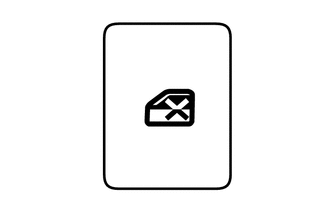
(a)
Turn the window lock switch of the multiplex network master switch
assembly on (pushed in) and check that the front passenger and rear
windows are disabled.
OK:
Front passenger and rear windows are disabled.
(b)
Turn the window lock switch off (not pushed in) and check that the
front passenger and rear windows can be operated normally.
OK:
Front passenger and rear windows operate normally.
CHECK MANUAL UP / DOWN FUNCTION
(a) Check that the driver door power window operates as follows:
OK |
Condition | Master Switch |
Switch Operation | Power Window |
|
Power switch on (IG) | Driver door |
Pulled halfway up | UP (Closes) |
|
Pushed halfway down | DOWN (Opens) |
(b) Check that the front passenger door power window and rear door power windows operate as follows:
OK |
Condition | Regulator Switch |
Switch Operation | Power Window |
- Power switch on (IG)
- Window lock switch off
| Front passenger door |
Pulled halfway up | UP (Closes) |
|
Pushed halfway down | DOWN (Opens) |
|
Rear LH door | Pulled halfway up |
UP (Closes) |
| Pushed halfway down |
DOWN (Opens) |
|
Rear RH door | Pulled halfway up |
UP (Closes) |
| Pushed halfway down |
DOWN (Opens) |
CHECK AUTO UP / DOWN FUNCTION
(a) Check that the driver door power window operates as follows:
OK |
Condition | Master Switch |
Switch Operation | Power Window |
|
Power switch on (IG) | Driver door |
Pulled up (One touch operation) | AUTO UP (Closes) |
|
Pushed down (One touch operation) | AUTO DOWN (Opens) |
(b) Check that the front passenger door power window and rear door power windows operate as follows:
OK |
Condition | Regulator Switch |
Switch Operation | Power Window |
- Power switch on (IG)
- Window lock switch off
| Front passenger door |
Pulled up (One touch operation) | AUTO UP (Closes) |
|
Pushed down (One touch operation) | AUTO DOWN (Opens) |
|
Rear LH door | Pulled up (One touch operation) |
AUTO UP (Closes) |
| Pushed down (One touch operation) |
AUTO DOWN (Opens) |
|
Rear RH door | Pulled up (One touch operation) |
AUTO UP (Closes) |
| Pushed down (One touch operation) |
AUTO DOWN (Opens) |
CHECK REMOTE MANUAL UP / DOWN FUNCTION
(a) Check that the front passenger door power window and rear door power windows operate as follows:
OK |
Condition | Master Switch |
Switch Operation | Power Window |
- Power switch on (IG)
- Window lock switch off
| Front passenger door |
Pulled halfway up | UP (Closes) |
|
Pushed halfway down | DOWN (Opens) |
|
Rear LH door | Pulled halfway up |
UP (Closes) |
| Pushed halfway down |
DOWN (Opens) |
|
Rear RH door | Pulled halfway up |
UP (Closes) |
| Pushed halfway down |
DOWN (Opens) |
CHECK REMOTE AUTO UP / DOWN FUNCTION
(a) Check that the front passenger door power window and rear door power windows operate as follows:
OK |
Condition | Master Switch |
Switch Operation | Power Window |
- Power switch on (IG)
- Window lock switch off
| Front passenger door |
Pulled up (One touch operation) | AUTO UP (Closes) |
|
Pushed down (One touch operation) | AUTO DOWN (Opens) |
|
Rear LH door | Pulled up (One touch operation) |
AUTO UP (Closes) |
| Pushed down (One touch operation) |
AUTO DOWN (Opens) |
|
Rear RH door | Pulled up (One touch operation) |
AUTO UP (Closes) |
| Pushed down (One touch operation) |
AUTO DOWN (Opens) |
CHECK KEY-OFF OPERATION FUNCTION
(a)
Check that each power window can be operated with the multiplex network
master switch assembly, power window regulator switch assembly or rear
power window regulator switch assembly after the power switch is turned
off.
HINT:
If the window lock
switch is on, the power windows cannot be operated using the power
window regulator switch assembly and rear power window regulator switch
assemblies. Therefore, turn the window lock switch off before checking
the power window operation.
(b) Check that the
key-off operation function does not operate immediately after the driver
door or front passenger door is opened.
HINT:
- If a power window is being operated by auto operation while the key-off
operation function is on, and the driver door or front passenger door is
opened, the power window will stop operating.
(c) Check that all of the power
windows cannot be operated after more than approximately 45 seconds have
elapsed since the power switch is turned off.
CHECK WIRELESS TRANSMITTER-LINKED FUNCTION*
- *: This function is set through a customize setting, as it is off by default.
(a) Check that all of the power windows operate as follows when operating the key:
OK |
Condition | Transmitter Operation |
Power Window |
| No key is inside vehicle, and all doors are closed and locked |
UNLOCK switch pressed for more than 3 seconds |
DOWN (Opens) |
| No key is inside vehicle, and all doors are closed and locked |
UNLOCK switch released |
STOP |
CHECK KEY-LINKED FUNCTION*
- *: This function is set through a customize setting, as it is off by default.
(a) Check that all of the power windows operate as follows:
OK |
Condition | Door Key Cylinder Operation |
Power Window |
| No key is inside vehicle, and all doors are closed |
Turned to the lock position and held for more than 1.5 seconds |
UP (Closes) |
| No Key is inside vehicle, and all doors are closed |
Returned to neutral position |
STOP |
| No Key is inside vehicle, and all doors are closed |
Turned to the unlock position and held for more than 1.5 seconds |
DOWN (Opens) |
| No Key is inside vehicle, and all doors are closed |
Returned to neutral position |
STOP |
CHECK WINDOW OPEN WARNING FUNCTION
(a) Open a window using the power window switch.
(b)
Turn the power switch from on (IG) to off, open the driver door with
the Key in the vehicle and check that the warning buzzer in the
combination meter assembly sounds once. Then, check that message is
displayed on the multi-information display in the combination meter
assembly.
CHECK JAM PROTECTION FUNCTION
(a) Check the basic function.
CAUTION:
Do
not put your fingers between the door frame and door glass to check the
jam protection function. Also, prevent any part of your body from being
caught during inspection.
HINT:
The
jam protection function is operative during both the auto up and manual
up operations while the hybrid control system is started or the power
switch is on (IG), and also for approximately 45 seconds after the power
switch is turned off.
(1) Fully open the power window.
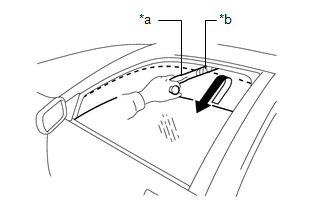
(2) Set a check jig wrapped with a piece of cloth near the power window fully closed position.
(3)
Operate the auto up or manual up function and check that the power
window stops and goes down after the check jig is caught between the
door glass and door frame, and stops.
HINT:
- If a manual up operation is performed from the seat, the door glass will
lower approximately 30 mm (1.181 in.) from the point it contacts the
end of the hammer or continue lowering for approximately 5 seconds and
then stop.
- If a manual up operation is not performed from the seat, the door glass
will lower approximately 125 mm (4.921 in.) from the point it contacts
the end of the hammer or continue lowering for approximately 5 seconds
and then stop.
- After the jam protection function operates when an auto up or manual up
operation is performed, the jam protection function will not operate
when the manual up operation is performed again within approximately 4
seconds.
- After the catch protection function has operated, the auto up function
will not operate the first time the power window auto up switch is
operated. The auto up function will operate normally after the first
power window switch operation.
(4) While the power window is moving down, check that the door glass cannot be raised using the power window switch.
CHECK CATCH PROTECTION FUNCTION
(a) Check the basic function.
CAUTION:
Do
not put your fingers between the door frame and door glass to check the
jam protection function. Also, prevent any part of your body from being
caught during inspection.
HINT:
The
catch protection function is operative during both the auto down and
manual down operations while the hybrid control system is started or the
power switch is on (IG), and also for approximately 45 seconds after
the power switch is turned off.
(1) Fully close all of the power windows.
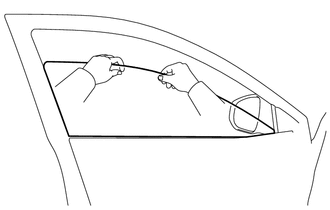
(2)
Operate the auto down or manual down function to open the power window,
grasp the upper edge of the door glass with one or two hands and check
that the power window stops.
HINT:
After
the catch protection function has operated when an auto down or manual
down operation was performed, the catch protection function will not
operate if the manual down operation is performed again within
approximately 4 seconds.
CHECK POWER WINDOW SWITCH LED ILLUMINATION
(a) Check the LED illumination (multiplex network master switch assembly).
(1)
Check that the LEDs located in the multiplex network master switch
assembly illuminate when the headlight dimmer switch is in the tail
position.
(b) Check the LED illumination (power window regulator switch assembly).
(1)
Check that the LED located in the power window regulator switch
assembly illuminates when the headlight dimmer switch is in the tail
position.
(c) Check the LED illumination (rear power window regulator switch assembly).
(1)
Check that the LED located in each rear power window regulator switch
assembly illuminates when the headlight dimmer switch is in the tail
position.
Parts Location
PARTS LOCATION
ILLUSTRATION
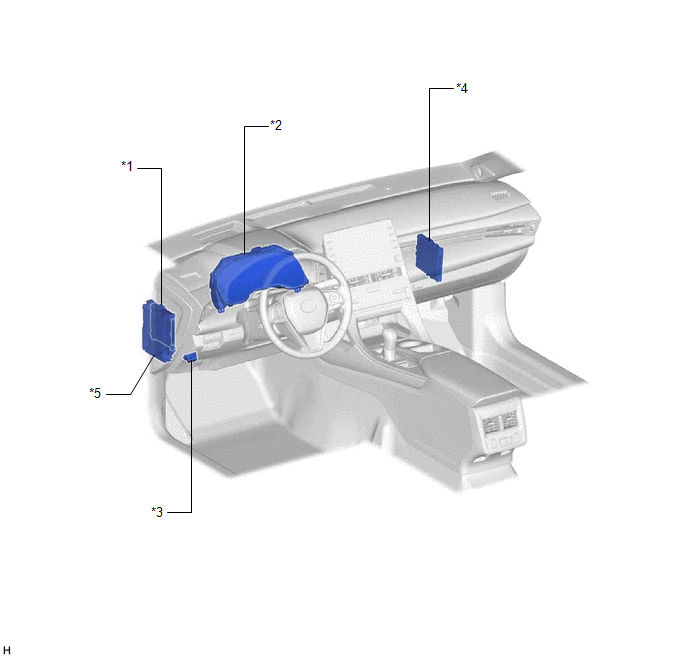
|
*1 | MAIN BODY ECU (MULTIPLEX NETWORK BODY ECU) |
*2 | COMBINATION METER ASSEMBLY |
|
*3 | DLC3 |
*4 | CERTIFICATION ECU (SMART KEY ECU ASSEMBLY) |
|
*5 | INSTRUMENT PANEL JUNCTION BLOCK ASSEMBLY
- ECU-B NO. 2 FUSE - DOOR F/L FUSE - DOOR F/R FUSE
- DOOR R/L FUSE - DOOR R/R FUSE |
- | - |
ILLUSTRATION
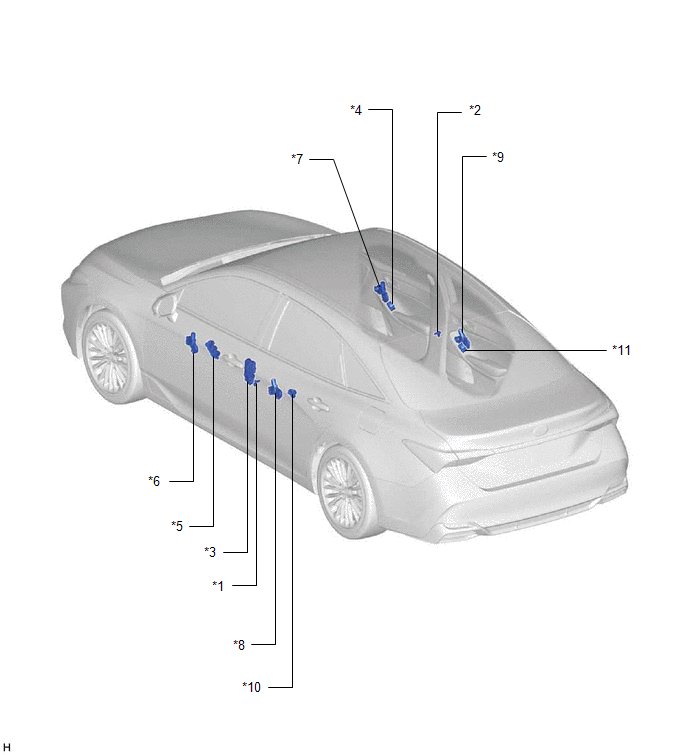
|
*1 | FRONT DOOR COURTESY LIGHT SWITCH ASSEMBLY (for LH) |
*2 | FRONT DOOR COURTESY LIGHT SWITCH ASSEMBLY (for RH) |
|
*3 | FRONT DOOR LOCK WITH MOTOR ASSEMBLY LH |
*4 | POWER WINDOW REGULATOR SWITCH ASSEMBLY |
|
*5 | MULTIPLEX NETWORK MASTER SWITCH ASSEMBLY |
*6 | POWER WINDOW REGULATOR MOTOR ASSEMBLY (for Driver Door) |
|
*7 | POWER WINDOW REGULATOR MOTOR ASSEMBLY (for Front Passenger Door) |
*8 | POWER WINDOW REGULATOR MOTOR ASSEMBLY (for Rear LH Door) |
|
*9 | POWER WINDOW REGULATOR MOTOR ASSEMBLY (for Rear RH Door) |
*10 | REAR POWER WINDOW REGULATOR SWITCH ASSEMBLY (for LH Door) |
|
*11 | REAR POWER WINDOW REGULATOR SWITCH ASSEMBLY (for RH Door) |
- | - |
Precaution
PRECAUTION
PRECAUTION FOR DISCONNECTING CABLE FROM NEGATIVE AUXILIARY BATTERY TERMINAL
NOTICE:
When
disconnecting the cable from the negative (-) auxiliary battery
terminal, initialize the following systems after the cable is
reconnected.
|
System Name | See Procedure |
|
Lane Departure Alert System (w/ Steering Control) |
 |
|
Intelligent Clearance Sonar System |
|
Parking Assist Monitor System |
|
Panoramic View Monitor System |
|
Pre-collision System |
|
Lighting System (for HV Model with Cornering Light) |
POWER WINDOW CONTROL SYSTEM PRECAUTIONS
NOTICE:
- The power window control system uses the LIN communication system and
CAN communication system. Inspect the communication functions by
following How to Proceed with Troubleshooting. Troubleshoot the power
window control system after confirming that the communication system is
functioning properly.
Click here 
- The power window control system prohibits the auto up and down functions
if the jam protection function or catch protection function
malfunctions.
- If a power window regulator motor assembly has been replaced with a new one, initialize a power window control system.
Click here 
- If a power window regulator motor assembly and door window regulator
sub-assembly have been removed and installed, or if a power window
regulator motor assembly was reused when a door glass or door glass run
was replaced, initialize the power window control system.
Click here 
- The jam protection function or catch protection function may operate
unexpectedly, even when the power window control system is normal, due
to detection of a value different than the operation learned value when
the door glass moving speed changes sharply under any of the following
conditions:
- A power window is being opened or closed while the vehicle is driven on a rough road.
- A power window is being opened or closed while the door is being opened or closed.
- The voltage changes abruptly.
- Do not disconnect the auxiliary battery while the power switch is on (IG). Otherwise, DTC B2313 will be stored.
Click here 
Problem Symptoms Table
PROBLEM SYMPTOMS TABLE
NOTICE:
- Before replacing the main body ECU (multiplex network body ECU), refer to Registration.
Click here 
HINT:
- Use the table below to help determine the cause of problem symptoms. If
multiple suspected areas are listed, the potential causes of the
symptoms are listed in order of probability in the "Suspected Area"
column of the table. Check each symptom by checking the suspected areas
in the order they are listed. Replace parts as necessary.
- Inspect the fuses and relays related to this system before inspecting the suspected areas below.
Power Window Control System |
Symptom | Suspected Area |
Link |
|
Remote up / down function does not operate |
LIN communication system |
 |
|
Multiplex network master switch assembly |
|
Power window regulator motor assembly (for front passenger door) |
|
Power window regulator motor assembly (for rear LH door) |
|
Power window regulator motor assembly (for rear RH door) |
|
Driver side power window does not operate with power window master switch |
LIN communication system |
 |
|
Power window regulator motor assembly (for driver door) |
|
Multiplex network master switch assembly |
|
Main body ECU (Multiplex network body ECU) |
|
Wire harness or connector |
|
Front passenger side power window does not operate with front passenger side power window switch |
LIN communication system |
 |
|
Power window regulator motor assembly (for front passenger door) |
|
Power window regulator switch assembly |
|
Main body ECU (Multiplex network body ECU) |
|
Wire harness or connector |
|
Rear power window LH does not operate with rear power window switch LH |
LIN communication system |
 |
|
Power window regulator motor assembly (for rear LH door) |
|
Rear power window regulator switch assembly (for LH door) |
|
Main body ECU (Multiplex network body ECU) |
|
Wire harness or connector |
|
Rear power window RH does not operate with rear power window switch RH |
LIN communication system |
 |
|
Power window regulator motor assembly (for rear RH door) |
|
Rear power window regulator switch assembly (for RH door) |
|
Main body ECU (Multiplex network body ECU) |
|
Wire harness or connector |
|
Driver side power window auto up / down function does not operate with power window master switch |
LIN communication system |
 |
|
Power window regulator motor assembly (for driver door) |
|
Multiplex network master switch assembly |
|
Power window position initialization |
|
Wire harness or connector |
|
Front passenger side power window auto up / down function does not operate with front passenger side power window switch |
Power window regulator motor assembly (for front passenger door) |
 |
|
Power window regulator switch assembly |
|
Power window position initialization |
|
Wire harness or connector |
|
Rear power window LH auto up / down function does not operate with rear power window switch LH |
Power window regulator motor assembly (for rear LH door) |
 |
|
Rear power window regulator switch assembly (for LH door) |
|
Power window position initialization |
|
Wire harness or connector |
|
Rear power window RH auto up / down function does not operate with rear power window switch RH |
Power window regulator motor assembly (for rear RH door) |
 |
|
Rear power window regulator switch assembly (for RH door) |
|
Power window position initialization |
|
Wire harness or connector |
|
All power windows do not operate with driver side door key cylinder or wireless transmitter |
LIN communication system |
 |
| Wireless door lock control system |
|
Power door lock control system |
| Main body ECU (Multiplex network body ECU) |
|
Key-off operation function operates even if operating conditions are not satisfied |
LIN communication system |
 |
|
Lighting system |
|
Power window regulator motor assembly (for driver door) |
|
Power window regulator motor assembly (for front passenger door) |
|
Power window regulator motor assembly (for rear LH door) |
|
Power window regulator motor assembly (for rear RH door) |
|
Main body ECU (Multiplex network body ECU) |
|
Auto up operation does not fully close power window (jam protection function is activated) |
Power window position initialization (applicable location) |
 |
|
Improper installation (applicable location) |
|
Power window regulator motor assembly (for driver door) |
|
Power window regulator motor assembly (for front passenger door) |
|
Power window regulator motor assembly (for rear LH door) |
|
Power window regulator motor assembly (for rear RH door) |
|
Auto down operation does not fully open power window (catch protection function is activated) |
Power window position initialization (applicable location) |
 |
|
Improper installation (applicable location) |
|
Power window regulator motor assembly (for driver door) |
|
Power window regulator motor assembly (for front passenger door) |
|
Power window regulator motor assembly (for rear LH door) |
|
Power window regulator motor assembly (for rear RH door) |
|
Jam protection function does not operate |
Power window position initialization (applicable location) |
 |
|
Power window regulator motor assembly (for driver door) |
|
Power window regulator motor assembly (for front passenger door) |
|
Power window regulator motor assembly (for rear LH door) |
|
Power window regulator motor assembly (for rear RH door) |
|
Power windows do not operate using all window switch |
Main body ECU (Multiplex network body ECU) |
 |
Rear Power Window LH Auto Up / Down Function does not Operate with Rear Power Window Switch LH
DESCRIPTION
If the manual
up and down functions operate normally but the auto up and down
functions do not, the power window control system may be in fail-safe
mode.
If power window initialization has not been performed, the auto up and down functions will not operate.
Click here 
WIRING DIAGRAM
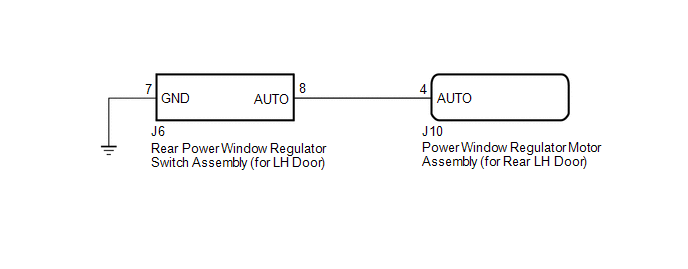
CAUTION / NOTICE / HINT
NOTICE:
- If the power window regulator motor assembly (for rear LH door) has been
replaced with a new one, initialize the power window control system.
Click here 
- Check that power window system customize settings "RL Window Auto Up"
and "RL Window Auto Down" are set to "ON" before performing the
following procedure.
Click here 
- After the catch protection function has operated, the auto up function
will not operate the first time the power window auto up switch is
operated. The auto up function will operate normally after the first
power window switch operation.
HINT:
If the
pulse sensor built into the power window regulator motor assembly (for
rear LH door) is malfunctioning, the power window control system will
enter fail-safe mode. The remote up and down and auto up and down
functions cannot be operated during fail-safe mode. However, the power
window can be closed by holding the rear power window regulator switch
assembly (for LH door) at the auto up position, and opened manually by
pushing down the rear power window regulator switch assembly (for LH
door).
Click here 
PROCEDURE
| 1. |
READ VALUE USING TECHSTREAM (RL-DOOR MOTOR) |
(a) Connect the Techstream to the DLC3.
(b) Turn the power switch on (IG).
(c) Turn the Techstream on.
(d) Enter the following menus: Body Electrical / RL-Door Motor / Data List.
(e) Read the Data List according to the display on the Techstream.
Body Electrical > RL-Door Motor > Data List
|
Tester Display | Measurement Item |
Range | Normal Condition |
Diagnostic Note |
|
RL Door P/W Auto SW | Rear LH door power window auto switch signal |
OFF or ON | OFF: Rear LH door power window auto up or auto down switch not being operated
ON: Rear LH door power window auto up or auto down switch being operated |
- |
Body Electrical > RL-Door Motor > Data List
|
Tester Display |
| RL Door P/W Auto SW |
OK:
On the Techstream screen, ON or OFF is displayed accordingly.
| NG |
 | GO TO STEP 4 |
|
OK |
 | |
| 2. |
PERFORM INITIALIZATION (for Rear LH Door) |
(a) Initialize the power window regulator motor assembly (for rear LH door).
Click here 
|
NEXT |
 | |
| 3. |
CHECK POWER WINDOW CONTROL SYSTEM (AUTO UP / DOWN FUNCTION) |
(a)
Check that the rear LH door power window moves when the auto up and
down functions of the rear power window regulator switch assembly (for
LH door) are operated.
Click here 
OK:
Rear LH door auto up and down functions are normal.
| OK |
 | END (PROBLEM DUE TO INITIALIZATION FAILURE) |
| NG |
 | REPLACE POWER WINDOW REGULATOR MOTOR ASSEMBLY (for Rear LH Door) |
| 4. |
INSPECT REAR POWER WINDOW REGULATOR SWITCH ASSEMBLY (for LH Door) |
(a) Remove the rear power window regulator switch assembly (for LH door).
Click here 
(b) Inspect the rear power window regulator switch assembly (for LH door).
Click here 
| NG |
 | REPLACE REAR POWER WINDOW REGULATOR SWITCH ASSEMBLY (for LH Door) |
|
OK |
 | |
| 5. |
CHECK
HARNESS AND CONNECTOR (REAR POWER WINDOW REGULATOR SWITCH ASSEMBLY (for
LH Door) - POWER WINDOW REGULATOR MOTOR ASSEMBLY (for Rear LH Door)) |
(a) Disconnect the J10 power window regulator motor assembly (for rear LH door) connector.
(b) Measure the resistance according to the value(s) in the table below.
Standard Resistance:
|
Tester Connection | Condition |
Specified Condition |
|
J6-8 (AUTO) - J10-4 (AUTO) |
Always | Below 1 Ω |
|
J6-8 (AUTO) or J10-4 (AUTO) - Body ground |
Always | 10 kΩ or higher |
| OK |
 | REPLACE POWER WINDOW REGULATOR MOTOR ASSEMBLY (for Rear LH Door) |
| NG |
 | REPAIR OR REPLACE HARNESS OR CONNECTOR |
Rear Power Window LH does not Operate with Rear Power Window Switch LH
DESCRIPTION
When the power
switch is on (IG), the power window regulator motor assembly (for rear
LH door) is operated by the rear power window regulator switch assembly
(for LH door). The power window regulator motor assembly (for rear LH
door) has motor, regulator, and ECU functions.
WIRING DIAGRAM
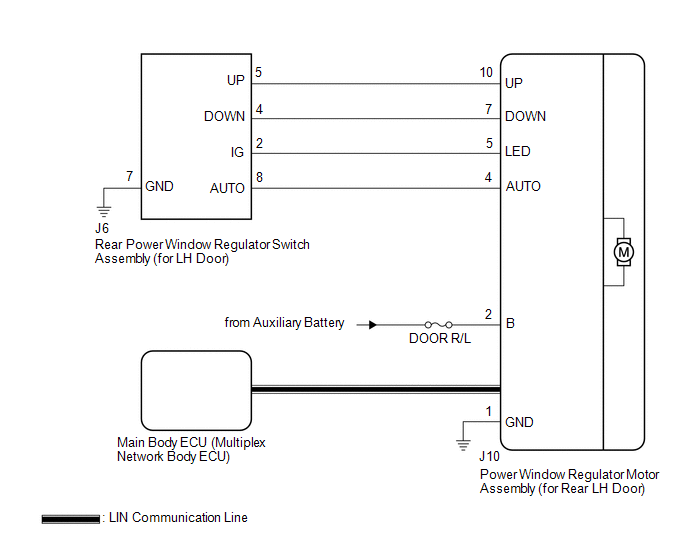
CAUTION / NOTICE / HINT
NOTICE:
- The power window control system uses the LIN communication system.
Inspect the communication function by following How to Proceed with
Troubleshooting. Troubleshoot the power window control system after
confirming that the communication system is functioning properly.
Click here 
- If the power window regulator motor assembly (for rear LH door) has been
replaced with a new one, initialize the power window control system.
Click here 
- Check that the window lock switch is off before performing the following procedure.
- Inspect the fuses for circuits related to this system before performing the following procedure.
- Before replacing the main body ECU (multiplex network body ECU), refer to Registration.
Click here 
PROCEDURE
|
1. | READ VALUE USING TECHSTREAM (MAIN BODY) |
(a) Connect the Techstream to the DLC3.
(b) Turn the power switch on (IG).
(c) Turn the Techstream on.
(d) Enter the following menus: Body Electrical / Main Body / Data List.
(e) Read the Data List according to the display on the Techstream.
Body Electrical > Main Body > Data List
|
Tester Display | Measurement Item |
Range | Normal Condition |
Diagnostic Note |
|
Communication RL-Door Motor |
Connection
status between power window regulator motor assembly (for rear LH door)
and main body ECU (multiplex network body ECU) |
STOP or OK | STOP: Communication stopped
OK: Normal communication |
- |
Body Electrical > Main Body > Data List
|
Tester Display |
| Communication RL-Door Motor |
OK:
OK is displayed for each Data List item above.
| NG |
 | GO TO LIN COMMUNICATION SYSTEM (Proceed to How to Proceed with Troubleshooting) |
|
OK |
 | |
| 2. |
READ VALUE USING TECHSTREAM (RL-DOOR MOTOR) |
(a) Enter the following menus: Body Electrical / RL-Door Motor / Data List.
(b) Read the Data List according to the display on the Techstream.
Body Electrical > RL-Door Motor > Data List
|
Tester Display | Measurement Item |
Range | Normal Condition |
Diagnostic Note |
|
RL Door P/W Up SW | Rear LH door power window manual up switch signal |
OFF or ON | OFF: Rear LH door power window manual up switch not being operated
ON: Rear LH door power window manual up switch being operated |
- |
| RL Door P/W Down SW |
Rear LH door power window manual down switch signal |
OFF or ON | OFF: Rear LH door power window manual down switch not being operated
ON: Rear LH door power window manual down switch being operated |
- |
Body Electrical > RL-Door Motor > Data List
|
Tester Display |
| RL Door P/W Up SW |
|
RL Door P/W Down SW |
OK:
On the Techstream screen, ON or OFF is displayed accordingly.
| NG |
 | GO TO STEP 4 |
|
OK |
 | |
| 3. |
PERFORM ACTIVE TEST USING TECHSTREAM (RL-DOOR MOTOR) |
(a) Enter the following menus: Body Electrical / RL-Door Motor / Active Test.
(b) Perform the Active Test according to the display on the Techstream.
CAUTION:
Be
careful to avoid injuries as this test causes vehicle parts to move.
During the Active Test, the jam protection function will not operate.
Body Electrical > RL-Door Motor > Active Test
|
Tester Display | Measurement Item |
Control Range | Diagnostic Note |
|
Power Window | Power window |
OFF / DOWN / UP | - |
Body Electrical > RL-Door Motor > Active Test
|
Tester Display |
| Power Window |
OK:
Rear LH door power window operates normally.
| OK |
 | REPLACE MAIN BODY ECU (MULTIPLEX NETWORK BODY ECU) |
| NG |
 | REPLACE POWER WINDOW REGULATOR MOTOR ASSEMBLY (for Rear LH Door) |
| 4. |
INSPECT REAR POWER WINDOW REGULATOR SWITCH ASSEMBLY (for LH Door) |
(a) Remove the rear power window regulator switch assembly (for LH door).
Click here 
(b) Inspect the rear power window regulator switch assembly (for LH door).
Click here 
| NG |
 | REPLACE REAR POWER WINDOW REGULATOR SWITCH ASSEMBLY (for LH Door) |
|
OK |
 | |
| 5. |
CHECK
HARNESS AND CONNECTOR (REAR POWER WINDOW REGULATOR SWITCH (for LH Door)
- POWER WINDOW REGULATOR MOTOR (for Rear LH Door) AND BODY GROUND) |
(a) Disconnect the J10 power window regulator motor assembly (for rear LH door) connector.
(b) Measure the resistance according to the value(s) in the table below.
Standard Resistance:
|
Tester Connection | Condition |
Specified Condition |
|
J6-5 (UP) - J10-10 (UP) |
Always | Below 1 Ω |
|
J6-5 (UP) or J10-10 (UP) - Body ground |
Always | 10 kΩ or higher |
|
J6-4 (DOWN) - J10-7 (DOWN) |
Always | Below 1 Ω |
|
J6-4 (DOWN) or J10-7 (DOWN) - Body ground |
Always | 10 kΩ or higher |
|
J6-7 (GND) - Body ground |
Always | Below 1 Ω |
| OK |
 | REPLACE POWER WINDOW REGULATOR MOTOR ASSEMBLY (for Rear LH Door) |
| NG |
 | REPAIR OR REPLACE HARNESS OR CONNECTOR |
Rear Power Window RH Auto Up / Down Function does not Operate with Rear Power Window Switch RH
DESCRIPTION
If the manual
up and down functions operate normally but the auto up and down
functions do not, the power window control system may be in fail-safe
mode.
If power window initialization has not been performed, the auto up and down functions will not operate.
Click here 
WIRING DIAGRAM
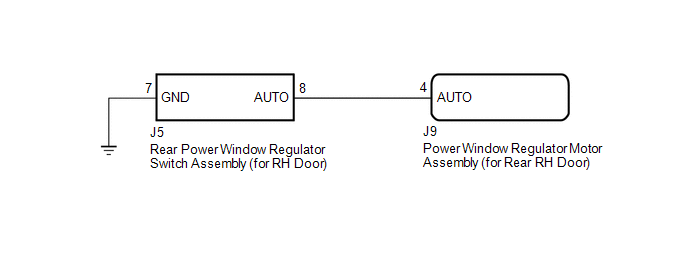
CAUTION / NOTICE / HINT
NOTICE:
- If the power window regulator motor assembly (for rear RH door) has been
replaced with a new one, initialize the power window control system.
Click here 
- Check that power window system customize settings "RR Window Auto Up"
and "RR Window Auto Down" are set to "ON" before performing the
following procedure.
Click here 
- After the catch protection function has operated, the auto up function
will not operate the first time the power window auto up switch is
operated. The auto up function will operate normally after the first
power window switch operation.
HINT:
If the
pulse sensor built into the power window regulator motor assembly (for
rear RH door) is malfunctioning, the power window control system will
enter fail-safe mode. The remote up and down and auto up and down
functions cannot be operated during fail-safe mode. However, the power
window can be closed by holding the rear power window regulator switch
assembly (for RH door) at the auto up position, and opened manually by
pushing down the rear power window regulator switch assembly (for RH
door).
Click here 
PROCEDURE
| 1. |
READ VALUE USING TECHSTREAM (RR-DOOR MOTOR) |
(a) Connect the Techstream to the DLC3.
(b) Turn the power switch on (IG).
(c) Turn the Techstream on.
(d) Enter the following menus: Body Electrical / RR-Door Motor / Data List.
(e) Read the Data List according to the display on the Techstream.
Body Electrical > RR-Door Motor > Data List
|
Tester Display | Measurement Item |
Range | Normal Condition |
Diagnostic Note |
|
RR Door P/W Auto SW | Rear RH door power window auto switch signal |
OFF or ON | OFF: Rear RH door power window auto up or auto down switch not being operated
ON: Rear RH door power window auto up or auto down switch being operated |
- |
Body Electrical > RR-Door Motor > Data List
|
Tester Display |
| RR Door P/W Auto SW |
OK:
On the Techstream screen, ON or OFF is displayed accordingly.
| NG |
 | GO TO STEP 4 |
|
OK |
 | |
| 2. |
PERFORM INITIALIZATION (for Rear RH Door) |
(a) Initialize the power window regulator motor assembly (for rear RH door).
Click here 
|
NEXT |
 | |
| 3. |
CHECK POWER WINDOW CONTROL SYSTEM (AUTO UP / DOWN FUNCTION) |
(a)
Check that the rear RH door power window moves when the auto up and
down functions of the rear power window regulator switch assembly (for
RH door) are operated.
Click here 
OK:
Rear RH door auto up and down functions are normal.
| OK |
 | END (PROBLEM DUE TO INITIALIZATION FAILURE) |
| NG |
 | REPLACE POWER WINDOW REGULATOR MOTOR ASSEMBLY (for Rear RH Door) |
| 4. |
INSPECT REAR POWER WINDOW REGULATOR SWITCH ASSEMBLY (for RH Door) |
(a) Remove the rear power window regulator switch assembly (for RH door).
Click here 
(b) Inspect the rear power window regulator switch assembly (for RH door).
Click here 
| NG |
 | REPLACE REAR POWER WINDOW REGULATOR SWITCH ASSEMBLY (for RH Door) |
|
OK |
 | |
| 5. |
CHECK
HARNESS AND CONNECTOR (REAR POWER WINDOW REGULATOR SWITCH ASSEMBLY (for
RH Door) - POWER WINDOW REGULATOR MOTOR ASSEMBLY (for Rear RH Door)) |
(a) Disconnect the J9 power window regulator motor assembly (for rear RH door) connector.
(b) Measure the resistance according to the value(s) in the table below.
Standard Resistance:
|
Tester Connection | Condition |
Specified Condition |
|
J5-8 (AUTO) - J9-4 (AUTO) |
Always | Below 1 Ω |
|
J5-8 (AUTO) or J9-4 (AUTO) - Body ground |
Always | 10 kΩ or higher |
| OK |
 | REPLACE POWER WINDOW REGULATOR MOTOR ASSEMBLY (for Rear RH Door) |
| NG |
 | REPAIR OR REPLACE HARNESS OR CONNECTOR |
Rear Power Window RH does not Operate with Rear Power Window Switch RH
DESCRIPTION
When the power
switch is on (IG), the power window regulator motor assembly (for rear
RH door) is operated by the rear power window regulator switch assembly
(for RH door). The power window regulator motor assembly (for rear RH
door) has motor, regulator, and ECU functions.
WIRING DIAGRAM
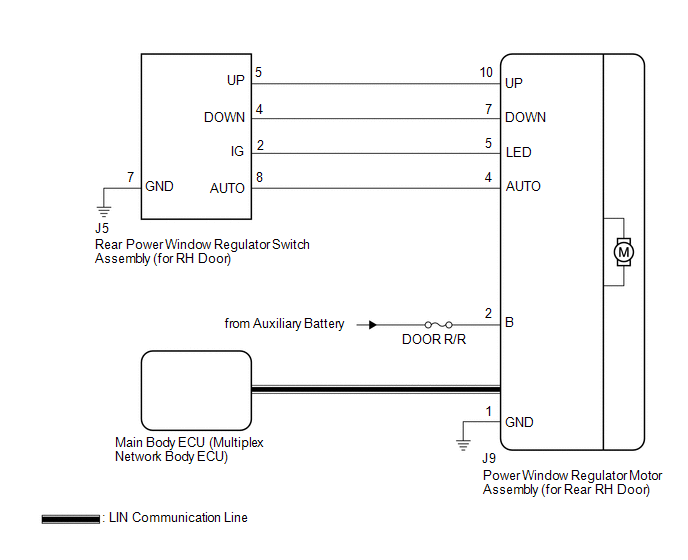
CAUTION / NOTICE / HINT
NOTICE:
- The power window control system uses the LIN communication system.
Inspect the communication function by following How to Proceed with
Troubleshooting. Troubleshoot the power window control system after
confirming that the communication system is functioning properly.
Click here 
- If the power window regulator motor assembly (for rear RH door) has been
replaced with a new one, initialize the power window control system.
Click here 
- Check that the window lock switch is off before performing the following procedure.
- Inspect the fuses for circuits related to this system before performing the following procedure.
- Before replacing the main body ECU (multiplex network body ECU), refer to Registration.
Click here 
PROCEDURE
|
1. | READ VALUE USING TECHSTREAM (MAIN BODY) |
(a) Connect the Techstream to the DLC3.
(b) Turn the power switch on (IG).
(c) Turn the Techstream on.
(d) Enter the following menus: Body Electrical / Main Body / Data List.
(e) Read the Data List according to the display on the Techstream.
Body Electrical > Main Body > Data List
|
Tester Display | Measurement Item |
Range | Normal Condition |
Diagnostic Note |
|
Communication RR-Door Motor |
Connection
status between power window regulator motor assembly (for rear RH door)
and main body ECU (multiplex network body ECU) |
STOP or OK | STOP: Communication stopped
OK: Normal communication |
- |
Body Electrical > Main Body > Data List
|
Tester Display |
| Communication RR-Door Motor |
OK:
OK is displayed for each Data List item above.
| NG |
 | GO TO LIN COMMUNICATION SYSTEM (Proceed to How to Proceed with Troubleshooting) |
|
OK |
 | |
| 2. |
READ VALUE USING TECHSTREAM (RR-DOOR MOTOR) |
(a) Enter the following menus: Body Electrical / RR-Door Motor / Data List.
(b) Read the Data List according to the display on the Techstream.
Body Electrical > RR-Door Motor > Data List
|
Tester Display | Measurement Item |
Range | Normal Condition |
Diagnostic Note |
|
RR Door P/W Up SW | Rear RH door power window manual up switch signal |
OFF or ON | OFF: Rear RH door power window manual up switch not being operated
ON: Rear RH door power window manual up switch being operated |
- |
| RR Door P/W Down SW |
Rear RH door power window manual down switch signal |
OFF or ON | OFF: Rear RH door power window manual down switch not being operated
ON: Rear RH door power window manual down switch being operated |
- |
Body Electrical > RR-Door Motor > Data List
|
Tester Display |
| RR Door P/W Up SW |
|
RR Door P/W Down SW |
OK:
On the Techstream screen, ON or OFF is displayed accordingly.
| NG |
 | GO TO STEP 4 |
|
OK |
 | |
| 3. |
PERFORM ACTIVE TEST USING TECHSTREAM (RR-DOOR MOTOR) |
(a) Enter the following menus: Body Electrical / RR-Door Motor / Active Test.
(b) Perform the Active Test according to the display on the Techstream.
CAUTION:
Be
careful to avoid injuries as this test causes vehicle parts to move.
During the Active Test, the jam protection function will not operate.
Body Electrical > RR-Door Motor > Active Test
|
Tester Display | Measurement Item |
Control Range | Diagnostic Note |
|
Power Window | Power window |
OFF / DOWN / UP | - |
Body Electrical > RR-Door Motor > Active Test
|
Tester Display |
| Power Window |
OK:
Rear RH door power window operates normally.
| OK |
 | REPLACE MAIN BODY ECU (MULTIPLEX NETWORK BODY ECU) |
| NG |
 | REPLACE POWER WINDOW REGULATOR MOTOR ASSEMBLY (for Rear RH Door) |
| 4. |
INSPECT REAR POWER WINDOW REGULATOR SWITCH ASSEMBLY (for RH Door) |
(a) Remove the rear power window regulator switch assembly (for RH door).
Click here 
(b) Inspect the rear power window regulator switch assembly (for RH door).
Click here 
| NG |
 | REPLACE REAR POWER WINDOW REGULATOR SWITCH ASSEMBLY (for RH Door) |
|
OK |
 | |
| 5. |
CHECK
HARNESS AND CONNECTOR (REAR POWER WINDOW REGULATOR SWITCH (for RH Door)
- POWER WINDOW REGULATOR MOTOR (for Rear RH Door) AND BODY GROUND) |
(a) Disconnect the J9 power window regulator motor assembly (for rear RH door) connector.
(b) Measure the resistance according to the value(s) in the table below.
Standard Resistance:
|
Tester Connection | Condition |
Specified Condition |
|
J5-5 (UP) - J9-10 (UP) |
Always | Below 1 Ω |
|
J5-5 (UP) or J9-10 (UP) - Body ground |
Always | 10 kΩ or higher |
|
J5-4 (DOWN) - J9-7 (DOWN) |
Always | Below 1 Ω |
|
J5-4 (DOWN) or J9-7 (DOWN) - Body ground |
Always | 10 kΩ or higher |
|
J5-7 (GND) - Body ground |
Always | Below 1 Ω |
| OK |
 | REPLACE POWER WINDOW REGULATOR MOTOR ASSEMBLY (for Rear RH Door) |
| NG |
 | REPAIR OR REPLACE HARNESS OR CONNECTOR |
Remote Up / Down Function does not Operate
DESCRIPTION
When the power
switch on (IG), the multiplex network master switch assembly sends
remote up and down signals to each power window regulator motor assembly
via LIN communication.
WIRING DIAGRAM
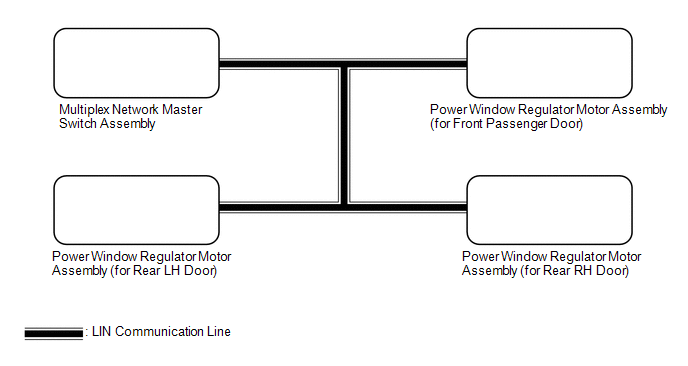
CAUTION / NOTICE / HINT
NOTICE:
- The power window control system uses the LIN communication system.
Inspect the communication function by following How to Proceed with
Troubleshooting. Troubleshoot the power window control system after
confirming that the communication system is functioning properly.
Click here 
- If a power window regulator motor assembly has been replaced with a new one, initialize the power window control system.
Click here 
PROCEDURE
|
1. | READ VALUE USING TECHSTREAM (MAIN BODY) |
(a) Connect the Techstream to the DLC3.
(b) Turn the power switch on (IG).
(c) Turn the Techstream on.
(d) Enter the following menus: Body Electrical / Main Body / Data List.
(e) Read the Data List according to the display on the Techstream.
Body Electrical > Main Body > Data List
|
Tester Display | Measurement Item |
Range | Normal Condition |
Diagnostic Note |
|
Communication P-Door Motor |
Connection
status between power window regulator motor assembly (for front
passenger door) and main body ECU (multiplex network body ECU) |
STOP or OK | STOP: Communication stopped
OK: Normal communication |
- |
| Communication RR-Door Motor |
Connection
status between power window regulator motor assembly (for rear RH door)
and main body ECU (multiplex network body ECU) |
STOP or OK | STOP: Communication stopped
OK: Normal communication |
- |
| Communication RL-Door Motor |
Connection
status between power window regulator motor assembly (for rear LH door)
and main body ECU (multiplex network body ECU) |
STOP or OK | STOP: Communication stopped
OK: Normal communication |
- |
| Communication Master SW |
Connection status between multiplex network master switch assembly and main body ECU (multiplex network body ECU) |
STOP or OK | STOP: Communication stopped
OK: Normal communication |
- |
Body Electrical > Main Body > Data List
|
Tester Display |
| Communication P-Door Motor |
|
Communication RR-Door Motor |
|
Communication RL-Door Motor |
|
Communication Master SW |
OK:
OK is displayed for each Data List item above.
| NG |
 | GO TO LIN COMMUNICATION SYSTEM (Proceed to How to Proceed with Troubleshooting) |
|
OK |
 | |
| 2. |
READ VALUE USING TECHSTREAM (MASTER SWITCH) |
(a) Enter the following menus: Body Electrical / Master Switch / Data List.
(b) Read the Data List according to the display on the Techstream.
Body Electrical > Master Switch > Data List
|
Tester Display | Measurement Item |
Range | Normal Condition |
Diagnostic Note |
|
P Door P/W Auto SW | Front passenger door power window auto switch signal |
OFF or ON | OFF: Front passenger door power window auto up or auto down switch not being operated
ON: Front passenger door power window auto up or auto down switch being operated |
- |
| RR Door P/W Auto SW |
Rear RH door power window auto switch signal |
OFF or ON | OFF: Rear RH door power window auto up or auto down switch not being operated
ON: Rear RH door power window auto up or auto down switch being operated |
- |
| RL Door P/W Auto SW |
Rear LH door power window auto switch signal |
OFF or ON | OFF: Rear LH door power window auto up or auto down switch not being operated
ON: Rear LH door power window auto up or auto down switch being operated |
- |
| P Door P/W Up SW |
Front passenger door power window manual up switch signal |
OFF or ON | OFF: Front passenger door power window manual up switch not being operated
ON: Front passenger door power window manual up switch being operated |
- |
| RR Door P/W up switch |
Rear RH door power window manual up switch signal |
OFF or ON | OFF: Rear RH door power window manual up switch not being operated
ON: Rear RH door power window manual up switch being operated |
- |
| RL Door P/W up switch |
Rear LH door power window manual up switch signal |
OFF or ON | OFF: Rear LH door power window manual up switch not being operated
ON: Rear LH door power window manual up switch being operated |
- |
| P Door P/W Down SW |
Front passenger door power window manual down switch signal |
OFF or ON | OFF: Front passenger door power window manual down switch not being operated
ON: Front passenger door power window manual down switch being operated |
- |
| RR Door P/W Down SW |
Rear RH door power window manual down switch signal |
OFF or ON | OFF: Rear RH door power window manual down switch not being operated
ON: Rear RH door power window manual down switch being operated |
- |
| RL Door P/W Down SW |
Rear LH door power window manual down switch signal |
OFF or ON | OFF: Rear LH door power window manual down switch not being operated
ON: Rear LH door power window manual down switch being operated |
- |
| Window Lock Switch Status |
Window lock switch signal |
OFF or ON | OFF: Window lock switch off (not pushed in)
ON: Window lock switch on (pushed in) |
- |
Body Electrical > Master Switch > Data List
|
Tester Display |
| P Door P/W Auto SW |
|
RR Door P/W Auto SW |
|
RL Door P/W Auto SW |
|
P Door P/W Up SW |
|
RR Door P/W up switch |
|
RL Door P/W up switch |
|
P Door P/W Down SW |
|
RR Door P/W Down SW |
|
RL Door P/W Down SW |
|
Window Lock Switch Status |
OK:
On the Techstream screen, ON or OFF is displayed accordingly.
|
Result | Proceed to |
|
NG | A |
|
OK (Front passenger door power window remote up and down functions do not operate) |
B |
| OK (Rear LH door power window remote up and down functions do not operate) |
C |
| OK (Rear RH door power window remote up and down functions do not operate) |
| A |
 | REPLACE MULTIPLEX NETWORK MASTER SWITCH ASSEMBLY |
| B |
 | REPLACE POWER WINDOW REGULATOR MOTOR ASSEMBLY (for Front Passenger Door) |
| C |
 | REPLACE POWER WINDOW REGULATOR MOTOR ASSEMBLY (for Rear LH Door or Rear RH Door) |
System Description
SYSTEM DESCRIPTION
POWER WINDOW CONTROL SYSTEM DESCRIPTION
(a)
The power window control system controls the power window operation
using the power window regulator motor assemblies. The main controls of
this system are the multiplex network master switch assembly (mounted on
the driver door), power window regulator switch assembly (mounted on
the front passenger door) and rear power window regulator switch
assemblies (mounted on the rear doors). Operating a window switch
results in electrical power being transmitted to the corresponding power
window regulator motor.
FUNCTION OF MAIN COMPONENTS
The power window control system consists of the following components:
|
Component | Outline |
|
Multiplex Network Master Switch Assembly |
- Controls power window operation for all windows.
- Can be used to operate all of the power windows when the lock switch is on (pushed in)
|
| Power Window Regulator Switch Assembly |
- Located on the front passenger door.
- Controls the front passenger power window operation.
|
| Rear Power Window Regulator Switch Assembly
|
- Located on the rear doors.
- Controls the power window operation of its respective window.
|
| Power Window Regulator Motor Assembly |
- Receives switch signals and changes signals into motor activation. As a result, the power window position changes.
- Uses the Hall-ICs built into the regulator motor and the power window ECUs to detect the power window position and jamming.
|
SYSTEM FUNCTION
The power window control system has the following functions:
|
Function | Outline |
|
Manual up and down function | Function
that causes the power window to go up while the power window switch is
being pulled halfway up and to go down while it is being pushed halfway
down. The power window stops as soon as the switch is released. |
|
Auto up and down function | Function
that enables the power window of each door to be fully opened or closed
by one full pull or push of the multiplex network master switch
assembly, power window regulator switch assembly or rear power window
regulator switch assembly. |
|
Window lock function |
- Function that disables the power window regulator switch assembly and
rear power window regulator switch assembly operations when the window
lock switch is on (pushed in).
- The power window regulator switch assembly and rear power window
regulator switch assembly can be operated when the window lock switch is
off (not pushed in).
|
| Jam protection function |
Function
that automatically stops the power window and moves it downward if a
foreign object gets jammed between the door and door glass during auto
up or manual up operation. |
| Catch protection function |
Function
that automatically stops the power window if something gets caught
between the door and door glass during auto down or manual down
operation. |
| Remote control function |
Function
that allows the multiplex network master switch assembly to control
manual and auto up and down operations of the front passenger door power
window and rear door power windows. |
|
Key-off operation function |
- Function that makes it possible to operate all power windows for
approximately 45 seconds after the power switch is turned off when the
driver door or front passenger door has not been opened.
- When 45 seconds have elapsed, or the driver door or front passenger door
is opened after the power switch is turned off, the key-off operation
function will be disabled.
HINT: If a
power window is being operated by auto operation while the key-off
operation function is on, and the driver door or passenger door is
opened, the power window will stop operating. |
|
Key-linked function* |
- When the key is not inside the vehicle, the driver door is locked, and
the driver door key cylinder is turned and held in the lock position for
1.5 seconds or more, the main body ECU (multiplex network body ECU)
activates the power window regulator motor assemblies to close all of
the power windows while the key cylinder is being turned.
- Similarly, when the driver door is unlocked, turning and holding the
driver door key cylinder in the unlock position for 1.5 seconds or more
will cause all of the power windows to open.
|
| Wireless transmitter-linked function* |
When
the main body ECU (multiplex network body ECU) receives an UNLOCK
signal from the key for 3 seconds or more, the main body ECU (multiplex
network body ECU) sends an operation request signal to the power window
ECU in each power window regulator motor assembly. As a result, the
power window regulator motor assembly open all of the power windows. |
|
Window open warning function (when approaching a tunnel) |
Displays a message on the multi-information display if any window is open when the vehicle is approaching a tunnel. |
|
Window open warning function | When
the power switch is turned from on (IG) to off and the driver door is
opened with the power window open, the buzzer in the combination meter
assembly sounds once and a warning message is displayed on the
multi-information display. |
|
Diagnosis | Function
that allows diagnosis of the power window control system if any of the
power window ECUs (built into each power window regulator motor
assembly) detects a malfunction in the system. |
|
Fail-safe |
- Function to disable part of power window control system functions if the
pulse sensor in the power window regulator motor assembly has a
malfunction.
- Auto up and down function and remote control function are disabled.
|
- *: This function is set through a customize setting, as it is off by default.
System Diagram
SYSTEM DIAGRAM
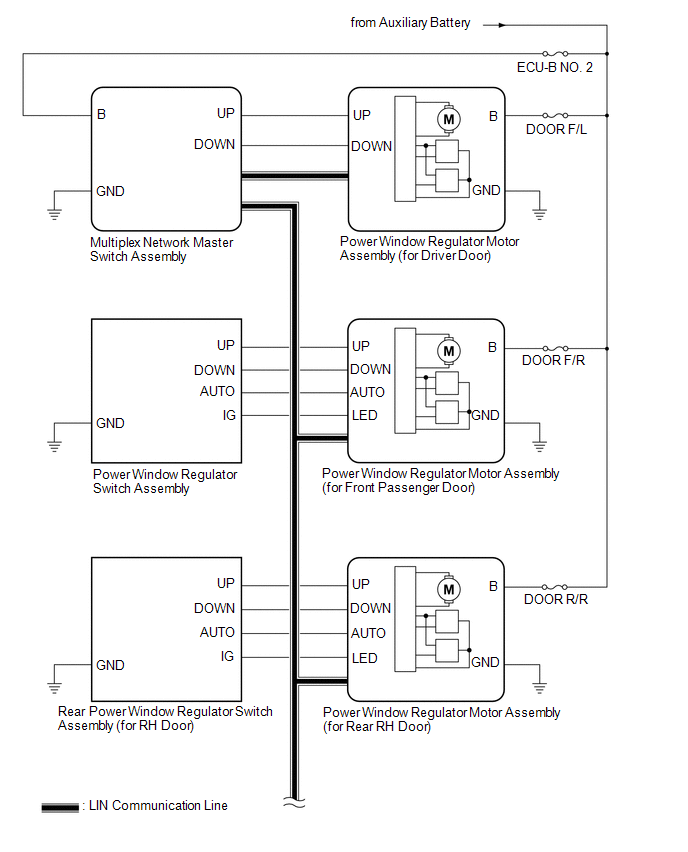
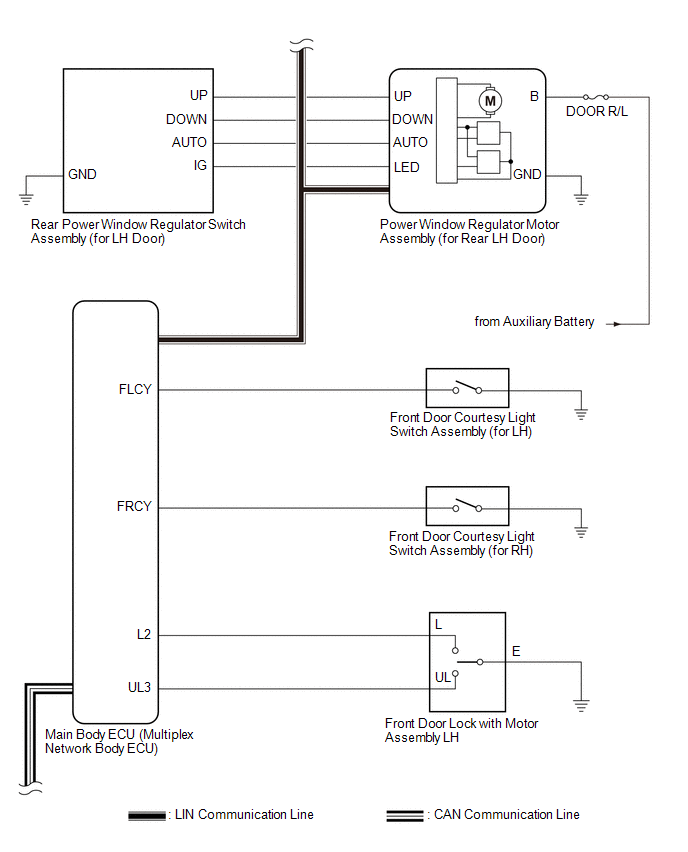
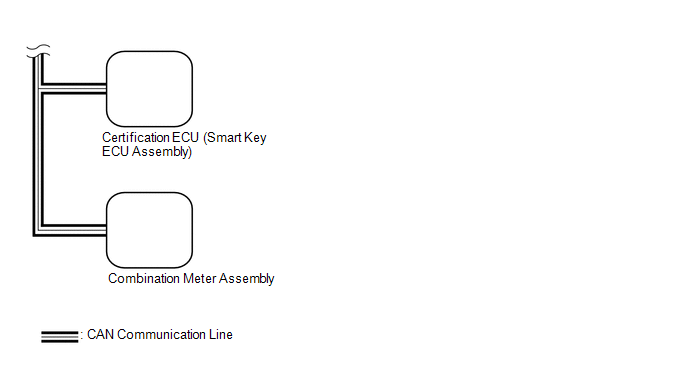 Communication Table
Communication Table |
Transmitting ECU | Receiving ECU |
Signal | Communication Method |
|
Multiplex Network Master Switch Assembly |
Power Window Regulator Motor Assembly (for Driver Door) |
Power window auto up and down signal |
LIN |
- Power Window Regulator Motor Assembly (for Front Passenger Door)
- Power Window Regulator Motor Assembly (for Rear LH Door)
- Power Window Regulator Motor Assembly (for Rear RH Door)
| Power window remote up and down signal |
LIN |
| Main Body ECU (Multiplex Network Body ECU) |
- Power Window Regulator Motor Assembly (for Driver Door)
- Power Window Regulator Motor Assembly (for Front Passenger Door)
- Power Window Regulator Motor Assembly (for Rear LH Door)
- Power Window Regulator Motor Assembly (for Rear RH Door)
| Power window operation permission signal |
LIN |
| Certification ECU (Smart Key ECU Assembly) |
Main Body ECU (Multiplex Network Body ECU) |
Wireless power window operation signal |
CAN |
| Main Body ECU (Multiplex Network Body ECU) |
Combination Meter Assembly | Window open warning request signal |
CAN |
Terminals Of Ecu
TERMINALS OF ECU
CHECK MULTIPLEX NETWORK MASTER SWITCH ASSEMBLY
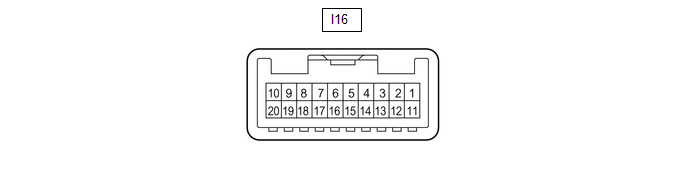
(a) Disconnect the I16 multiplex network master switch assembly connector.
(b) Measure the voltage and resistance according to the value(s) in the table below.
HINT:
Measure the values on the wire harness side with the connector disconnected.
|
Terminal No. (Symbol) | Wiring Color |
Terminal Description | Condition |
Specified Condition |
|
I16-11 (B) - I16-12 (GND) |
LA-R - W-B | Power supply |
Power switch off | 11 to 14 V |
|
I16-12 (GND) - Body ground |
W-B - Body ground | Ground |
Always | Below 1 Ω |
(c) Reconnect the I16 multiplex network master switch assembly connector.
(d) Measure the voltage according to the value(s) in the table below.
|
Terminal No. (Symbol) | Wiring Color |
Terminal Description | Condition |
Specified Condition |
|
I16-15 (DOWN) - I16-12 (GND) |
LA-V - W-B | Power window motor DOWN output |
Power switch on (IG), driver door power window regulator switch not pushed or not pulled |
11 to 14 V |
|
I16-15 (DOWN) - I16-12 (GND) |
LA-V - W-B | Power window motor DOWN output |
Power
switch on (IG), driver door power window moving, driver door power
window regulator switch pushed halfway down (Manual operation) |
Below 1 V |
|
I16-20 (UP) - I16-12 (GND) |
LA-L - W-B | Power window motor UP output |
Power switch on (IG), driver door power window regulator switch not pushed or not pulled |
11 to 14 V |
|
I16-20 (UP) - I16-12 (GND) |
LA-L - W-B | Power window motor UP output |
Power
switch on (IG), driver door power window moving, driver door power
window regulator switch pulled halfway up (Manual operation) |
Below 1 V |
CHECK POWER WINDOW REGULATOR SWITCH ASSEMBLY
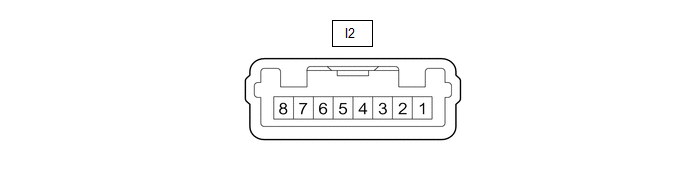
(a) Disconnect the I2 power window regulator switch assembly connector.
(b) Measure the resistance according to the value(s) in the table below.
HINT:
Measure the values on the wire harness side with the connector disconnected.
|
Terminal No. (Symbol) | Wiring Color |
Terminal Description | Condition |
Specified Condition |
|
I2-7 (GND) - Body ground |
W-B - Body ground | Ground |
Always | Below 1 Ω |
(c) Reconnect the I2 power window regulator switch assembly connector.
(d) Measure the voltage according to the value(s) in the table below.
|
Terminal No. (Symbol) | Wiring Color |
Terminal Description | Condition |
Specified Condition |
|
I2-5 (UP) - I2-7 (GND) |
LA-W - W-B | Power window motor UP output |
Power switch on (IG), power window regulator switch assembly not pushed or not pulled |
11 to 14 V |
|
I2-5 (UP) - I2-7 (GND) |
LA-W - W-B | Power window motor UP output |
Power
switch on (IG), front passenger door power window moving, power window
regulator switch assembly pulled halfway up (Manual operation) |
Below 1 V |
|
I2-5 (UP) - I2-7 (GND) |
LA-W - W-B | Power window motor UP output |
Power switch on (IG), front passenger door power window fully open |
11 to 14 V |
|
I2-5 (UP) - I2-7 (GND) |
LA-W - W-B | Power window motor UP output |
Power
switch on (IG), front passenger door power window moving, power window
regulator switch assembly fully pulled up (Auto operation) |
Below 1 V |
|
I2-5 (UP) - I2-7 (GND) |
LA-W - W-B | Power window motor UP output |
Power switch on (IG), front passenger door power window fully closed |
11 to 14 V |
|
I2-4 (DOWN) - I2-7 (GND) |
LA-R - W-B | Power window motor DOWN output |
Power switch on (IG), power window regulator switch assembly not pushed or not pulled |
11 to 14 V |
|
I2-4 (DOWN) - I2-7 (GND) |
LA-R - W-B | Power window motor DOWN output |
Power
switch on (IG), front passenger door power window moving, power window
regulator switch assembly pushed halfway down (Manual operation) |
Below 1 V |
|
I2-4 (DOWN) - I2-7 (GND) |
LA-R - W-B | Power window motor DOWN output |
Power switch on (IG), front passenger door power window fully closed |
11 to 14 V |
|
I2-4 (DOWN) - I2-7 (GND) |
LA-R - W-B | Power window motor DOWN output |
Power
switch on (IG), front passenger door power window moving, power window
regulator switch assembly fully pushed down (Auto operation) |
Below 1 V |
|
I2-4 (DOWN) - I2-7 (GND) |
LA-R - W-B | Power window motor DOWN output |
Power switch on (IG), front passenger door power window fully open |
11 to 14 V |
|
I2-8 (AUTO) - I2-7 (GND) |
LA-G - W-B | Power window motor AUTO UP output |
Power switch on (IG), front passenger door power window fully open |
11 to 14 V |
|
I2-8 (AUTO) - I2-7 (GND) |
LA-G - W-B | Power window motor AUTO UP output |
Power
switch on (IG), front passenger door power window moving, power window
regulator switch assembly fully pulled up (Auto operation) |
Below 1 V |
|
I2-8 (AUTO) - I2-7 (GND) |
LA-G - W-B | Power window motor AUTO UP output |
Power switch on (IG), front passenger door power window fully closed |
11 to 14 V |
|
I2-8 (AUTO) - I2-7 (GND) |
LA-G - W-B | Power window motor AUTO DOWN output |
Power switch on (IG), front passenger door power window fully closed |
11 to 14 V |
|
I2-8 (AUTO) - I2-7 (GND) |
LA-G - W-B | Power window motor AUTO DOWN output |
Power
switch on (IG), front passenger door power window moving, power window
regulator switch assembly fully pushed down (Auto operation) |
Below 1 V |
|
I2-8 (AUTO) - I2-7 (GND) |
LA-G - W-B | Power window motor AUTO DOWN output |
Power switch on (IG), front passenger door power window fully open |
11 to 14 V |
CHECK REAR POWER WINDOW REGULATOR SWITCH ASSEMBLY (FOR LH DOOR)
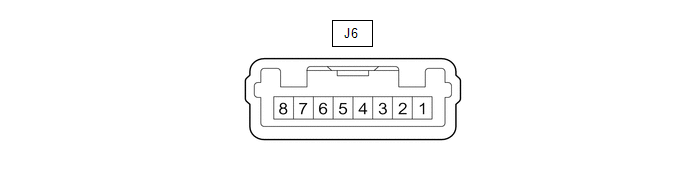
(a) Disconnect the J6 rear power window regulator switch assembly (for LH door) connector.
(b) Measure the resistance according to the value(s) in the table below.
HINT:
Measure the values on the wire harness side with the connector disconnected.
|
Terminal No. (Symbol) | Wiring Color |
Terminal Description | Condition |
Specified Condition |
|
J6-7 (GND) - Body ground |
W-B - Body ground | Ground |
Always | Below 1 Ω |
(c) Reconnect the J6 rear power window regulator switch assembly (for LH door) connector.
(d) Measure the voltage according to the value(s) in the table below.
|
Terminal No. (Symbol) | Wiring Color |
Terminal Description | Condition |
Specified Condition |
|
J6-5 (UP) - J6-7 (GND) |
LA-B - W-B | Power window motor UP output |
Power switch on (IG), rear power window regulator switch assembly (for LH door) not pushed or not pulled |
11 to 14 V |
|
J6-5 (UP) - J6-7 (GND) |
LA-B - W-B | Power window motor UP output |
Power
switch on (IG), rear LH door power window moving, rear power window
regulator switch assembly (for LH door) pulled halfway up (Manual
operation) | Below 1 V |
|
J6-5 (UP) - J6-7 (GND) |
LA-B - W-B | Power window motor UP output |
Power switch on (IG), rear LH door power window fully open |
11 to 14 V |
|
J6-5 (UP) - J6-7 (GND) |
LA-B - W-B | Power window motor UP output |
Power
switch on (IG), rear LH door power window moving, rear power window
regulator switch assembly (for LH door) fully pulled up (Auto operation) |
Below 1 V |
|
J6-5 (UP) - J6-7 (GND) |
LA-B - W-B | Power window motor UP output |
Power switch on (IG), rear LH door power window fully closed |
11 to 14 V |
|
J6-4 (DOWN) - J6-7 (GND) |
LA-R - W-B | Power window motor DOWN output |
Power switch on (IG), rear power window regulator switch assembly (for LH door) not pushed or not pulled |
11 to 14 V |
|
J6-4 (DOWN) - J6-7 (GND) |
LA-R - W-B | Power window motor DOWN output |
Power
switch on (IG), rear LH door power window moving, rear power window
regulator switch assembly (for LH door) pushed halfway down (Manual
operation) | Below 1 V |
|
J6-4 (DOWN) - J6-7 (GND) |
LA-R - W-B | Power window motor DOWN output |
Power switch on (IG), rear LH door power window fully closed |
11 to 14 V |
|
J6-4 (DOWN) - J6-7 (GND) |
LA-R - W-B | Power window motor DOWN output |
Power
switch on (IG), rear LH door power window moving, rear power window
regulator switch assembly (for LH door) fully pushed down (Auto
operation) | Below 1 V |
|
J6-4 (DOWN) - J6-7 (GND) |
LA-R - W-B | Power window motor DOWN output |
Power switch on (IG), rear LH door power window fully open |
11 to 14 V |
|
J6-8 (AUTO) - J6-7 (GND) |
LA-GR - W-B | Power window motor AUTO UP output |
Power switch on (IG), rear LH door power window fully open |
11 to 14 V |
|
J6-8 (AUTO) - J6-7 (GND) |
LA-GR - W-B | Power window motor AUTO UP output |
Power
switch on (IG), rear LH door power window moving, rear power window
regulator switch assembly (for LH door) fully pulled up (Auto operation) |
Below 1 V |
|
J6-8 (AUTO) - J6-7 (GND) |
LA-GR - W-B | Power window motor AUTO UP output |
Power switch on (IG), rear LH door power window fully closed |
11 to 14 V |
|
J6-8 (AUTO) - J6-7 (GND) |
LA-GR - W-B | Power window motor AUTO DOWN output |
Power switch on (IG), rear LH door power window fully closed |
11 to 14 V |
|
J6-8 (AUTO) - J6-7 (GND) |
LA-GR - W-B | Power window motor AUTO DOWN output |
Power
switch on (IG), rear LH door power window moving, rear power window
regulator switch assembly (for LH door) fully pushed down (Auto
operation) | Below 1 V |
|
J6-8 (AUTO) - J6-7 (GND) |
LA-GR - W-B | Power window motor AUTO DOWN output |
Power switch on (IG), rear LH door power window fully open |
11 to 14 V |
CHECK REAR POWER WINDOW REGULATOR SWITCH ASSEMBLY (FOR RH DOOR)
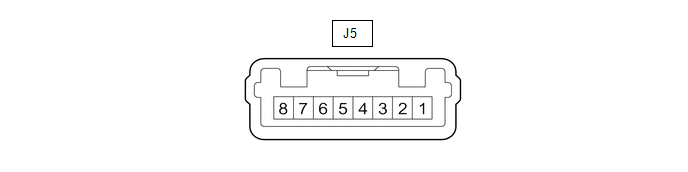
(a) Disconnect the J5 rear power window regulator switch assembly (for RH door) connector.
(b) Measure the resistance according to the value(s) in the table below.
HINT:
Measure the values on the wire harness side with the connector disconnected.
|
Terminal No. (Symbol) | Wiring Color |
Terminal Description | Condition |
Specified Condition |
|
J5-7 (GND) - Body ground |
W-B - Body ground | Ground |
Always | Below 1 Ω |
(c) Reconnect the J5 rear power window regulator switch assembly (for RH door) connector.
(d) Measure the voltage according to the value(s) in the table below.
|
Terminal No. (Symbol) | Wiring Color |
Terminal Description | Condition |
Specified Condition |
|
J5-5 (UP) - J5-7 (GND) |
LA-B - W-B | Power window motor UP output |
Power switch on (IG), rear power window regulator switch assembly (for RH door) not pushed or not pulled |
11 to 14 V |
|
J5-5 (UP) - J5-7 (GND) |
LA-B - W-B | Power window motor UP output |
Power
switch on (IG), rear RH door power window moving, rear power window
regulator switch assembly (for RH door) pulled halfway up (Manual
operation) | Below 1 V |
|
J5-5 (UP) - J5-7 (GND) |
LA-B - W-B | Power window motor UP output |
Power switch on (IG), rear RH door power window fully open |
11 to 14 V |
|
J5-5 (UP) - J5-7 (GND) |
LA-B - W-B | Power window motor UP output |
Power
switch on (IG), rear RH door power window moving, rear power window
regulator switch assembly (for RH door) fully pulled up (Auto operation) |
Below 1 V |
|
J5-5 (UP) - J5-7 (GND) |
LA-B - W-B | Power window motor UP output |
Power switch on (IG), rear RH door power window fully closed |
11 to 14 V |
|
J5-4 (DOWN) - J5-7 (GND) |
LA-R - W-B | Power window motor DOWN output |
Power switch on (IG), rear power window regulator switch assembly (for RH door) not pushed or not pulled |
11 to 14 V |
|
J5-4 (DOWN) - J5-7 (GND) |
LA-R - W-B | Power window motor DOWN output |
Power
switch on (IG), rear RH door power window moving, rear power window
regulator switch assembly (for RH door) pushed halfway down (Manual
operation) | Below 1 V |
|
J5-4 (DOWN) - J5-7 (GND) |
LA-R - W-B | Power window motor DOWN output |
Power switch on (IG), rear RH door power window fully closed |
11 to 14 V |
|
J5-4 (DOWN) - J5-7 (GND) |
LA-R - W-B | Power window motor DOWN output |
Power
switch on (IG), rear RH door power window moving, rear power window
regulator switch assembly (for RH door) fully pushed down (Auto
operation) | Below 1 V |
|
J5-4 (DOWN) - J5-7 (GND) |
LA-R - W-B | Power window motor DOWN output |
Power switch on (IG), rear RH door power window fully open |
11 to 14 V |
|
J5-8 (AUTO) - J5-7 (GND) |
LA-GR - W-B | Power window motor AUTO UP output |
Power switch on (IG), rear RH door power window fully open |
11 to 14 V |
|
J5-8 (AUTO) - J5-7 (GND) |
LA-GR - W-B | Power window motor AUTO UP output |
Power
switch on (IG), rear RH door power window moving, rear power window
regulator switch assembly (for RH door) fully pulled up (Auto operation) |
Below 1 V |
|
J5-8 (AUTO) - J5-7 (GND) |
LA-GR - W-B | Power window motor AUTO UP output |
Power switch on (IG), rear RH door power window fully closed |
11 to 14 V |
|
J5-8 (AUTO) - J5-7 (GND) |
LA-GR - W-B | Power window motor AUTO DOWN output |
Power switch on (IG), rear RH door power window fully closed |
11 to 14 V |
|
J5-8 (AUTO) - J5-7 (GND) |
LA-GR - W-B | Power window motor AUTO DOWN output |
Power
switch on (IG), rear RH door power window moving, rear power window
regulator switch assembly (for RH door) fully pushed down (Auto
operation) | Below 1 V |
|
J5-8 (AUTO) - J5-7 (GND) |
LA-GR - W-B | Power window motor AUTO DOWN output |
Power switch on (IG), rear RH door power window fully open |
11 to 14 V |
CHECK POWER WINDOW REGULATOR MOTOR ASSEMBLY (FOR DRIVER DOOR)
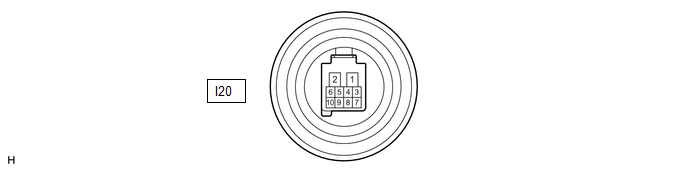
(a) Disconnect the I20 power window regulator motor assembly (for driver door) connector.
(b) Measure the voltage and resistance according to the value(s) in the table below.
HINT:
Measure the values on the wire harness side with the connector disconnected.
|
Terminal No. (Symbol) | Wiring Color |
Terminal Description | Condition |
Specified Condition |
|
I20-1 (GND) - Body ground |
W-B - Body ground | Ground |
Always | Below 1 Ω |
|
I20-2 (B) - Body ground |
GR - Body ground | Power supply |
Power switch off | 11 to 14 V |
(c) Reconnect the I20 power window regulator motor assembly (for driver door) connector.
(d) Measure the voltage according to the value(s) in the table below.
|
Terminal No. (Symbol) | Wiring Color |
Terminal Description | Condition |
Specified Condition |
|
I20-7 (DOWN) - I20-1 (GND) |
LA-V - W-B | Power window motor DOWN input |
Power
switch on (IG), multiplex network master switch assembly (driver door
power window regulator switch) not pushed or not pulled |
11 to 14 V |
|
I20-7 (DOWN) - I20-1 (GND) |
LA-V - W-B | Power window motor DOWN input |
Power
switch on (IG), driver door power window moving, multiplex network
master switch assembly (driver door power window regulator switch)
pushed halfway down (Manual operation) |
Below 1 V |
|
I20-7 (DOWN) - I20-1 (GND) |
LA-V - W-B | Power window motor DOWN input |
Power switch on (IG), driver door power window fully closed |
11 to 14 V |
|
I20-7 (DOWN) - I20-1 (GND) |
LA-V - W-B | Power window motor DOWN input |
Power
switch on (IG), driver door power window moving, multiplex network
master switch assembly (driver door power window regulator switch) fully
pushed down (Auto operation) | Below 1 V |
|
I20-7 (DOWN) - I20-1 (GND) |
LA-V - W-B | Power window motor DOWN input |
Power switch on (IG), driver door power window fully open |
11 to 14 V |
|
I20-10 (UP) - I20-1 (GND) |
LA-L - W-B | Power window motor UP input |
Power
switch on (IG), multiplex network master switch assembly (driver door
power window regulator switch) not pushed or not pulled |
11 to 14 V |
|
I20-10 (UP) - I20-1 (GND) |
LA-L - W-B | Power window motor UP input |
Power
switch on (IG), driver door power window moving, multiplex network
master switch assembly (driver door power window regulator switch)
pulled halfway up (Manual operation) |
Below 1 V |
|
I20-10 (UP) - I20-1 (GND) |
LA-L - W-B | Power window motor UP input |
Power switch on (IG), multiplex network master switch assembly (driver door power window regulator switch) fully open |
11 to 14 V |
|
I20-10 (UP) - I20-1 (GND) |
LA-L - W-B | Power window motor UP input |
Power
switch on (IG), driver door power window moving, multiplex network
master switch assembly (driver door power window regulator switch) fully
pulled up (Auto operation) | Below 1 V |
|
I20-10 (UP) - I20-1 (GND) |
LA-L - W-B | Power window motor UP input |
Power switch on (IG), driver door power window fully closed |
11 to 14 V |
CHECK POWER WINDOW REGULATOR MOTOR ASSEMBLY (FOR FRONT PASSENGER DOOR)
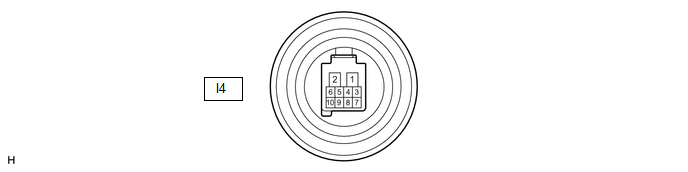
(a) Disconnect the I4 power window regulator motor assembly (for front passenger door) connector.
(b) Measure the voltage and resistance according to the value(s) in the table below.
HINT:
Measure the values on the wire harness side with the connector disconnected.
|
Terminal No. (Symbol) | Wiring Color |
Terminal Description | Condition |
Specified Condition |
|
I4-1 (GND) - Body ground |
W-B - Body ground | Ground |
Always | Below 1 Ω |
|
I4-2 (B) - Body ground |
GR - Body ground | Power supply |
Power switch off | 11 to 14 V |
(c) Reconnect the I4 power window regulator motor assembly (for front passenger door) connector.
(d) Measure the voltage according to the value(s) in the table below.
|
Terminal No. (Symbol) | Wiring Color |
Terminal Description | Condition |
Specified Condition |
|
I4-4 (AUTO) - I4-1 (GND) |
LA-G - W-B | Power window motor AUTO UP input |
Power switch on (IG), front passenger door power window fully open |
11 to 14 V |
|
I4-4 (AUTO) - I4-1 (GND) |
LA-G - W-B | Power window motor AUTO UP input |
Power
switch on (IG), front passenger door power window moving, power window
regulator switch assembly fully pulled up (Auto operation) |
Below 1 V |
|
I4-4 (AUTO) - I4-1 (GND) |
LA-G - W-B | Power window motor AUTO UP input |
Power switch on (IG), front passenger door power window fully closed |
11 to 14 V |
|
I4-4 (AUTO) - I4-1 (GND) |
LA-G - W-B | Power window motor AUTO DOWN input |
Power switch on (IG), front passenger door power window fully closed |
11 to 14 V |
|
I4-4 (AUTO) - I4-1 (GND) |
LA-G - W-B | Power window motor AUTO DOWN input |
Power
switch on (IG), front passenger door power window moving, power window
regulator switch assembly fully pushed down (Auto operation) |
Below 1 V |
|
I4-4 (AUTO) - I4-1 (GND) |
LA-G - W-B | Power window motor AUTO DOWN input |
Power switch on (IG), front passenger door power window fully open |
11 to 14 V |
|
I4-7 (DOWN) - I4-1 (GND) |
LA-R - W-B | Power window motor DOWN input |
Power switch on (IG), power window regulator switch assembly not pushed or not pulled |
11 to 14 V |
|
I4-7 (DOWN) - I4-1 (GND) |
LA-R - W-B | Power window motor DOWN input |
Power
switch on (IG), front passenger door power window moving, power window
regulator switch assembly pushed halfway down (Manual operation) |
Below 1 V |
|
I4-7 (DOWN) - I4-1 (GND) |
LA-R - W-B | Power window motor DOWN input |
Power switch on (IG), front passenger door power window fully closed |
11 to 14 V |
|
I4-7 (DOWN) - I4-1 (GND) |
LA-R - W-B | Power window motor DOWN input |
Power
switch on (IG), front passenger door power window moving, power window
regulator switch assembly fully pushed down (Auto operation) |
Below 1 V |
|
I4-7 (DOWN) - I4-1 (GND) |
LA-R - W-B | Power window motor DOWN input |
Power switch on (IG), front passenger door power window fully open |
11 to 14 V |
|
I4-10 (UP) - I4-1 (GND) |
LA-W - W-B | Power window motor UP input |
Power switch on (IG), power window regulator switch assembly not pushed or not pulled |
11 to 14 V |
|
I4-10 (UP) - I4-1 (GND) |
LA-W - W-B | Power window motor UP input |
Power
switch on (IG), front passenger door power window moving, power window
regulator switch assembly pulled halfway up (Manual operation) |
Below 1 V |
|
I4-10 (UP) - I4-1 (GND) |
LA-W - W-B | Power window motor UP input |
Power switch on (IG), front passenger door power window fully open |
11 to 14 V |
|
I4-10 (UP) - I4-1 (GND) |
LA-W - W-B | Power window motor UP input |
Power
switch on (IG), front passenger door power window moving, power window
regulator switch assembly fully pulled up (Auto operation) |
Below 1 V |
|
I4-10 (UP) - I4-1 (GND) |
LA-W - W-B | Power window motor UP input |
Power switch on (IG), front passenger door power window fully closed |
11 to 14 V |
CHECK POWER WINDOW REGULATOR MOTOR ASSEMBLY (FOR REAR LH DOOR)
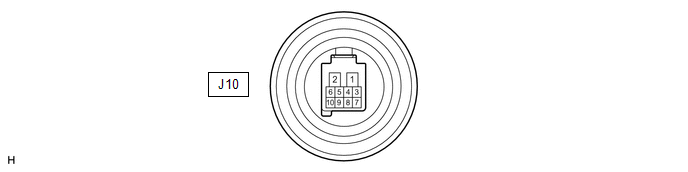
(a) Disconnect the J10 power window regulator motor assembly (for rear LH door) connector.
(b) Measure the voltage and resistance according to the value(s) in the table below.
HINT:
Measure the values on the wire harness side with the connector disconnected.
|
Terminal No. (Symbol) | Wiring Color |
Terminal Description | Condition |
Specified Condition |
|
J10-1 (GND) - Body ground |
W-B - Body ground | Ground |
Always | Below 1 Ω |
|
J10-2 (B) - Body ground |
B - Body ground | Power supply |
Power switch off | 11 to 14 V |
(c) Reconnect the J10 power window regulator motor assembly (for rear LH door) connector.
(d) Measure the voltage according to the value(s) in the table below.
|
Terminal No. (Symbol) | Wiring Color |
Terminal Description | Condition |
Specified Condition |
|
J10-4 (AUTO) - J10-1 (GND) |
LA-GR - W-B | Power window motor AUTO UP input |
Power switch on (IG), rear LH door power window fully open |
11 to 14 V |
|
J10-4 (AUTO) - J10-1 (GND) |
LA-GR - W-B | Power window motor AUTO UP input |
Power
switch on (IG), rear LH door power window moving, rear power window
regulator switch assembly (for LH door) fully pulled up (Auto operation) |
Below 1 V |
|
J10-4 (AUTO) - J10-1 (GND) |
LA-GR - W-B | Power window motor AUTO UP input |
Power switch on (IG), rear LH door power window fully closed |
11 to 14 V |
|
J10-4 (AUTO) - J10-1 (GND) |
LA-GR - W-B | Power window motor AUTO DOWN input |
Power switch on (IG), rear LH door power window fully closed |
11 to 14 V |
|
J10-4 (AUTO) - J10-1 (GND) |
LA-GR - W-B | Power window motor AUTO DOWN input |
Power
switch on (IG), rear LH door power window moving, rear power window
regulator switch assembly (for LH door) fully pushed down (Auto
operation) | Below 1 V |
|
J10-4 (AUTO) - J10-1 (GND) |
LA-GR - W-B | Power window motor AUTO DOWN input |
Power switch on (IG), rear LH door power window fully open |
11 to 14 V |
|
J10-7 (DOWN) - J10-1 (GND) |
LA-R - W-B | Power window motor DOWN input |
Power switch on (IG), rear power window regulator switch assembly (for LH door) not pushed or not pulled |
11 to 14 V |
|
J10-7 (DOWN) - J10-1 (GND) |
LA-R - W-B | Power window motor DOWN input |
Power
switch on (IG), rear LH door power window moving, rear power window
regulator switch assembly (for LH door) pushed halfway down (Manual
operation) | Below 1 V |
|
J10-7 (DOWN) - J10-1 (GND) |
LA-R - W-B | Power window motor DOWN input |
Power switch on (IG), rear LH door power window fully closed |
11 to 14 V |
|
J10-7 (DOWN) - J10-1 (GND) |
LA-R - W-B | Power window motor DOWN input |
Power
switch on (IG), rear LH door power window moving, rear power window
regulator switch assembly (for LH door) fully pushed down (Auto
operation) | Below 1 V |
|
J10-7 (DOWN) - J10-1 (GND) |
LA-R - W-B | Power window motor DOWN input |
Power switch on (IG), rear LH door power window fully open |
11 to 14 V |
|
J10-10 (UP) - J10-1 (GND) |
LA-B - W-B | Power window motor UP input |
Power switch on (IG), rear power window regulator switch assembly (for LH door) not pushed or not pulled |
11 to 14 V |
|
J10-10 (UP) - J10-1 (GND) |
LA-B - W-B | Power window motor UP input |
Power
switch on (IG), rear LH door power window moving, rear power window
regulator switch assembly (for LH door) pulled halfway up (Manual
operation) | Below 1 V |
|
J10-10 (UP) - J10-1 (GND) |
LA-B - W-B | Power window motor UP input |
Power switch on (IG), rear LH door power window fully open |
11 to 14 V |
|
J10-10 (UP) - J10-1 (GND) |
LA-B - W-B | Power window motor UP input |
Power
switch on (IG), rear LH door power window moving, rear power window
regulator switch assembly (for LH door) fully pulled up (Auto operation) |
Below 1 V |
|
J10-10 (UP) - J10-1 (GND) |
LA-B - W-B | Power window motor UP input |
Power switch on (IG), rear LH door power window fully closed |
11 to 14 V |
CHECK POWER WINDOW REGULATOR MOTOR ASSEMBLY (FOR REAR RH DOOR)
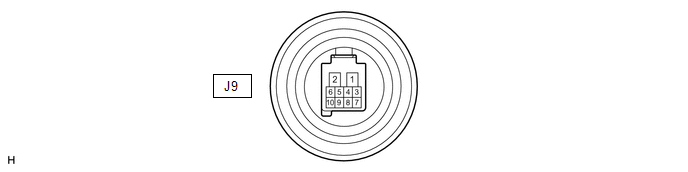
(a) Disconnect the J9 power window regulator motor assembly (for rear RH door) connector.
(b) Measure the voltage and resistance according to the value(s) in the table below.
HINT:
Measure the values on the wire harness side with the connector disconnected.
|
Terminal No. (Symbol) | Wiring Color |
Terminal Description | Condition |
Specified Condition |
|
J9-1 (GND) - Body ground |
W-B - Body ground | Ground |
Always | Below 1 Ω |
|
J9-2 (B) - Body ground |
B - Body ground | Power supply |
Power switch off | 11 to 14 V |
(c) Reconnect the J9 power window regulator motor assembly (for rear RH door) connector.
(d) Measure the voltage according to the value(s) in the table below.
|
Terminal No. (Symbol) | Wiring Color |
Terminal Description | Condition |
Specified Condition |
|
J9-4 (AUTO) - J9-1 (GND) |
LA-GR - W-B | Power window motor AUTO UP input |
Power switch on (IG), rear RH door power window fully open |
11 to 14 V |
|
J9-4 (AUTO) - J9-1 (GND) |
LA-GR - W-B | Power window motor AUTO UP input |
Power
switch on (IG), rear RH door power window moving, rear power window
regulator switch assembly (for RH door) fully pulled up (Auto operation) |
Below 1 V |
|
J9-4 (AUTO) - J9-1 (GND) |
LA-GR - W-B | Power window motor AUTO UP input |
Power switch on (IG), rear RH door power window fully closed |
11 to 14 V |
|
J9-4 (AUTO) - J9-1 (GND) |
LA-GR - W-B | Power window motor AUTO DOWN input |
Power switch on (IG), rear RH door power window fully closed |
11 to 14 V |
|
J9-4 (AUTO) - J9-1 (GND) |
LA-GR - W-B | Power window motor AUTO DOWN input |
Power
switch on (IG), rear RH door power window moving, rear power window
regulator switch assembly (for RH door) fully pushed down (Auto
operation) | Below 1 V |
|
J9-4 (AUTO) - J9-1 (GND) |
LA-GR - W-B | Power window motor AUTO DOWN input |
Power switch on (IG), rear RH door power window fully open |
11 to 14 V |
|
J9-7 (DOWN) - J9-1 (GND) |
LA-R - W-B | Power window motor DOWN input |
Power switch on (IG), rear power window regulator switch assembly (for RH door) not pushed or not pulled |
11 to 14 V |
|
J9-7 (DOWN) - J9-1 (GND) |
LA-R - W-B | Power window motor DOWN input |
Power
switch on (IG), rear RH door power window moving, rear power window
regulator switch assembly (for RH door) pushed halfway down (Manual
operation) | Below 1 V |
|
J9-7 (DOWN) - J9-1 (GND) |
LA-R - W-B | Power window motor DOWN input |
Power switch on (IG), rear RH door power window fully closed |
11 to 14 V |
|
J9-7 (DOWN) - J9-1 (GND) |
LA-R - W-B | Power window motor DOWN input |
Power
switch on (IG), rear RH door power window moving, rear power window
regulator switch assembly (for RH door) fully pushed down (Auto
operation) | Below 1 V |
|
J9-7 (DOWN) - J9-1 (GND) |
LA-R - W-B | Power window motor DOWN input |
Power switch on (IG), rear RH door power window fully open |
11 to 14 V |
|
J9-10 (UP) - J9-1 (GND) |
LA-B - W-B | Power window motor UP input |
Power switch on (IG), rear power window regulator switch assembly (for RH door) not pushed or not pulled |
11 to 14 V |
|
J9-10 (UP) - J9-1 (GND) |
LA-B - W-B | Power window motor UP input |
Power
switch on (IG), rear RH door power window moving, rear power window
regulator switch assembly (for RH door) pulled halfway up (Manual
operation) | Below 1 V |
|
J9-10 (UP) - J9-1 (GND) |
LA-B - W-B | Power window motor UP input |
Power switch on (IG), rear RH door power window fully open |
11 to 14 V |
|
J9-10 (UP) - J9-1 (GND) |
LA-B - W-B | Power window motor UP input |
Power
switch on (IG), rear RH door power window moving, rear power window
regulator switch assembly (for RH door) fully pulled up (Auto operation) |
Below 1 V |
|
J9-10 (UP) - J9-1 (GND) |
LA-B - W-B | Power window motor UP input |
Power switch on (IG), rear RH door power window fully closed |
11 to 14 V |
CHECK INSTRUMENT PANEL JUNCTION BLOCK ASSEMBLY AND MAIN BODY ECU (MULTIPLEX NETWORK BODY ECU)
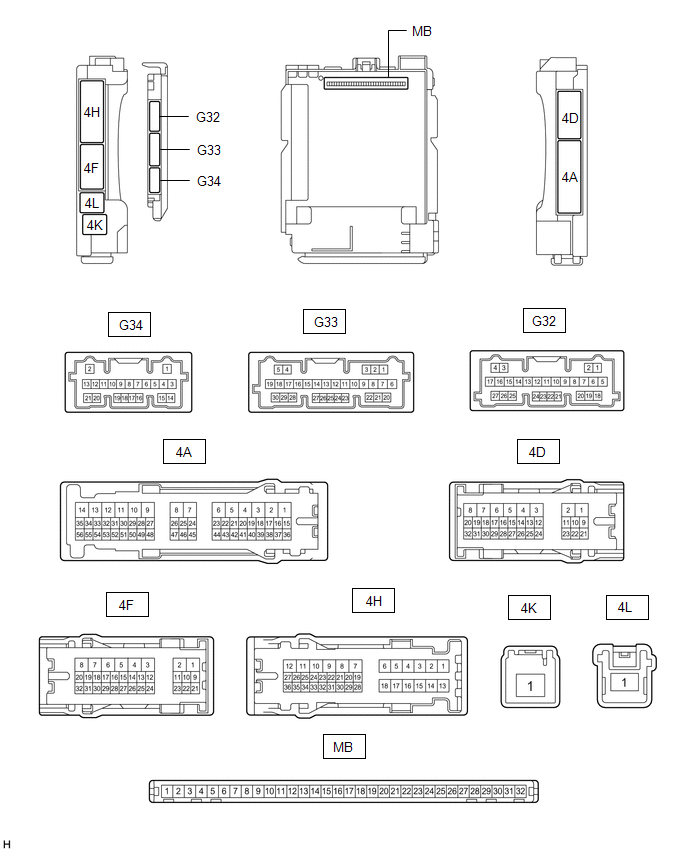
(a) Remove the main body ECU (multiplex network body ECU) from the instrument panel junction block assembly.
Click here 
(b) Measure the resistance according to the value(s) in the table below.
HINT:
Measure the values on the wire harness side with the connectors connected.
|
Terminal No. (Symbol) | Wiring Color |
Terminal Description | Condition |
Specified Condition |
|
G32-19 (GND2) - Body ground |
W-B - Body ground | Ground |
Always | Below 1 Ω |
(c) Reconnect the instrument panel junction block assembly connectors.
(d) Measure the voltage and resistance according to the value(s) in the table below.
|
Terminal No. (Symbol) | Wiring Color |
Terminal Description | Condition |
Specified Condition |
|
MB-11 (GND1) - Body ground |
- | Ground |
Always | Below 1 Ω |
|
MB-31 (BECU) - Body ground |
- | Auxiliary battery power supply |
Power switch off | 11 to 14 V |
|
MB-30 (ACC) - Body ground |
- | ACC power supply |
Power switch on (ACC) |
11 to 14 V |
|
MB-30 (ACC) - Body ground |
- | ACC power supply |
Power switch off | Below 1 V |
|
MB-32 (IG) - Body ground |
- | IG power supply |
Power switch on (IG) |
11 to 14 V |
|
MB-32 (IG) - Body ground |
- | IG power supply |
Power switch off or on (ACC) |
Below 1 V |
(e) Install the main body ECU (multiplex network body ECU) to the instrument panel junction block assembly.
Click here 
(f) Measure the voltage and check for pulses according to the value(s) in the table below.
|
Terminal No. (Symbol) | Wiring Color |
Terminal Description | Condition |
Specified Condition |
|
G33-1 (FLCY) - Body ground |
W - Body ground | Front door courtesy light switch (for LH) input |
Front door LH open | Below 1 V |
|
G33-1 (FLCY) - Body ground |
W - Body ground | Front door courtesy light switch (for LH) input |
Front door LH closed |
11 to 14 V |
|
G33-6 (FRCY) - Body ground |
BE - Body ground | Front door courtesy light switch (for RH) input |
Front door RH open | Below 1 V |
|
G33-6 (FRCY) - Body ground |
BE - Body ground | Front door courtesy light switch (for RH) input |
Front door RH closed |
11 to 14 V |
|
G34-18 (L2) - Body ground |
LG - Body ground | Driver door key-linked lock input |
Driver door key cylinder turned to lock |
Below 1 V |
|
G34-18 (L2) - Body ground |
LG - Body ground | Driver door key-linked lock input |
Driver door key cylinder not turned |
11 to 14 V |
|
G34-17 (UL3) - Body ground |
BE - Body ground | Driver door key-linked unlock input |
Driver door key cylinder turned to unlock |
Below 1 V |
|
G34-17 (UL3) - Body ground |
BE - Body ground | Driver door key-linked unlock input |
Driver door key cylinder not turned |
11 to 14 V |

































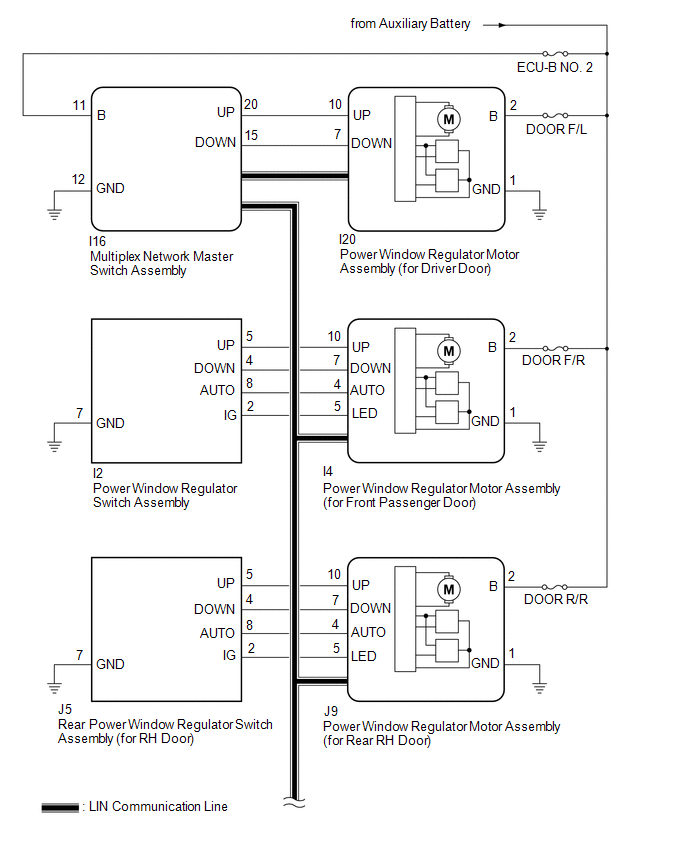
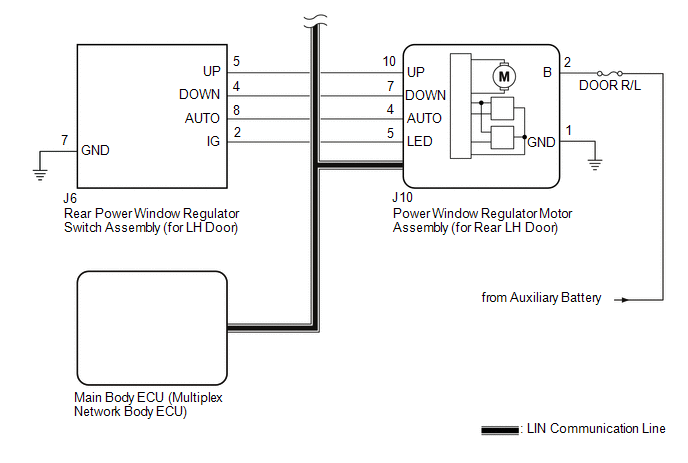









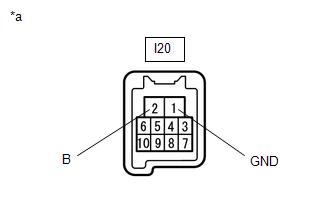


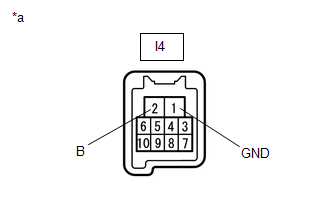


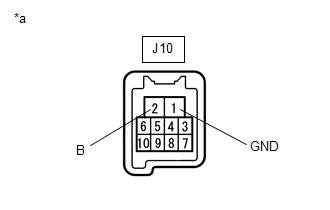


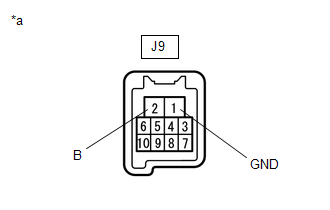
















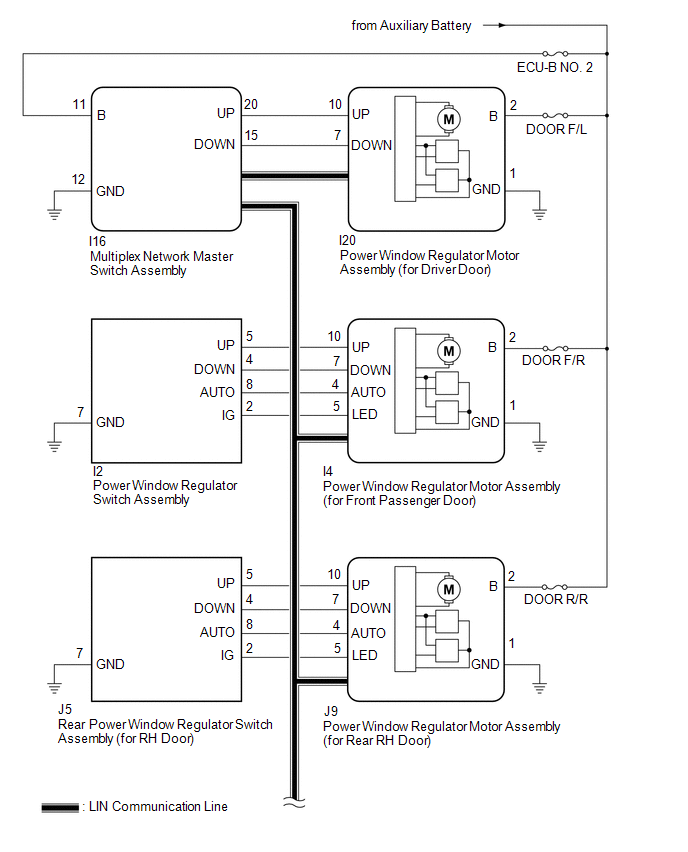
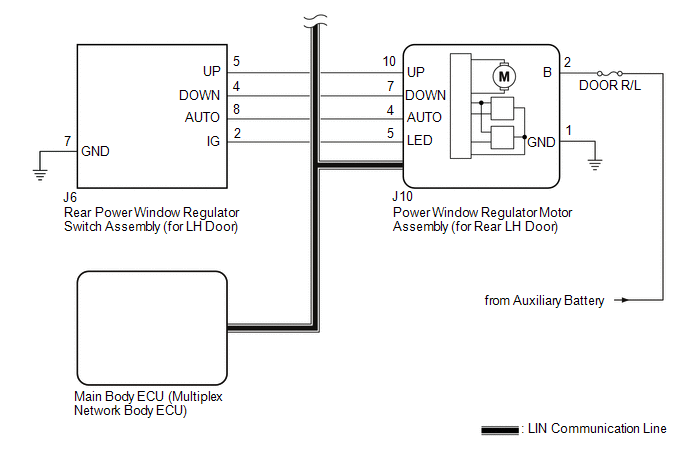











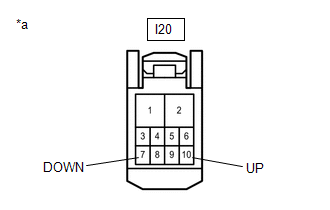

















































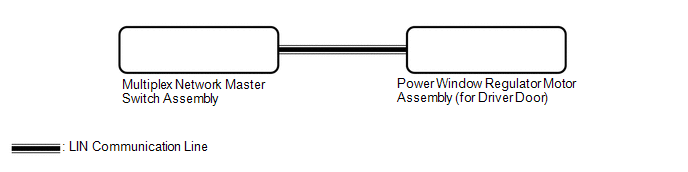


















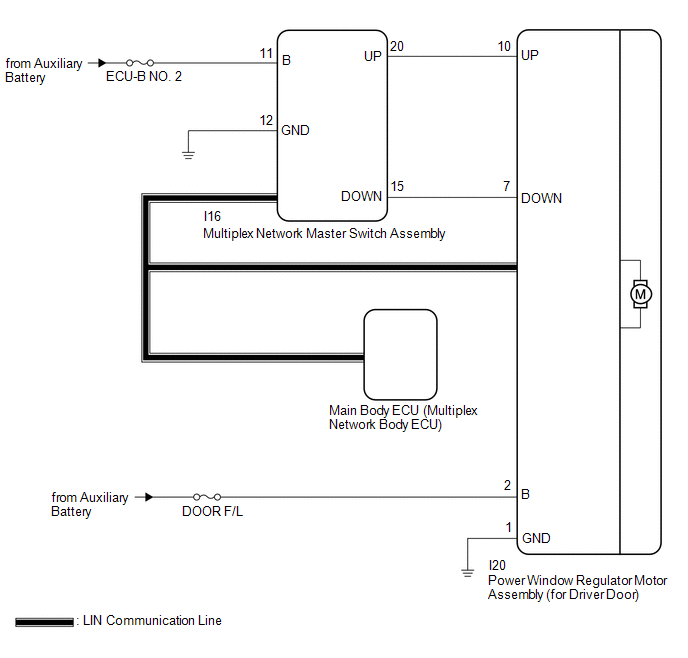


















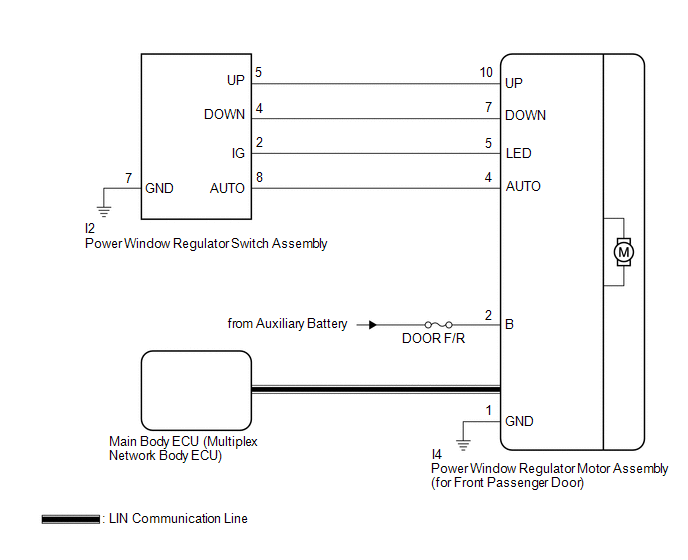










































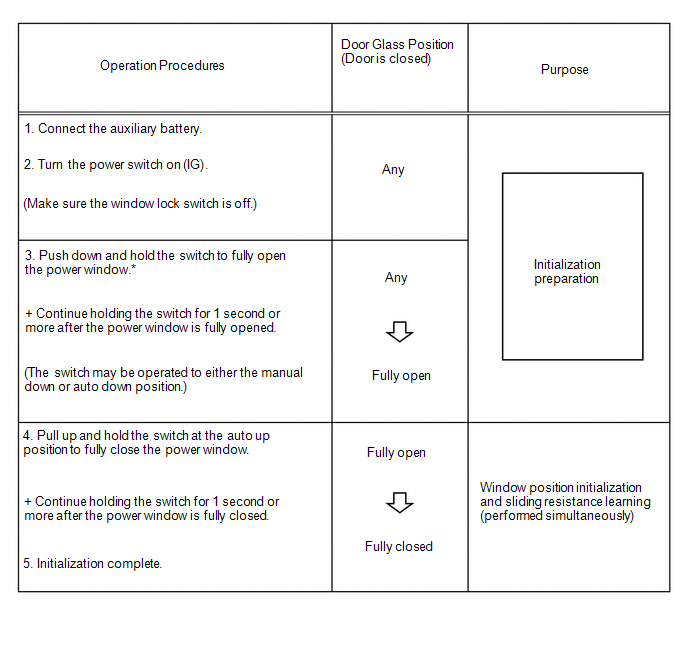
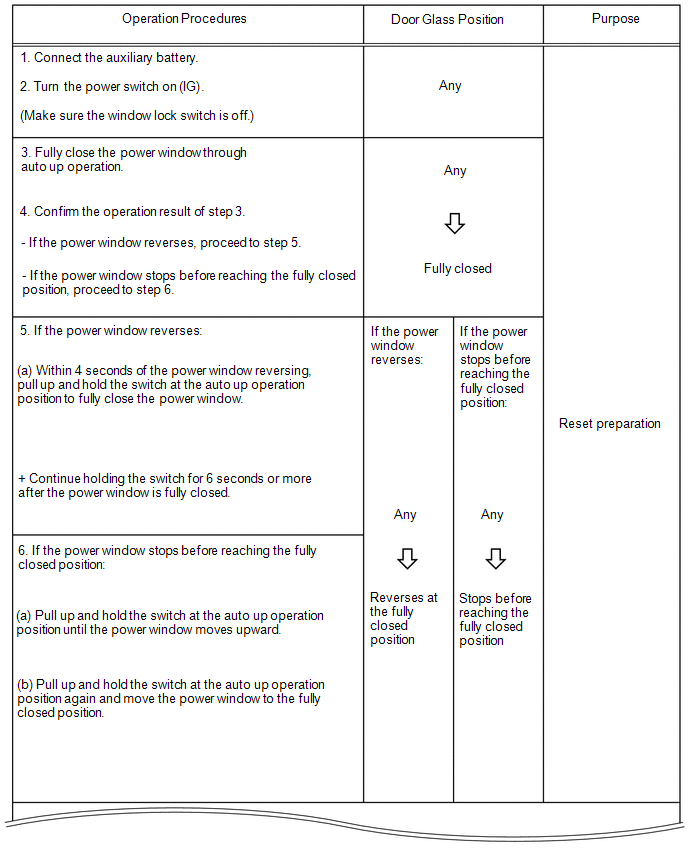
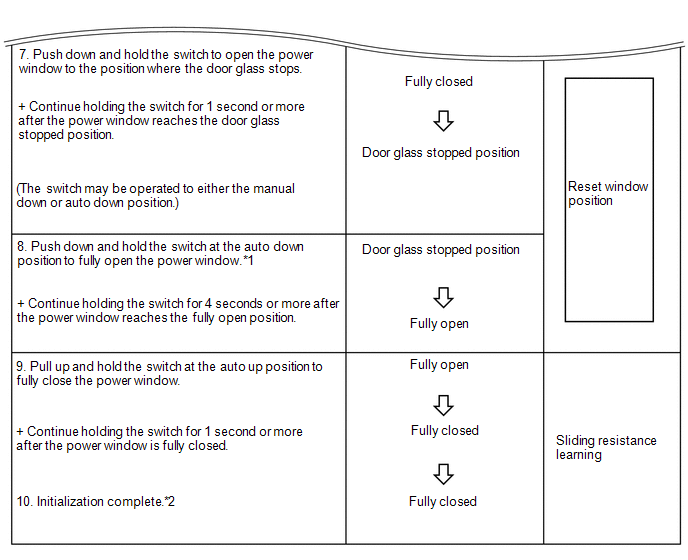

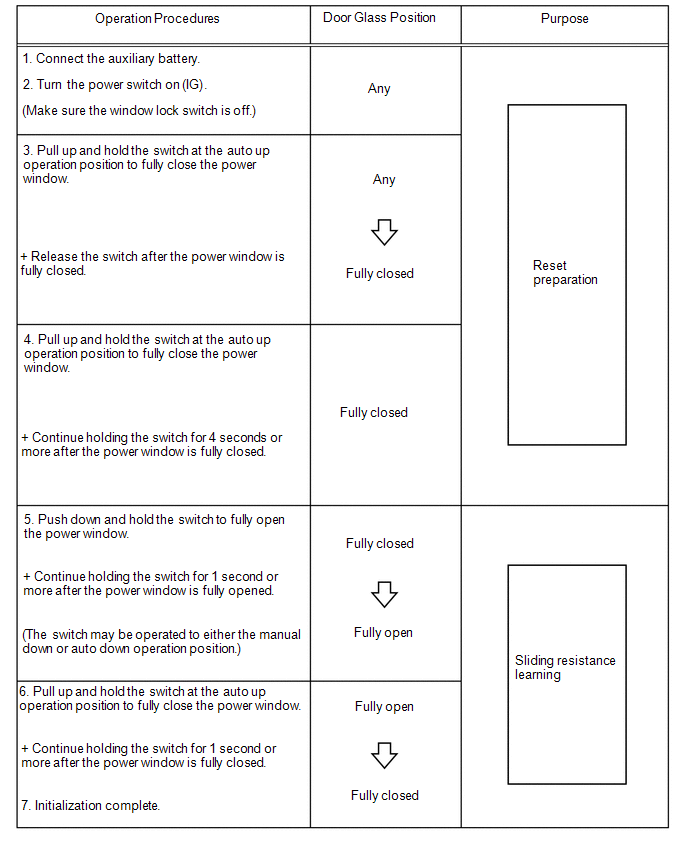


























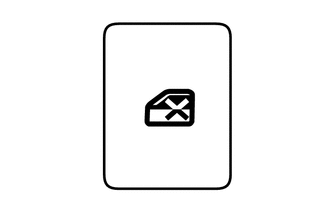
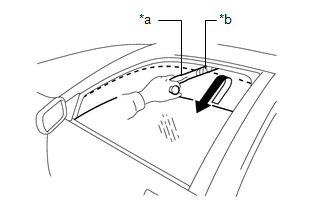
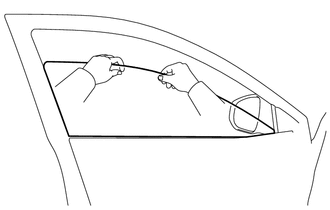
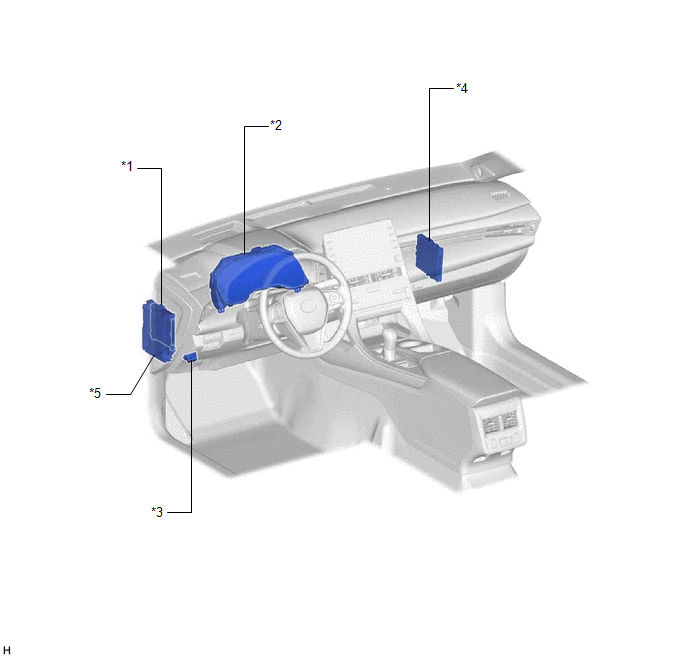
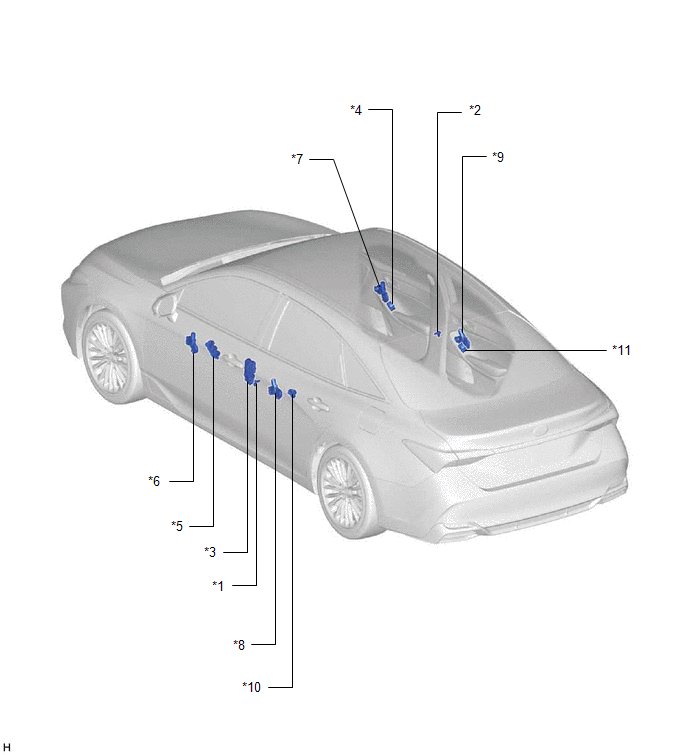






















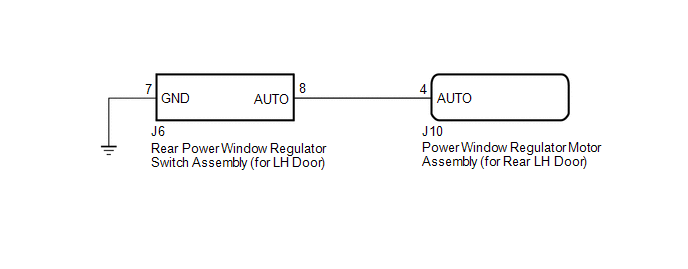
















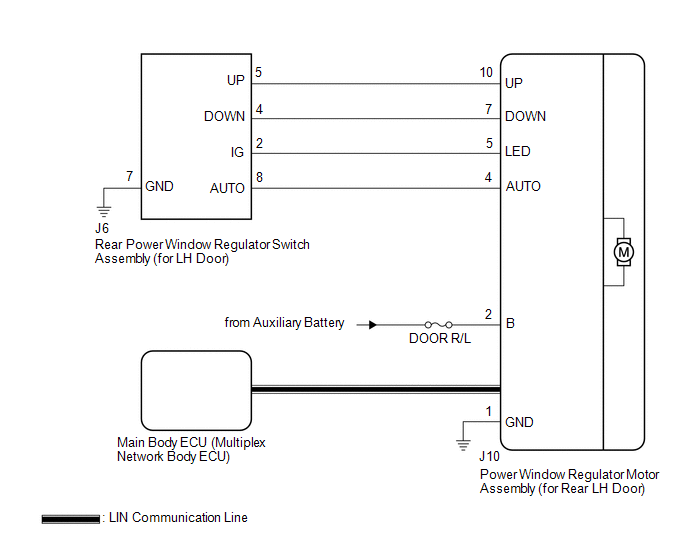
















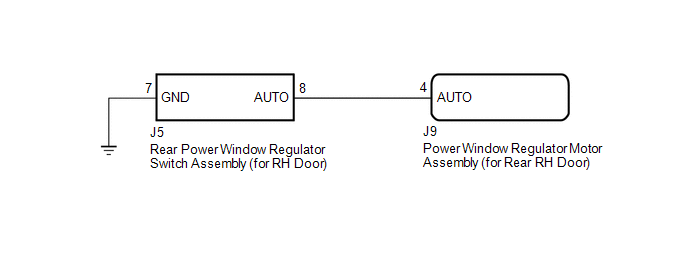
















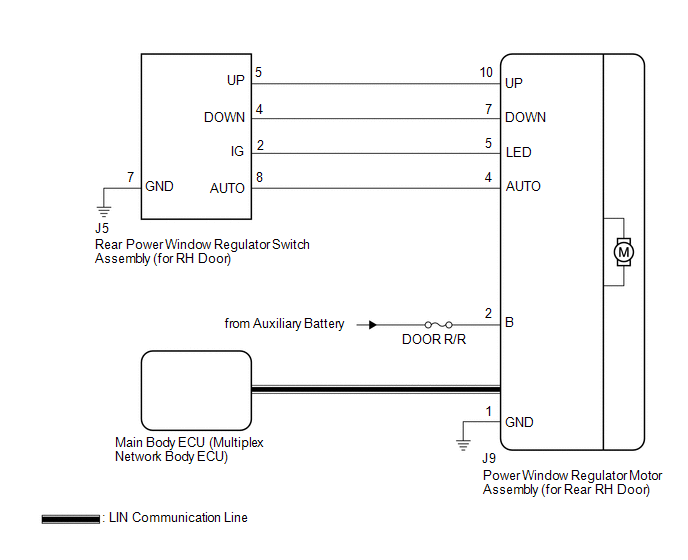















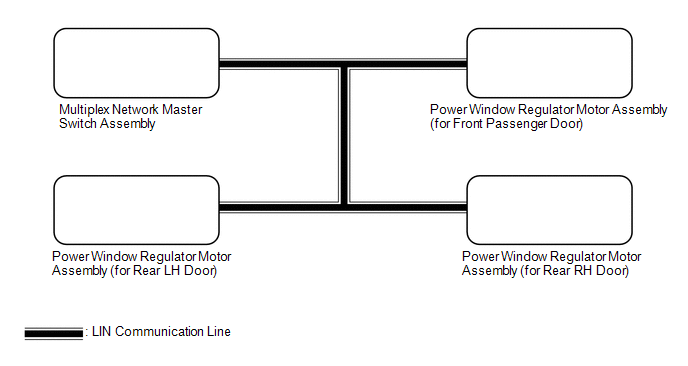







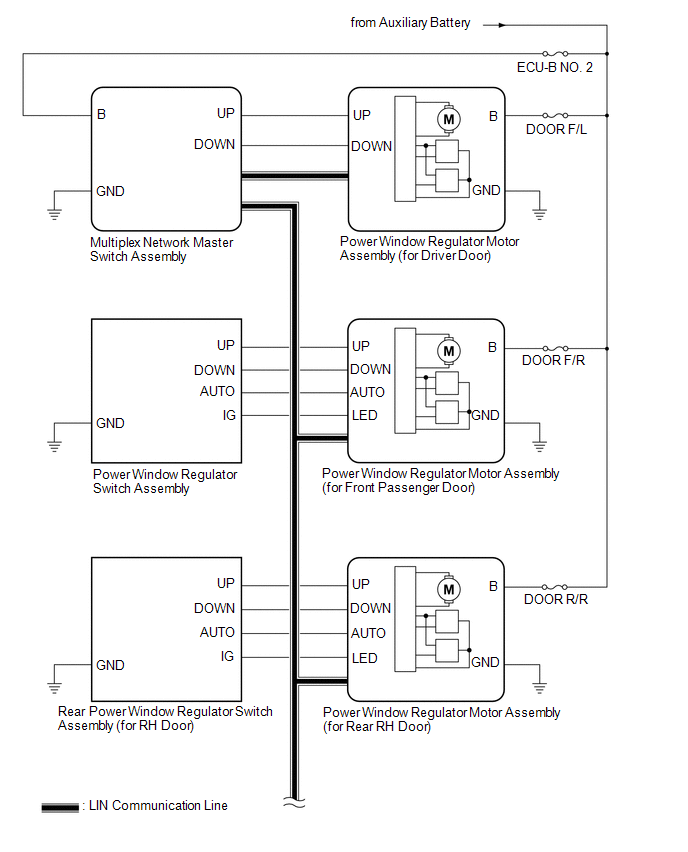
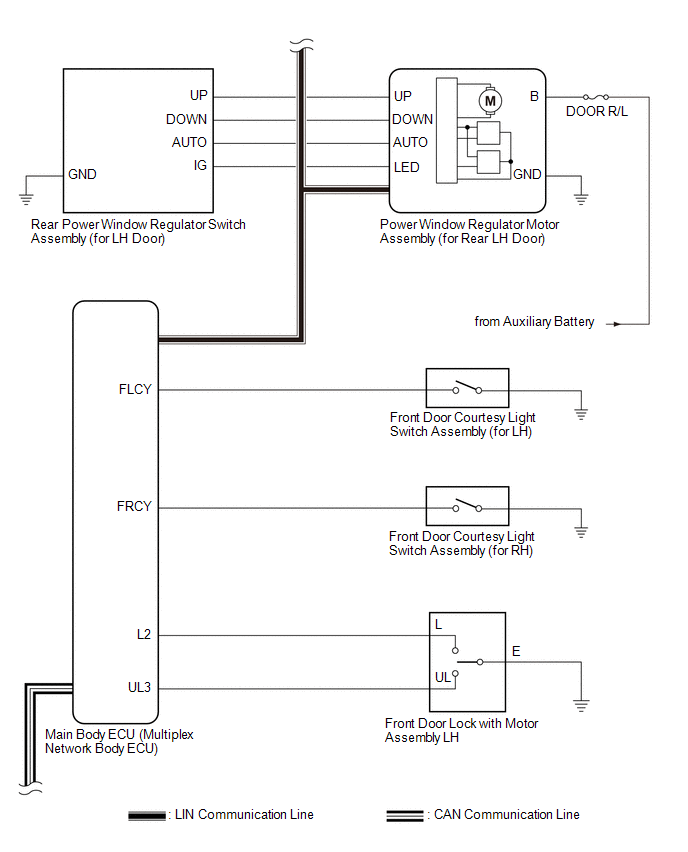
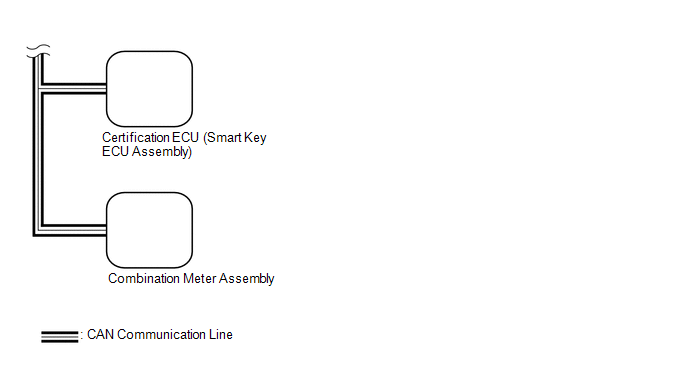 Communication Table
Communication Table