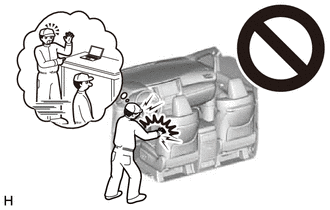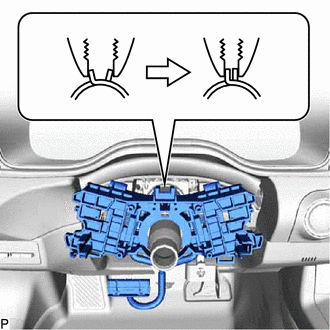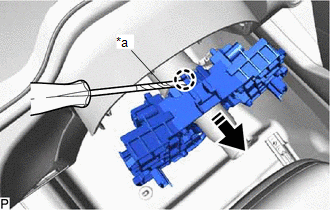Components
COMPONENTS
ILLUSTRATION
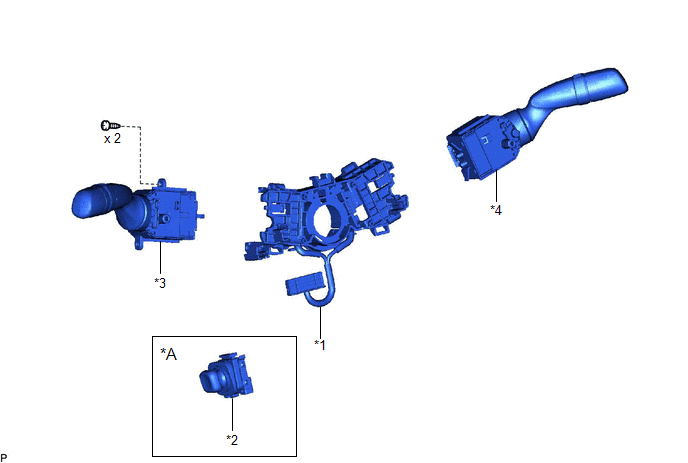
|
*A | for Power Tilt and Power Telescopic Steering Column |
- | - |
|
*1 | STEERING WHEEL SWITCH HOUSING |
*2 | TILT AND TELESCOPIC SWITCH |
|
*3 | TURN SIGNAL SWITCH |
*4 | WINDSHIELD WIPER SWITCH ASSEMBLY |
Inspection
INSPECTION
PROCEDURE
1. INSPECT STEERING WHEEL SWITCH HOUSING
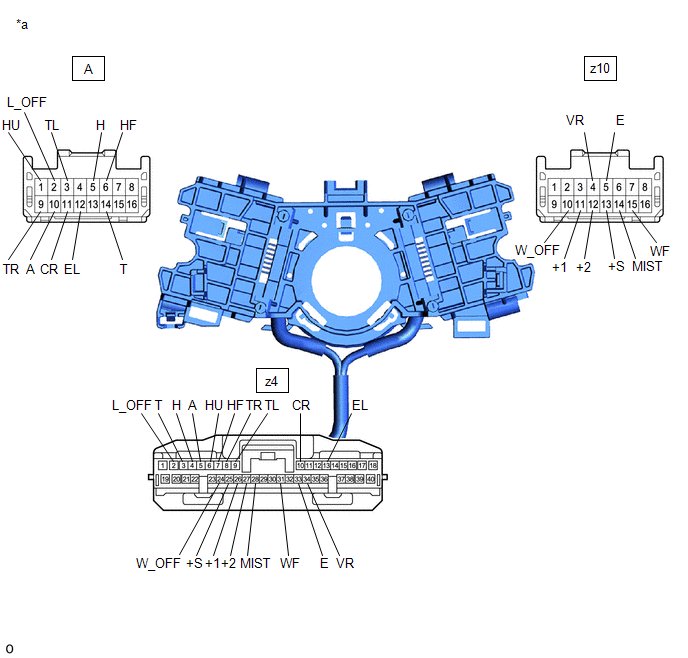
|
*a | Component without harness connected
(Steering Wheel Switch Housing) |
- | - |
(a) Measure the resistance according to the value(s) in the table below.
Standard Resistance:
Light Switch Circuit |
Tester Connection | Condition |
Specified Condition |
|
A-2 (L_OFF) - z4-2 (L_OFF)*1 |
Always | Below 1 Ω |
|
A-14 (T) - z4-3 (T) | Always |
Below 1 Ω |
|
A-5 (H) - z4-4 (H) | Always |
Below 1 Ω |
|
A-10 (A) - z4-5 (A) | Always |
Below 1 Ω |
|
A-1 (HU) - z4-6 (HU) |
Always | Below 1 Ω |
|
A-6 (HF) - z4-7 (HF) |
Always | Below 1 Ω |
|
A-9 (TR) - z4-8 (TR) |
Always | Below 1 Ω |
|
A-3 (TL) - z4-9 (TL) |
Always | Below 1 Ω |
|
A-11 (CR) - z4-10 (CR) |
Always | Below 1 Ω |
|
A-12 (EL) - z4-13 (EL) |
Always | Below 1 Ω |
Wiper Switch Circuit |
Tester Connection | Condition |
Specified Condition |
|
z10-10 (W_OFF) - z4-24 (W_OFF) |
Always | Below 1 Ω |
|
z10-13 (+S) - z4-25 (+S) |
Always | Below 1 Ω |
|
z10-11 (+1) - z4-26 (+1) |
Always | Below 1 Ω |
|
z10-12 (+2) - z4-27 (+2) |
Always | Below 1 Ω |
|
z10-14 (MIST) - z4-28 (MIST) |
Always | Below 1 Ω |
|
z10-15 (WF) - z4-31 (WF) |
Always | Below 1 Ω |
|
z10-5 (E) - z4-33 (E) |
Always | Below 1 Ω |
|
z10-4 (VR) - z4-34 (VR) |
Always | Below 1 Ω |
- *1: w/ Light Control Switch DRL OFF Position
If the result is not as specified, replace the steering wheel switch housing.
Installation
INSTALLATION
PROCEDURE
1. INSTALL STEERING WHEEL SWITCH HOUSING
(a) When reusing the steering wheel switch housing:
| (1) Using pliers, expand the clamp and temporarily install the steering wheel switch housing as shown in the illustration. |
|
(2) While holding the clamp expanded, engage the claw as shown in the illustration.
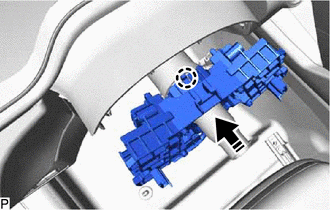
 |
Install in this Direction |
| (3) Release the clamp to install the steering wheel switch housing as shown in the illustration. |
|
(b) When installing a new steering wheel switch housing:
| (1) Temporarily install the steering wheel switch housing. |
|
(2) Engage the claw as shown in the illustration.

 |
Install in this Direction |
(3) Remove the pin to install the steering wheel switch housing as shown in the illustration.
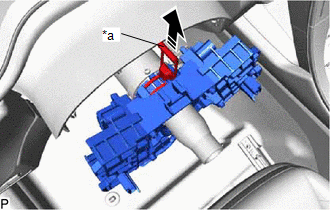
|
*a | Pin |
 |
Remove in this Direction |
2. INSTALL TURN SIGNAL SWITCH
Click here 
3. INSTALL WINDSHIELD WIPER SWITCH ASSEMBLY
Click here 
4. INSTALL TILT AND TELESCOPIC SWITCH (for Power Tilt and Power Telescopic Steering Column)
Click here 
5. INSTALL SPIRAL CABLE WITH SENSOR SUB-ASSEMBLY
Click here 
Removal
REMOVAL
CAUTION / NOTICE / HINT
The
necessary procedures (adjustment, calibration, initialization, or
registration) that must be performed after parts are removed, installed,
or replaced during the steering wheel switch housing
removal/installation are shown below.
Necessary Procedures After Parts Removed/Installed/Replaced (for Gasoline Model) |
Replaced Part or Performed Procedure |
Necessary Procedure | Effect/Inoperative Function when Necessary Procedure not Performed |
Link |
|
*: When performing learning using the Techstream.
Click here  |
|
Removal/installation of the spiral cable with sensor sub-assembly |
Steering angle zero point learning (Initialize intelligent clearance sonar system) |
- Intelligent Clearance Sonar System
- Intuitive Parking Assist System
|
 |
- Steering angle zero point learning (Initialize parking assist monitor system)
- Steering angle setting
| Parking Assist Monitor System |
 for Initialization for Initialization
 for Calibration for Calibration |
|
Steering angle zero point learning (Initialize panoramic view monitor system) |
Panoramic View Monitor System |
 for Initialization for Initialization
 for Calibration for Calibration |
|
Disconnect cable from negative auxiliary battery terminal |
Perform steering sensor zero point calibration |
Lane departure alert system (w/ Steering Control) |
 |
|
Pre-collision system |
|
Intelligent Clearance Sonar System* |
|
Lighting System (for Gasoline Model with Cornering Light) |
|
Memorize steering angle neutral point |
Parking assist monitor system |
 |
|
Panoramic View Monitor System |
 |
Necessary Procedures After Parts Removed/Installed/Replaced (for HV Model) |
Replaced Part or Performed Procedure |
Necessary Procedure | Effect/Inoperative Function when Necessary Procedure not Performed |
Link |
|
*: When performing learning using the Techstream.
Click here  |
|
Removal/installation of the spiral cable with sensor sub-assembly |
Steering angle zero point learning (Initialize intelligent clearance sonar system) |
- Intelligent Clearance Sonar System
- Intuitive Parking Assist System
|
 |
- Steering angle zero point learning (Initialize parking assist monitor system)
- Steering angle setting
| Parking Assist Monitor System |
 for Initialization for Initialization
 for Calibration for Calibration |
|
Steering angle zero point learning (Initialize panoramic view monitor system) |
Panoramic View Monitor System |
 for Initialization for Initialization
 for Calibration for Calibration |
|
Disconnect cable from negative auxiliary battery terminal |
Perform steering sensor zero point calibration |
Lane departure alert system (w/ Steering Control) |
 |
|
Pre-collision system |
|
Intelligent Clearance Sonar System* |
|
Lighting System (for HV Model with Cornering Light) |
|
Memorize steering angle neutral point |
Parking assist monitor system |
 |
|
Panoramic View Monitor System |
 |
CAUTION:
Some
of these service operations affect the SRS airbag system. Read the
precautionary notices concerning the SRS airbag system before servicing.
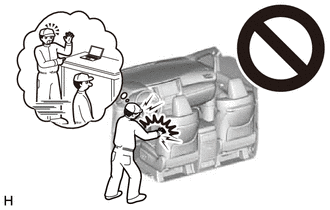
for Gasoline Model:
Click here

for HV Model:
Click here

PROCEDURE
1. REMOVE SPIRAL CABLE WITH SENSOR SUB-ASSEMBLY
Click here 
2. REMOVE TILT AND TELESCOPIC SWITCH (for Power Tilt and Power Telescopic Steering Column)
Click here 
3. REMOVE WINDSHIELD WIPER SWITCH ASSEMBLY
Click here 
4. REMOVE TURN SIGNAL SWITCH
Click here 
5. REMOVE STEERING WHEEL SWITCH HOUSING
| (a) Using pliers, expand the clamp as shown in the illustration. |
|
(b)
While holding the clamp expanded, using a screwdriver with its tip
wrapped with protective tape, disengage the claw and remove the steering
wheel switch housing as shown in the illustration.
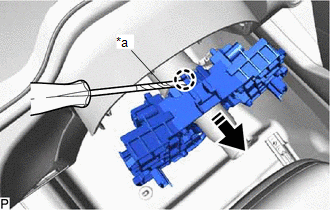
|
*a | Protective Tape |
 |
Remove in this Direction |
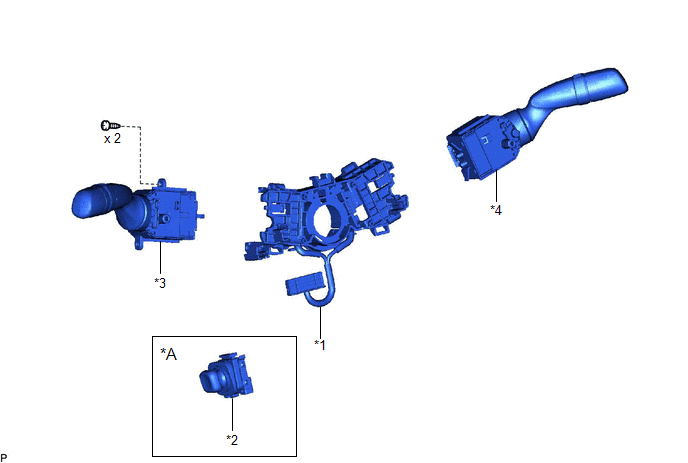
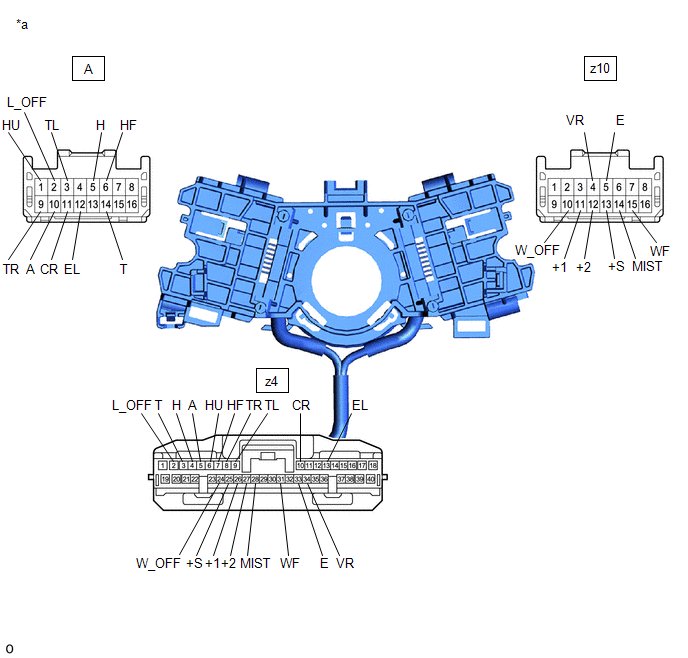
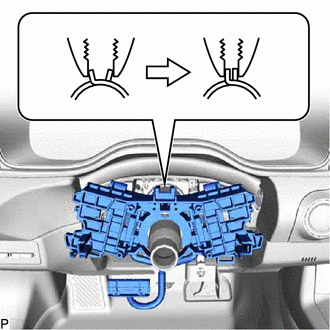
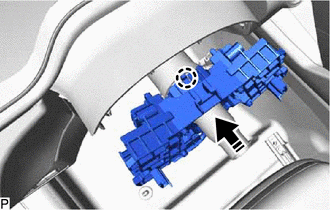

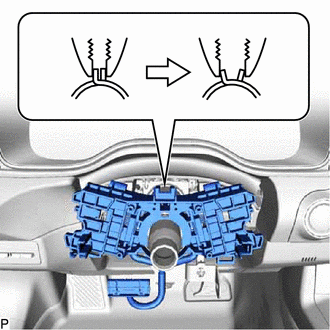
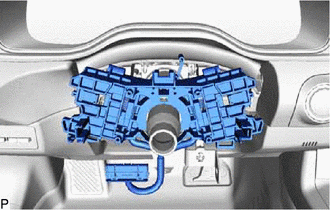


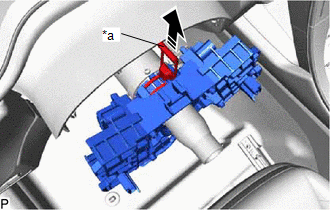







 for Initialization
for Initialization for Calibration
for Calibration for Initialization
for Initialization for Calibration
for Calibration




 for Initialization
for Initialization for Calibration
for Calibration for Initialization
for Initialization for Calibration
for Calibration